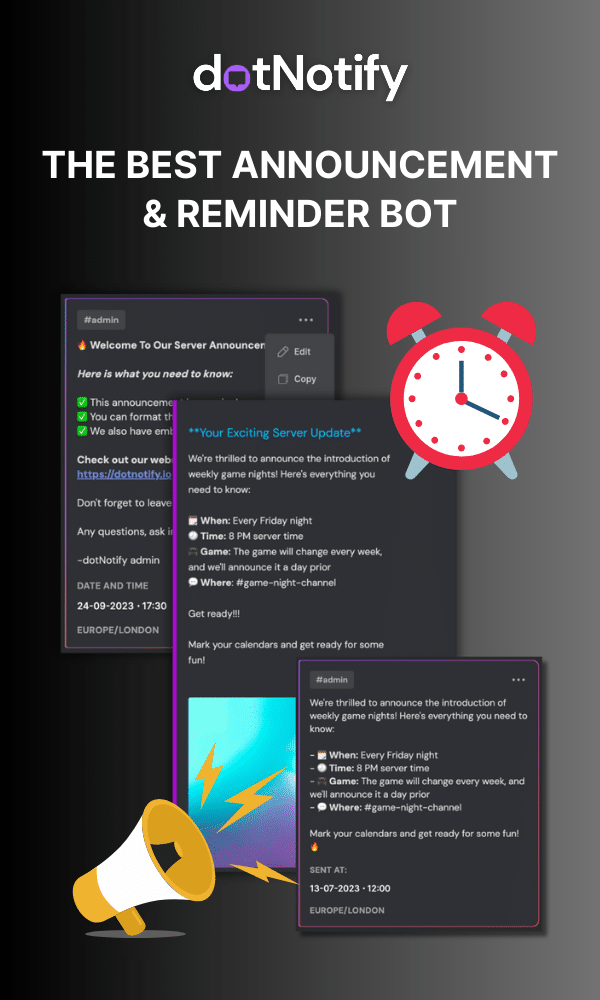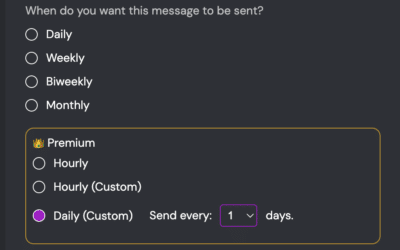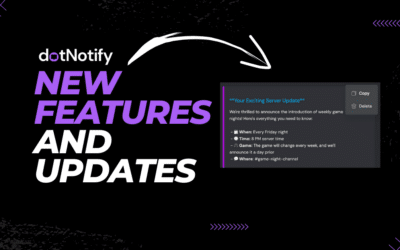Which Discord Bot Can You Schedule Posts?
Page Contents:
In the bustling world of Discord, managing a server efficiently can be daunting.
One of the many challenges is ensuring timely communication with your members, which is where scheduling posts comes in. Posting messages, announcements, or reminders at the right time can significantly boost engagement and maintain an active server.
Not only that but the whole point of creating a Discord server and community is to build a place to promote, launch, or communicate with everyone at once. So, it makes total sense to use a scheduling Discord bot to make sure you get the most out of every single communication you send out.
Where Do You Start?
Many bots offer this functionality, but they often require learning and inputting specific commands – a process that can be complex and cumbersome for many users. So, initially, you need to decide whether you want to schedule posts using commands inside of your server.
Or, if you would prefer a dashboard where you can create, edit and preview messages before scheduling them.
If it is the latter, which many other server owners prefer, then that is the reason we build dotNotify. The easiest and most intuitive way to schedule any Discord announcement, message or reminder across any Discord channel within your server, in minutes.
Introducing The Post Scheduling Bot dotNotify!
dotNotify was designed to address this very challenge. It provides an intuitive dashboard for scheduling messages, eliminating the need to learn specific commands.
With dotNotify, scheduling posts, reminders, and announcements becomes a breeze, and the bot handles the rest. The best part is that you can preview in real-time as you create your posts, meaning you can see how they will look, before hitting “schedule”.
This is really important, especially for announcements that you want to get right.
The easy-to-use interface is perfect for both Discord newbies and experts alike.
The primary goal is to simplify the process and make message scheduling as user-friendly as possible. Now, let’s look at how you can schedule a Discord post with dotNotify in five easy steps.
Scheduling a Message or Post with dotNotify in Five Easy Steps
Step 1:
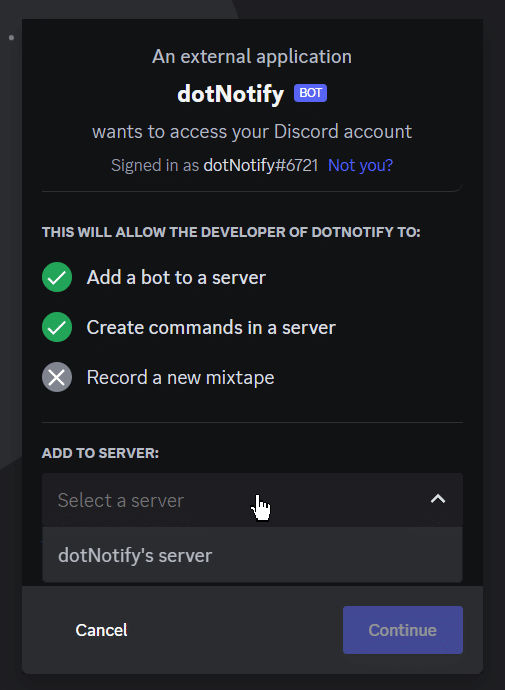
Add dotNotify to Your Server:
The first step is to add dotNotify to your server. You can do this by visiting the dotNotify website and clicking on the ‘Add to Discord’ button. Follow the prompts to authorize dotNotify’s access to your server.
Step 2:
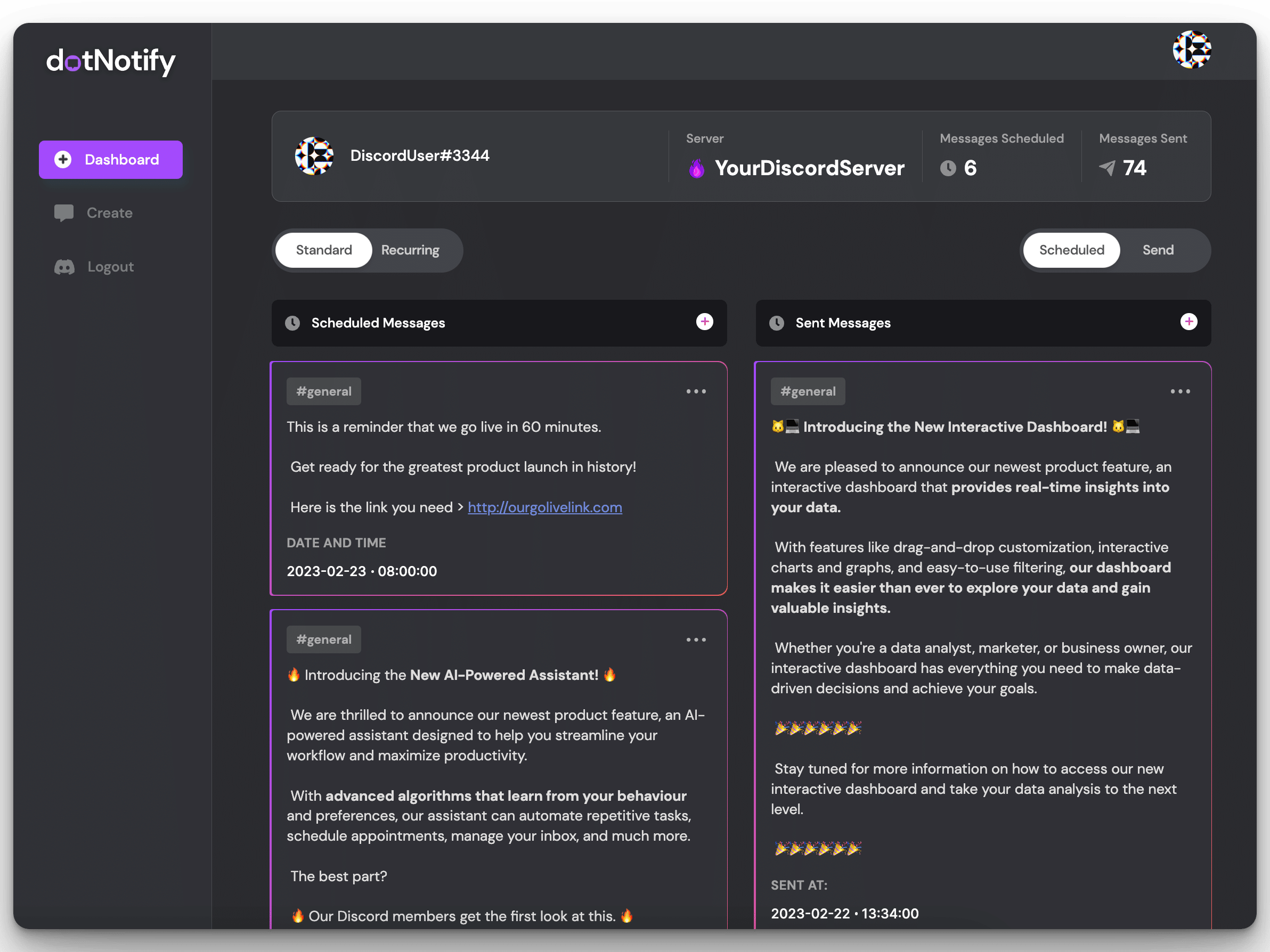
Once dotNotify is added to your server, you can access the bot’s dashboard by logging in to your account on the dotNotify website.
Step 3:
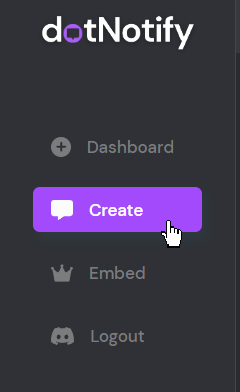
Create a New Message:
Navigate to the ‘Create’’ section on the dashboard. This will then take you through to the message building and schedueling area.
Step 4:
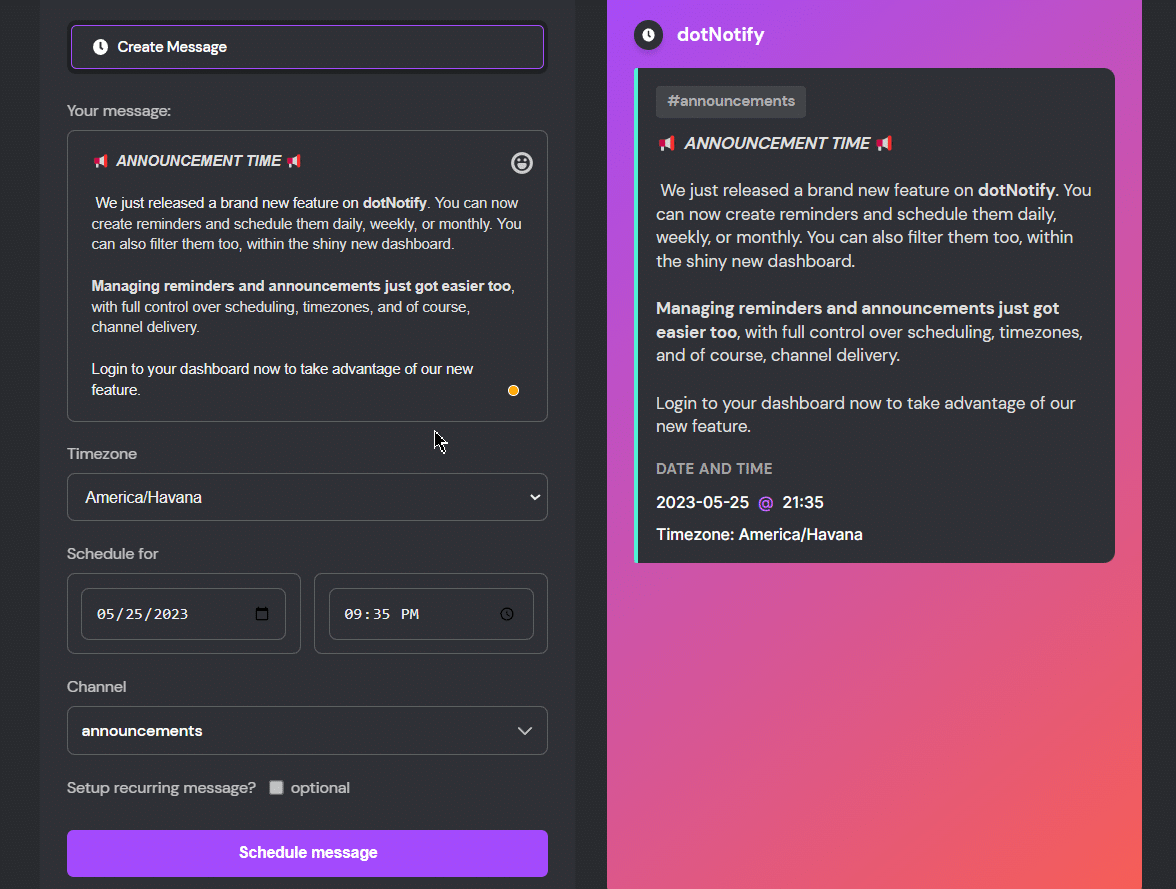
Configure Your Message:
In the new message form, you can input your message content, choose the channel where the message will be sent, and set the date and time for the message to be posted. dotNotify supports both text and embed messages.
Step 5:
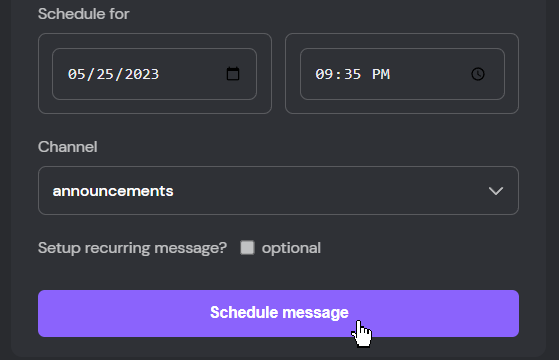
Save and Schedule:
Once you’re satisfied with your message, simply click the ‘Schedule Message’ button. Your message is now scheduled and will be sent to your chosen channel at the specified time.
You can manage your “Scheduled” message on the dashboard also, and delete any you no longer need to send.
It’s Easy To Schedule Posts or Messages With A Bot Like dotNotify!
If you are looking for a dashboard-driven Discord bot that will enable you to schedule announcements, posts, messages and reminders, this is exactly what our tool was made for.
With these steps, you can schedule any number of messages, allowing you to plan your server’s communication ahead of time and make sure your members stay engaged and informed.
While several Discord bots offer post scheduling, dotNotify stands out with its user-friendly dashboard and straightforward scheduling process.
Now it’s over to you. Ready to schedule your first post in Discord?