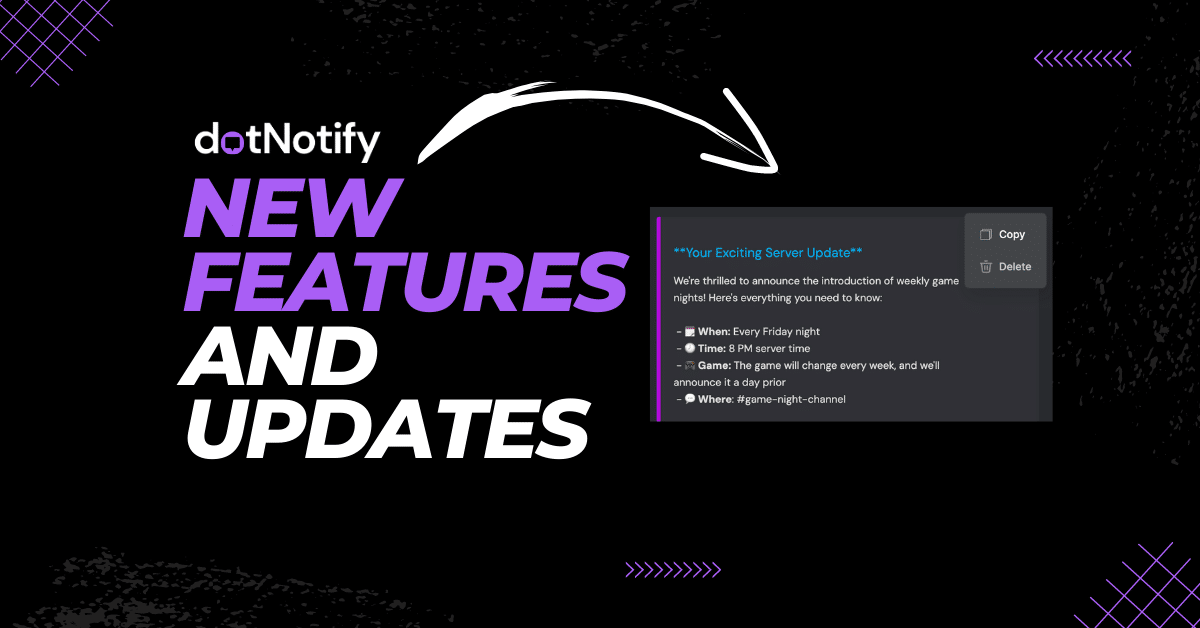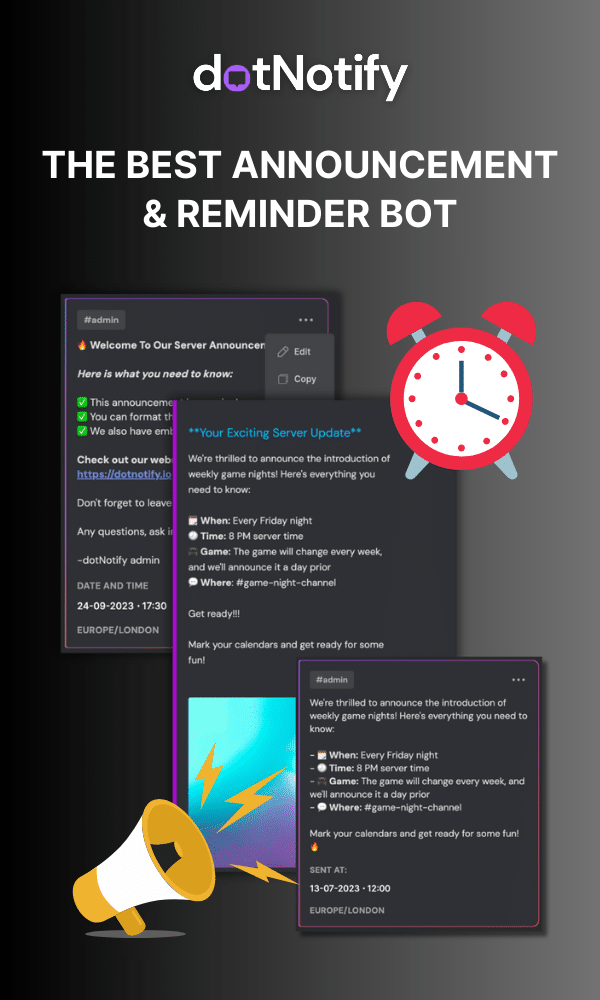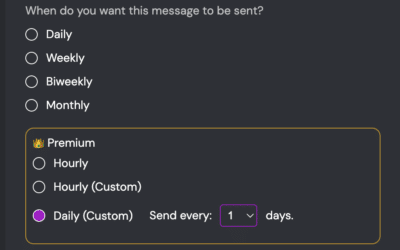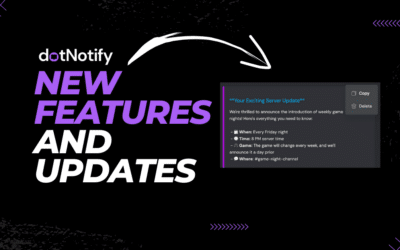Welcome to the first product and feature update for dotNotify. In this update, we have three features to update you on, that have been released onto the dotNotify dashboard in the past week.
We also launched a dotNotify Discord server too, where you can chat, suggest features, and ask questions. You can join here!
If you are a dotNotify user, you can access these features below right now. Just login to your dashboard to check them out.
If you are not a dotNotify user yet, you can connect your server for free below!
Copy Scheduled Messages In 1 Click!
Page Contents:
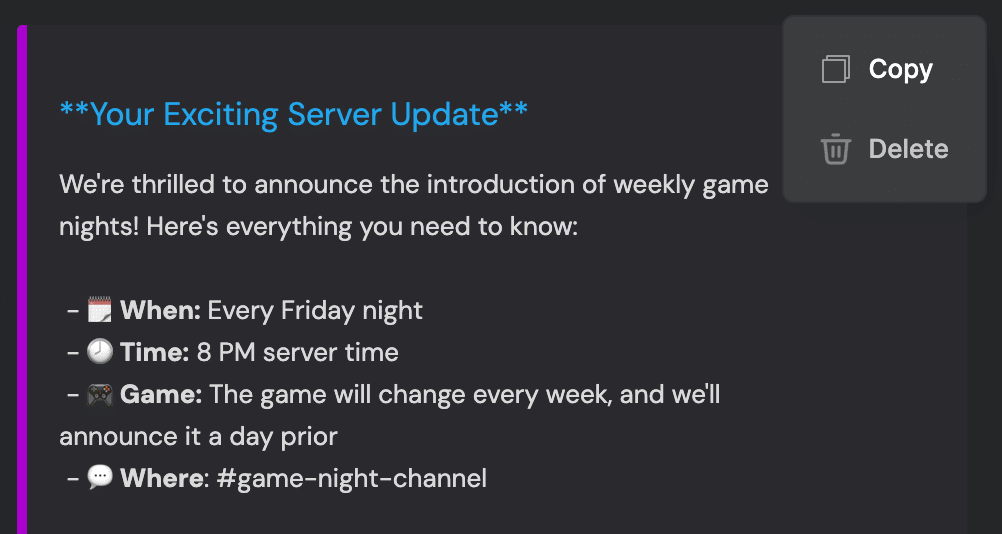
You can now copy any message you have scheduled (embeds too!) in 1 click. This feature is also available for all interval reminders you have live or paused as well.
Creating multiple messages around one announcement is now easier than ever.
We released a blog post this past week, which covers how you can use an announcement bot like dotNotify to help you create “multi message” campaigns for your server announcements. This “Copy Message” feature just made that strategy even easier.
If you have a premium dotNotify account, you can also “Re-use” previously sent campaigns too.
Bi-Weekly Reminder Scheduling!
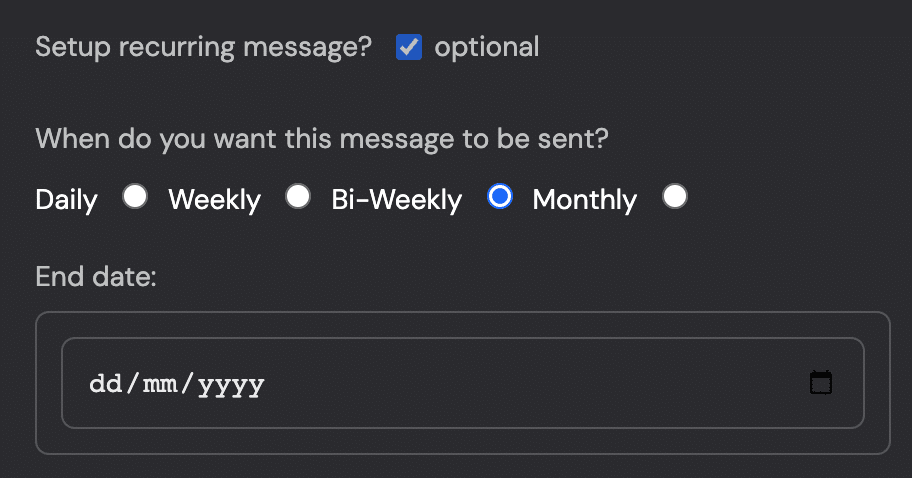
You can now schedule your reminders on a “Bi-Weekly” basis too. If you want to schedule a reminder to hit once every two weeks, this is now available.
You can now schedule reminder messages to hit daily, weekly, bi-weekly and monthly.
Embed Message Role Tagging Capability!
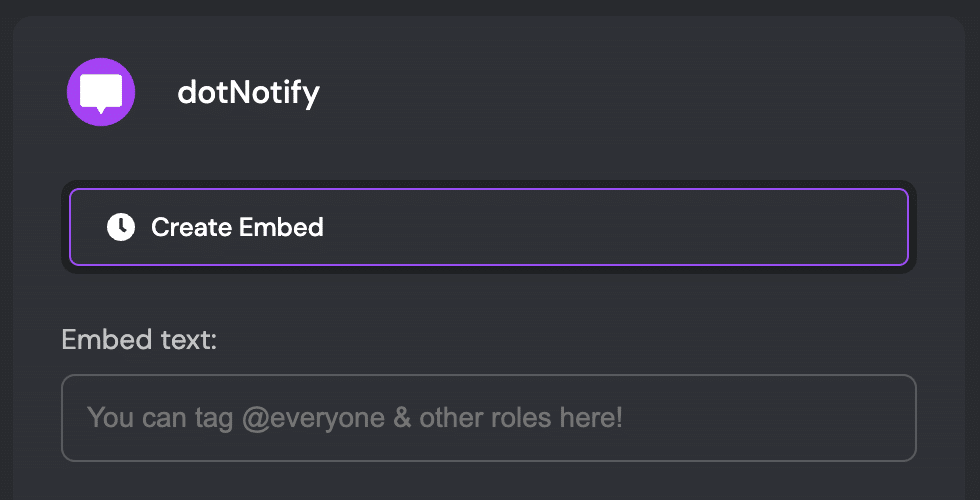
You now have the option to add “message text” to your embed messages. This text will appear in the Discord message above your embed message when sent. This is perfect for role tagging.
All Features Are Live & Ready To Use!
All features are already live and ready to use, so just login to your dotNotify account to try them all out for your server.