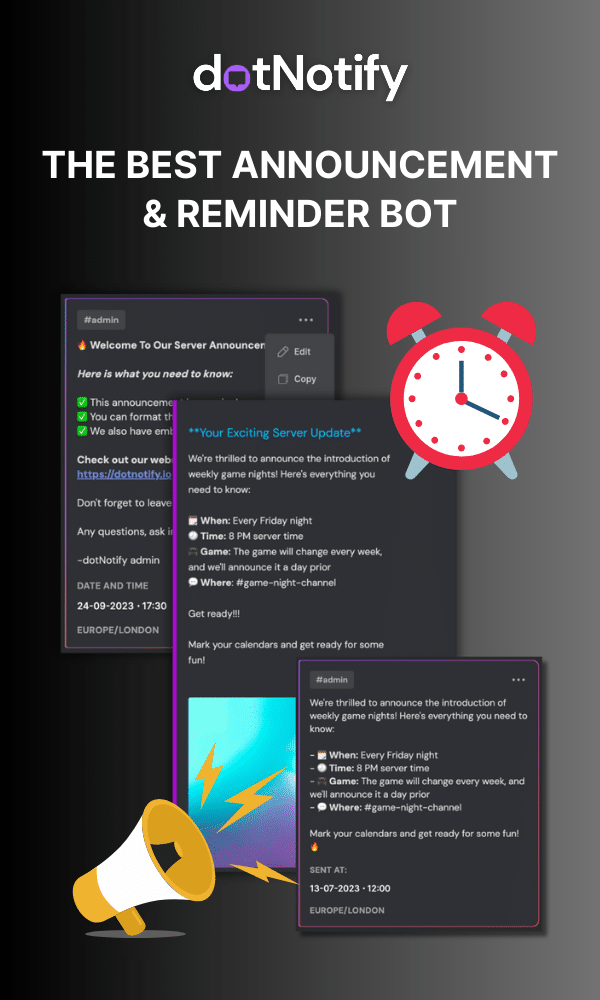3 Powerful Discord Announcement Messages You Can Copy
Page Contents:
Creating the perfect Discord announcement campaign on your Discord server can be a complex task, but this post should hopefully give you some ideas on how you can create and structure different types of announcements.
Before we look at the example announcements, one thing to cover first is that on sending and managing your server announcements.
Utilizing A Discord Announcement Bot To Help Manage Your Discord Announcements!
Many server owners make the mistake of trying to create, and manage announcements right inside of Discord.
Whilst this is totally possible, it limits you.
There are tools out there right now just like dotNotify, that have been created to help with this, and give you more flexibility when it comes to sending a Discord announcement.
dotNotify is a Discord announcement bot and can help you craft pre-written and pre-scheduled announcements, allowing you to construct engaging, well-timed, and perfectly structured campaigns.
If you aren’t using a bot to help with this, you should consider it. Most, including dotNotify have a free level for most server owners.
This post isn’t going to cover how dotNotify works though, there is another post for that if you are interested:
How To Schedule A Discord Announcement
In this post it is time to dive into how you can utilize an announcement bot to create a three-message announcement campaign that will grab your community’s attention.
The ‘Heads Up’ Discord Announcement
The first message in your campaign should be a ‘Heads Up’ announcement.
Its purpose is to create a sense of anticipation among your users. This message can be short and sweet, with the goal of grabbing attention and piquing interest.
This is almost like an “announcement” to announce the actual “announcement”. It works perfectly for setting the scene and getting everyone in your server asking questions.
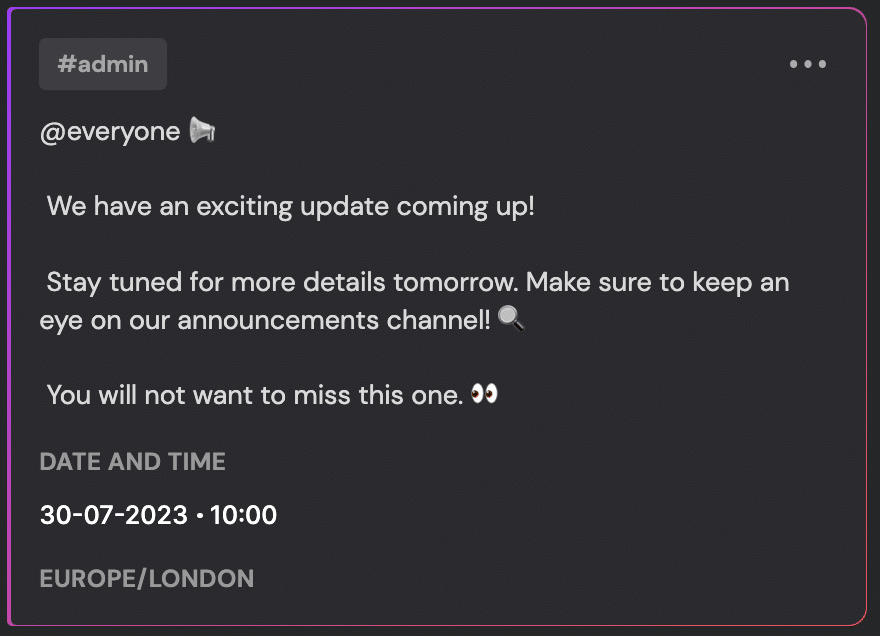
In this message, we’ve mentioned the entire server (@everyone) which will send a notification out to everyone in the server.
This is to ensure everyone sees it.
We’ve also used emojis to make the message more eye-catching. The announcement bot can schedule this message to be sent during peak server activity to ensure maximum visibility.
The Real Announcement & Detailed Info Message!
The second message should be the meat of your campaign, where you give out all the details. This is the actual announcement of whatver it is you are promoting.
This is where you want to use an embed message to structure and highlight your information effectively. This helps with diversifying and changing up the messaging on your server.
Make sure to break down the information into easy-to-digest points and use a color that signifies importance.
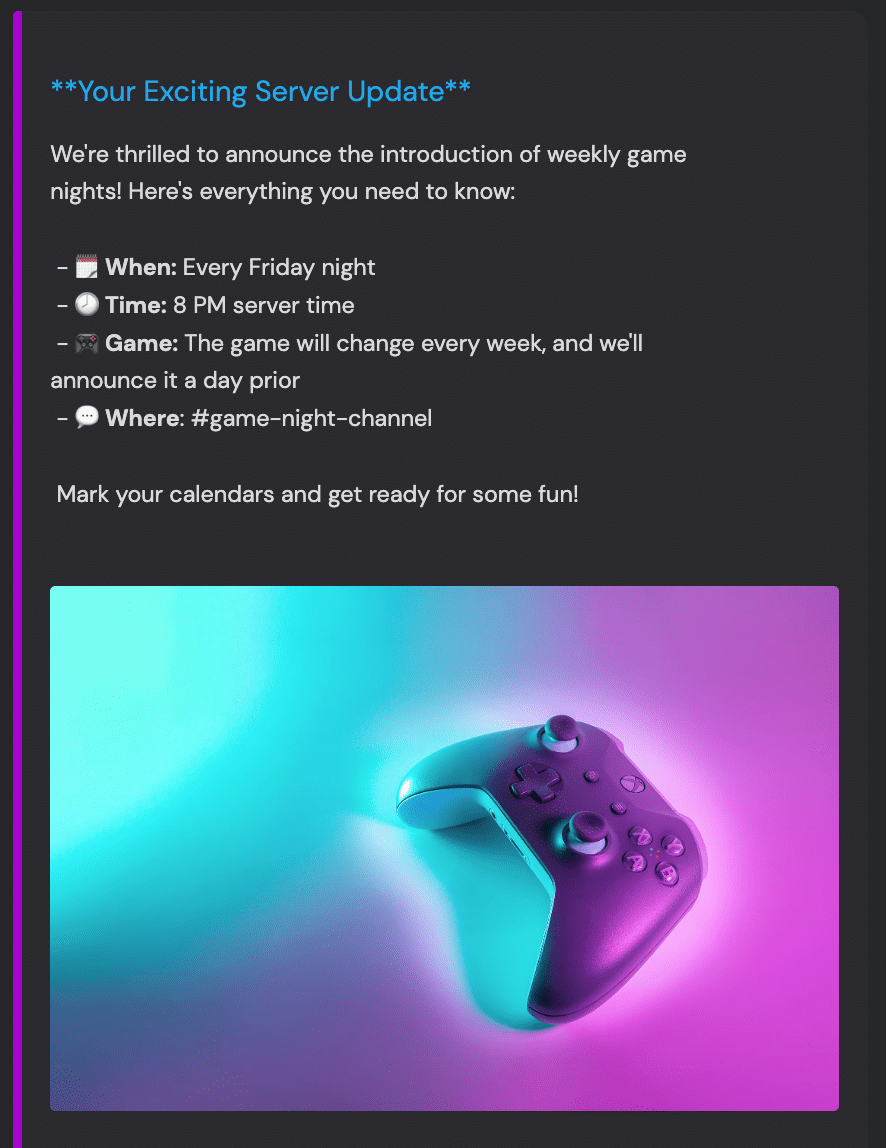
In this message, we’ve used a link title for the announcement where you can link to whatver you want too, emojis to make it engaging, and bullet points for clarity.
We have also used embed images too, which, as you can see above, really helps the announcement stand out and grab attention.
With a tool like dotNotify, you have all of this capability with the built in Discord Embed Generator!
The Reminder & Follow Up Message
The third and final message in this particular Discord announcement campaign should be a reminder.
This message can be scheduled to go out shortly before your event as a last minute reminder that it is happening.
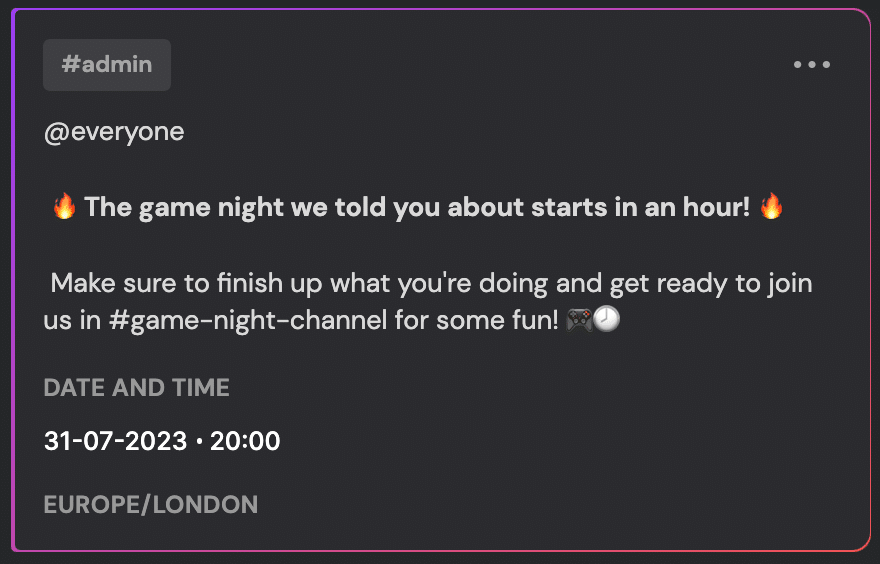
This reminder message is crucial for last-minute alerts, and mentioning the specific channel will guide members exactly where they need to be.
Again we use the @everyone tag, which will send out a notification. You’ll notice we didn’t use this tag in every single Discord announcement within this particular campaign. Don’t over use this!
The Ultimate Discord Announcement Campaign!
You can hopefully see now that creating a more detailed Discord announcement campaign, as opposed to just sending out 1 announcement, can have a drammatic effect.
Not only do you give your announcements way more opportunities to be seen, but this results in what you want as a Discord server owner. That is, more eyeballs, click, engagement and interaction on your events and announcements.
Using a Discord announcement bot like dotNotify, not only makes this entire process easier. But, it also allows you to schedule entire campaigns in one go.
dotNotify will go ahead and exectute all of this announcement for you at the time and date you set, and you can focus on other tasks.
You can use dotNotify for free by connecting your Discord here!