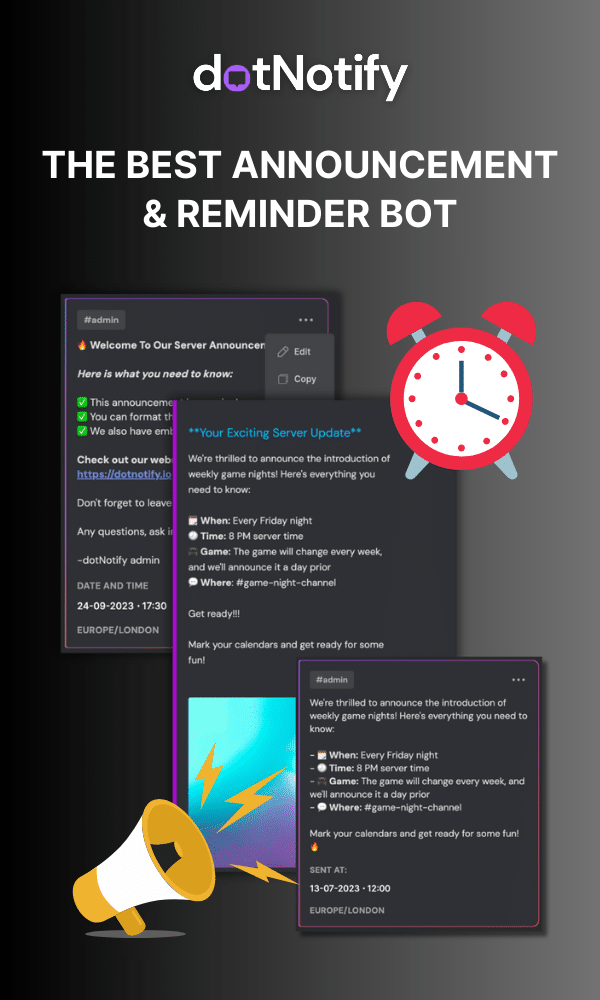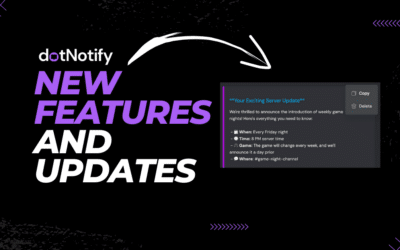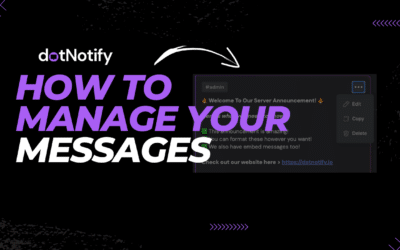How To Schedule Messages At Custom Intervals On Your Discord Server With Our Message Scheduling Bot
Page Contents:
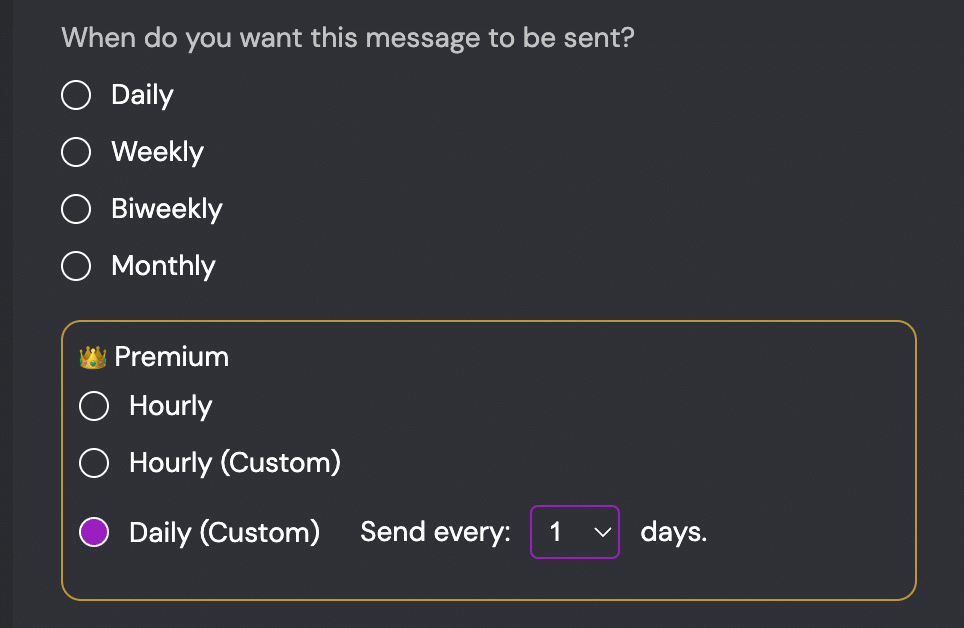
When it comes to owning a Discord server and community, there are times when you may need to schedule messages and announcements to be sent at different times.
Whether it’s reminders of events that are happening around the clock, or throughout the week and month, or you need a daily or hourly check in for your community, using a message scheduling Discord bot is essential.
There is no easy way to schedule messages to be sent automatically in Discord. Unless you remind yourself to do it manually, to send automated announcements and reminders on your server, you need a Discord bot.
You can of course learn to create a bot yourself, write the code, deploy it online and maintain it. Or, you can skip all of that hard work, and use our bot dotNotify, which has been designed and developed exactly for this.
How To Schedule Custom Reminder Interval Messages For Discord
There are many things dotNotify can help you achieve when it comes to automatically messaging your community. But, in todays post we are going to focus on custom intervals.
This is the ability to setup automated messages to be sent at custom intervals, both hourly and daily in this case.
Let’s dive in.
dotNotify Let’s You Setup Reminder Messages On Your Discord Server Easily
As a leading reminder bot for Discord, dotNotify makes it really easy to schedule messages to be sent automatically to any channel on your server, around the clock.
Covering all timezones, you can create messages and reminders to be sent whenever you desire.
In 1 click you can setup a simple daily, weekly, bi-weekly or monthly message starting whenever you want, at the exact time you want.
This is simple to do, and you can do this for free by signing up here.
But, one other more advanced feature of our Discord reminder bot, is the ability to schedule custom interval messages too, which gives you a little more flexibility on when you want your messages to be delivered.
Schedule Custom Interval Reminder Messages For Discord
We covered how to create a reminder message for Discord in another post, step by step. We also have a video which shows you step by step how to schedule messages easily using our app and bot.
Schedule Custom Interval Reminder Messages For Discord
Within our advanced scheduling section, you can also choose to schedule messages to be sent on a custom interval basis.
Currently at the time of writing, we have two options.
The two custom options are custom hourly and daily.
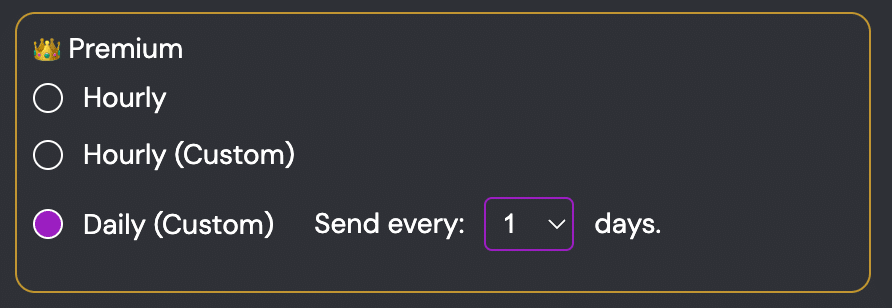
What these options allow you to do is schedule your message based on any custom hourly or daily basis.
So, if you want to send a reminder to a channel on your Discord server every 2 hours, 6 hours or 10 hours, you can now do that with our advanced scheduling options.
This opens up lots of flexibility depending on what you need on your server.
With our custom daily option, you can choose to schedule Discord reminder messages to be sent with any interval of days in between.
So, you no longer have restrictions on having to schedule messages every day or every week, you can create your own custom interval. If you want to schedule a message to be sent every 3 days, 10 days or 22 days, you can do whatever you want to suit your server messaging needs.
Scheduling Custom Interval Messages On Discord For You Server
Scheduling automated messages on Discord is a crucial element for most servers and communities. You can achieve it but you do need a Discord bot to help you do it.
dotNotify was created to solve this problem. You can use it for free, and you can also unlock more functionality if you need it. If you want to schedule messages on Discord, you should try out dotNotify today to see if it helps you achieve what you want.