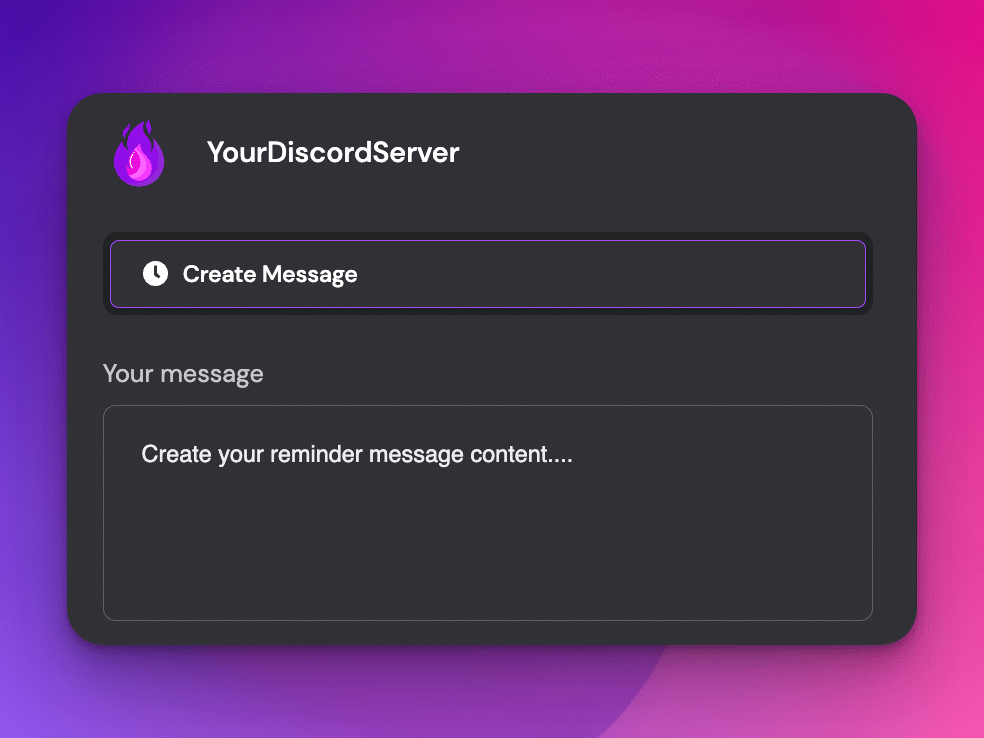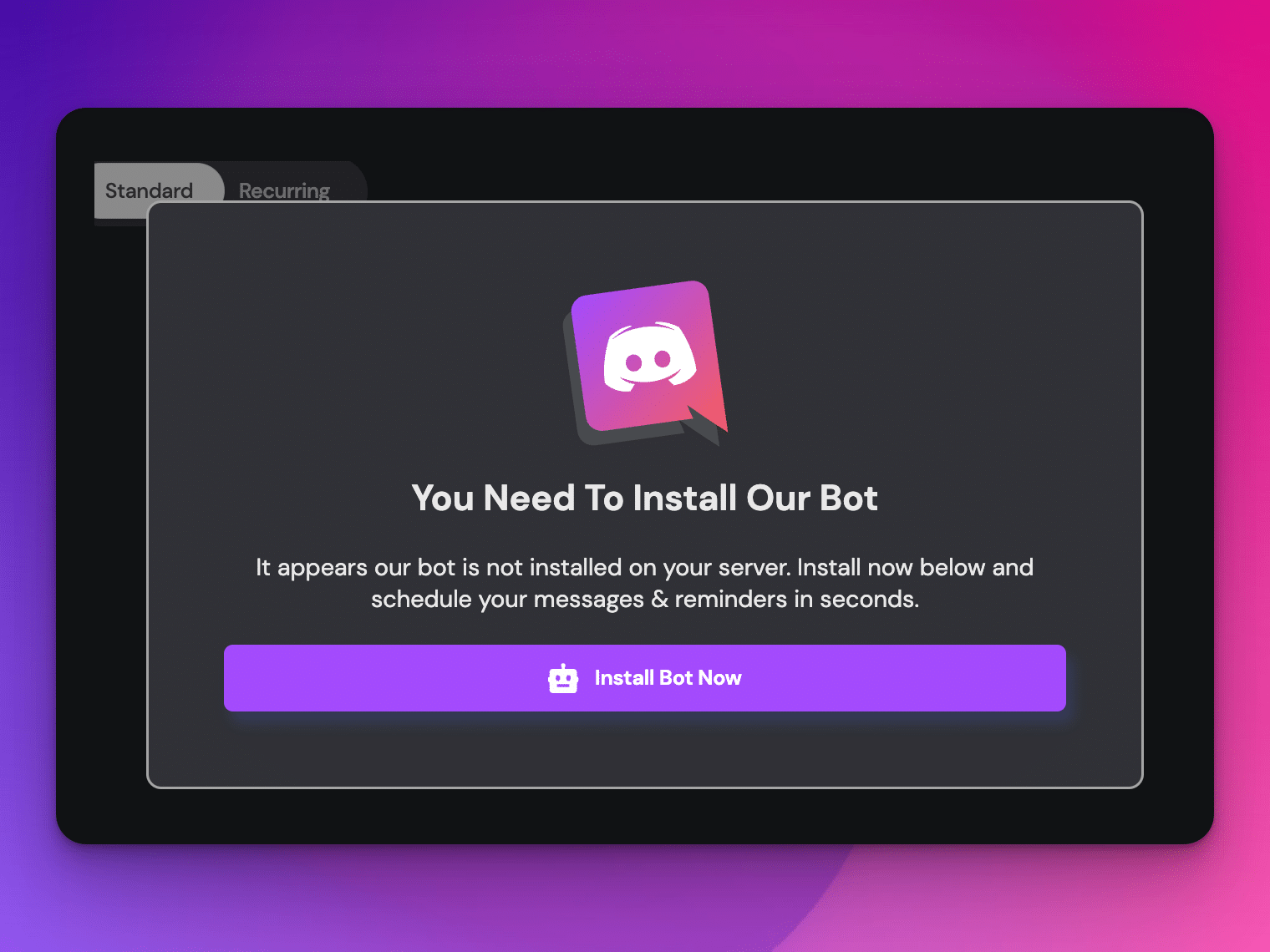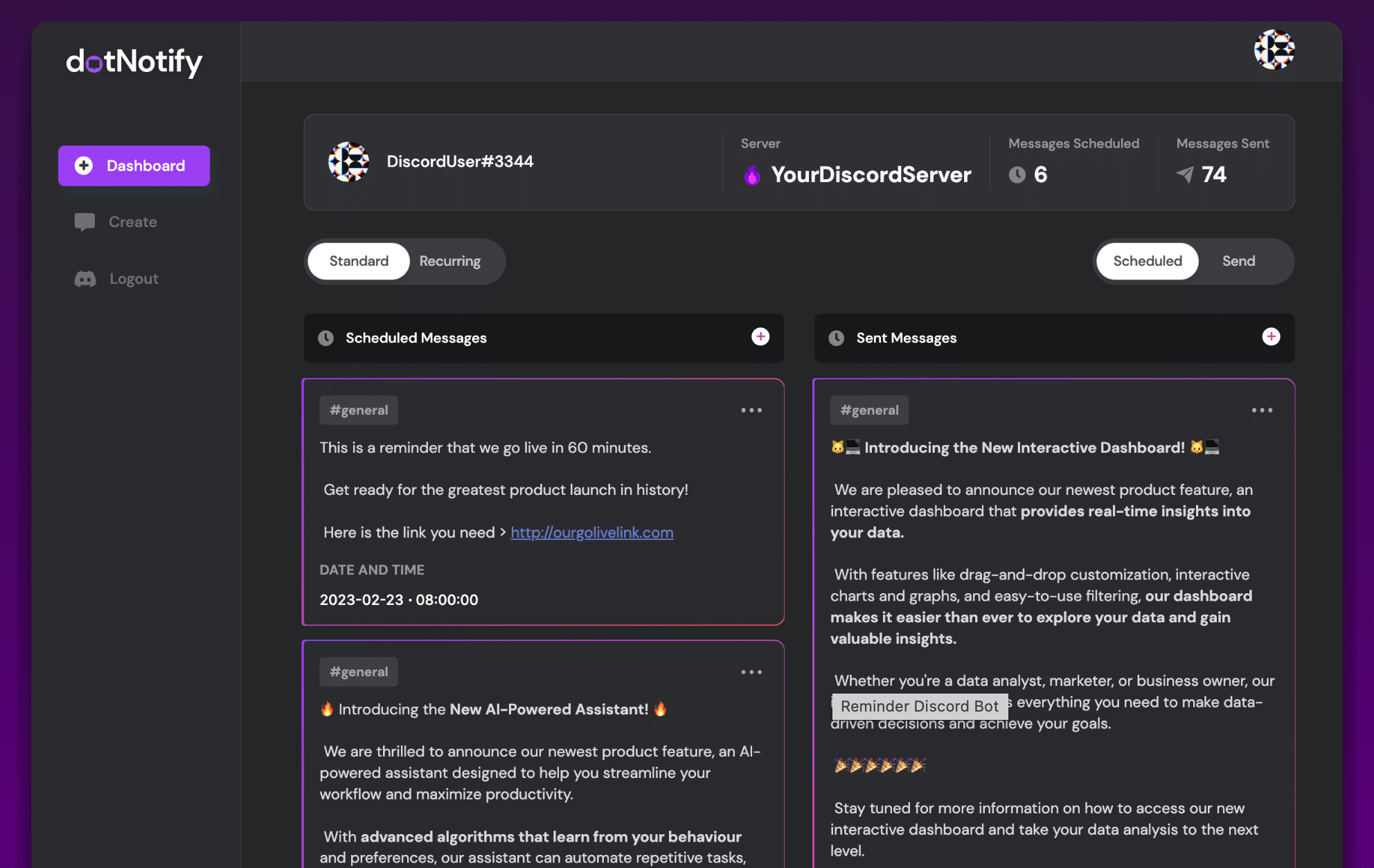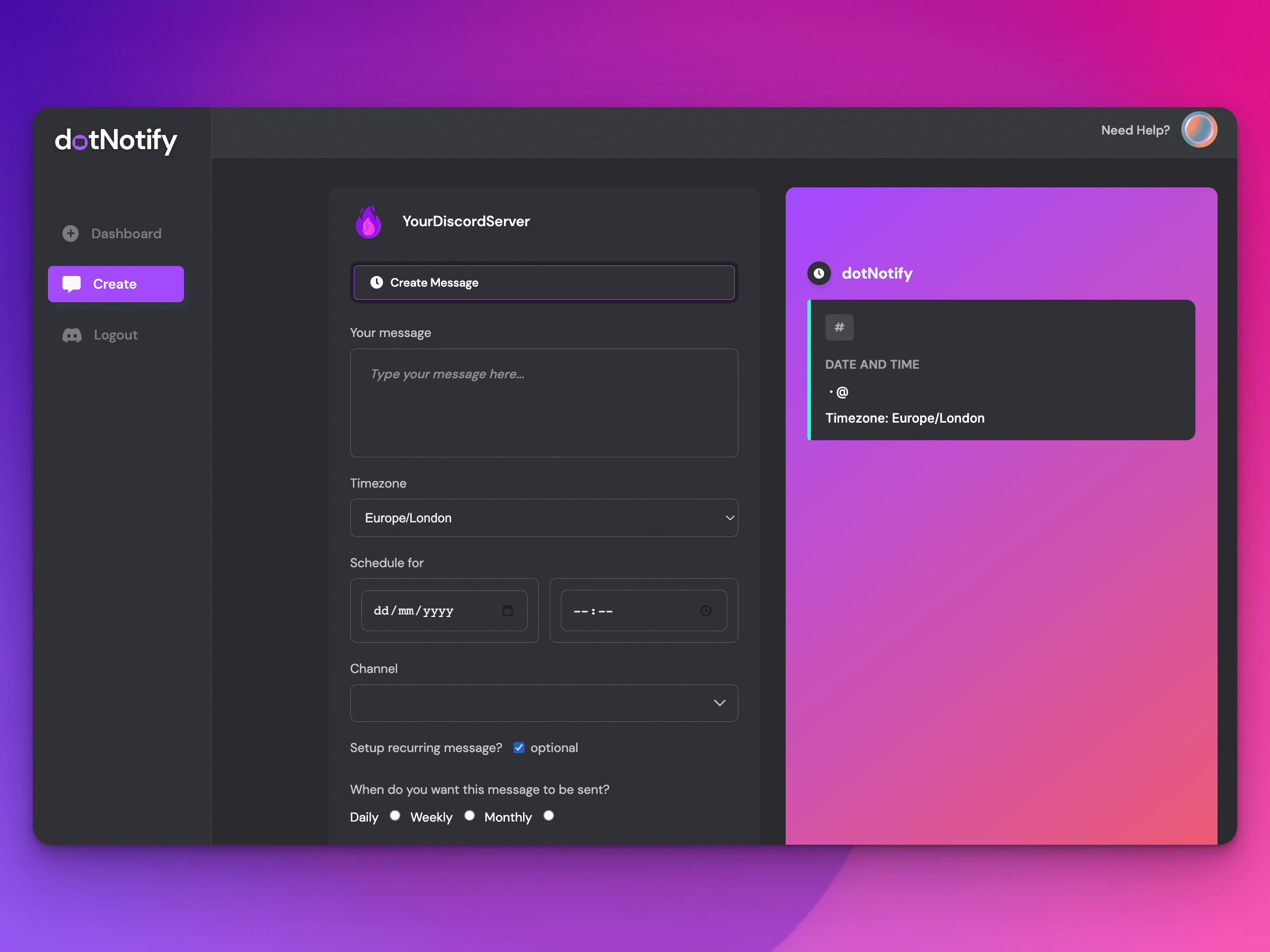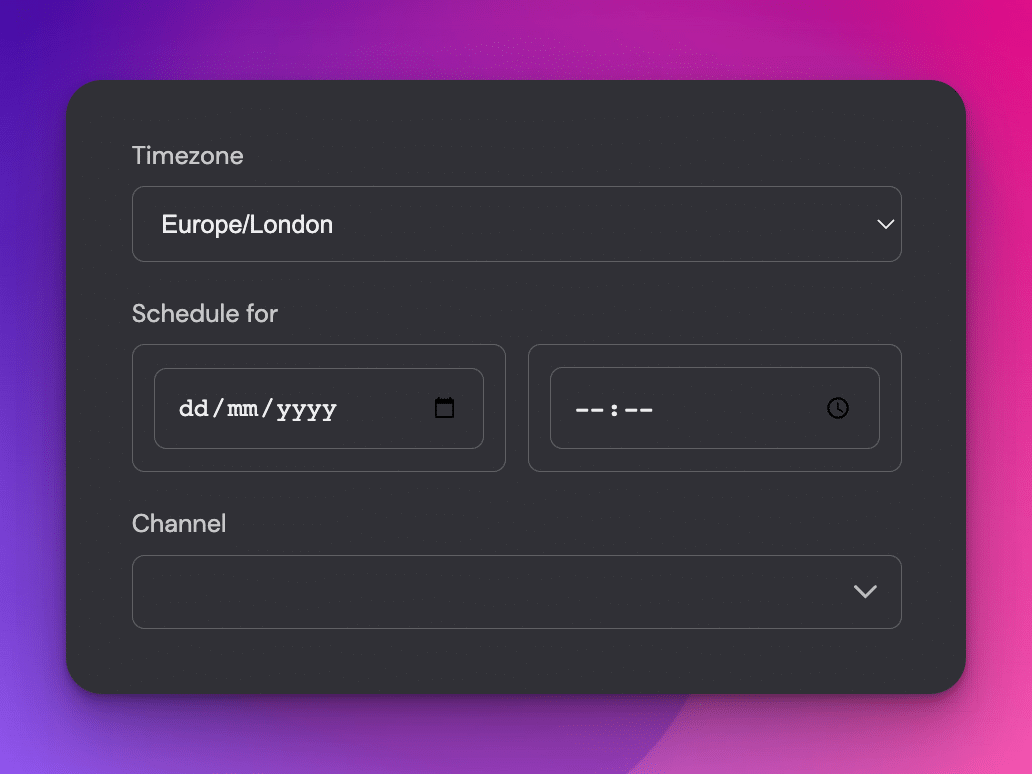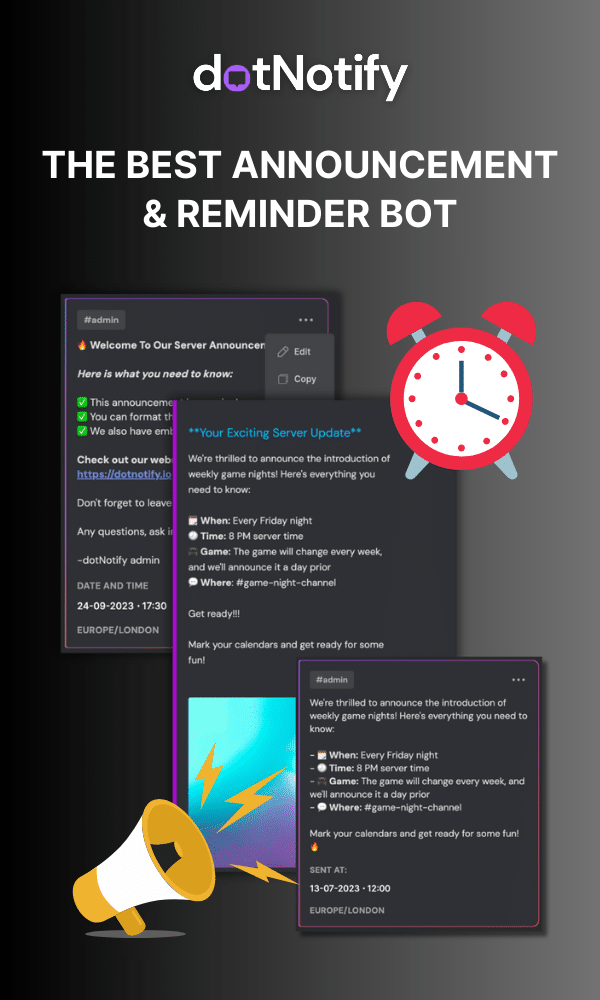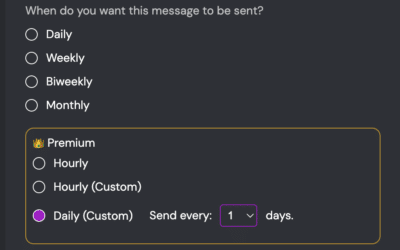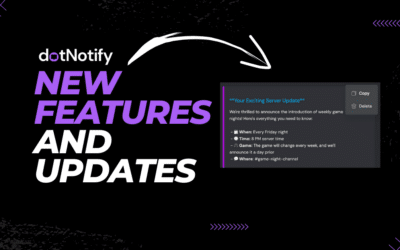Boost Your Server With A Message Scheduler Discord Bot
Page Contents:
Discord is arguably the best platform for building and managing online communities. One way to further enhance your Discord server and boost user engagement is by employing a message scheduler Discord bot.
In this post, we’ll explore three reasons you should schedule messages and demonstrate how dotNotify, a Discord message scheduling bot, simplifies this process.
Three Reasons to Schedule Messages on Discord:
Consistent Community Communication:
Scheduling messages ensures consistent communication within your server. It helps maintain a steady flow of information, crucial for keeping your community informed and engaged.
Not having to remember to announce things, or send messages, is what’s important. The more messages you schedule, the more engagement you can drive.
Timing & Timezones Matter:
Timing is everything when it comes to engagement. By scheduling messages, you can ensure that important announcements, reminders, or updates are sent to your community members at the most convenient times.
This increases the likelihood of your messages being read and acted upon, ultimately leading to higher engagement.
Discord Server Planning & Organization:
Scheduling messages allows you to plan and organize your server’s activities more effectively.
By preparing announcements and reminders in advance, you can coordinate events, manage deadlines, and keep your community updated on relevant information.
This level of organization results in a more efficient and well-structured server, which encourages member participation and engagement.
So, let’s get to the good bit.
Using dotNotify to Schedule Messages on Discord:
Step 1: Sign up and Connect Your Discord Server:
To get started with dotNotify, sign up for a free trial HERE. Once you’ve signed up, you’ll be prompted to connect the bot to your Discord server. Follow the on-screen instructions to complete the integration.
Step 2: Access the dotNotify Dashboard:
After connecting dotNotify to your Discord server, you’ll gain access to the dotNotify Dashboard. This user-friendly interface allows you to create, schedule, and manage your messages with ease.
Step 3: Create a New Message:
To create a new message, click on the “Create” link in the dotNotify Dashboard. You’ll be presented with a full WYSIWYG editor, where you can compose your message and format it as desired, ready for Discord.
Step 4: Schedule Your Message:
Once you’ve crafted your message, it’s time to schedule it. With dotNotify, you can schedule it for a future date and time, at any timezone.
You can also set your message to repeat at specific intervals, making it perfect for recurring announcements or reminders too.
The Ultimate Discord Message Scheduling Bot
Scheduling messages on your Discord server can significantly boost engagement and foster a more active and informed community.
By using a message scheduler Discord bot like dotNotify, you can effortlessly create, schedule, and manage messages, resulting in a more organized and efficient server.
Give dotNotify a try for free here and see how it can revolutionize your Discord server.