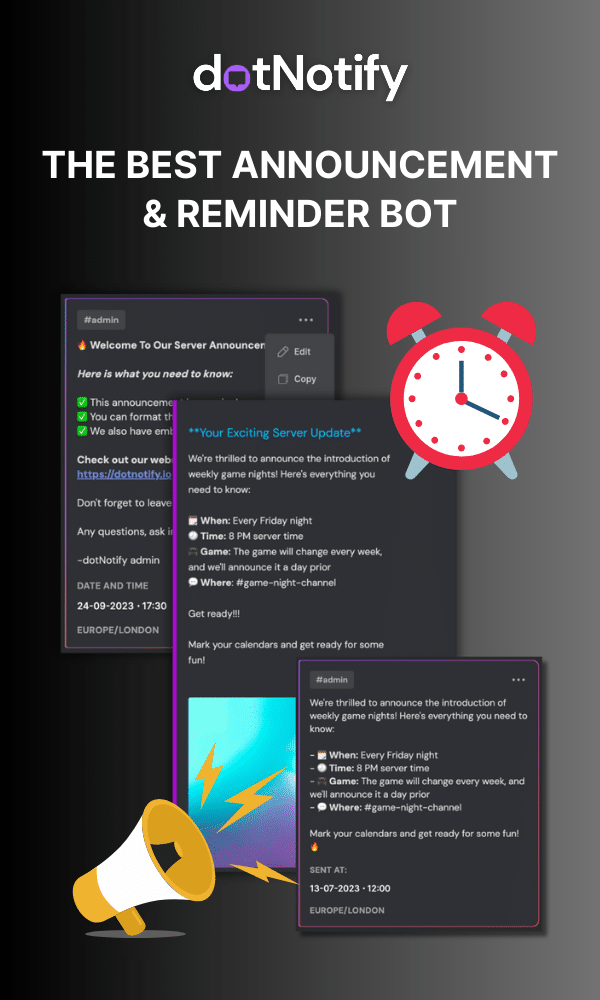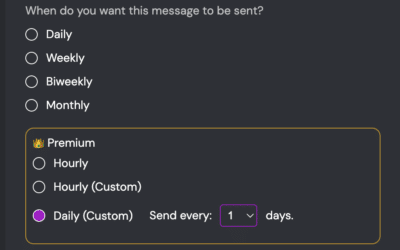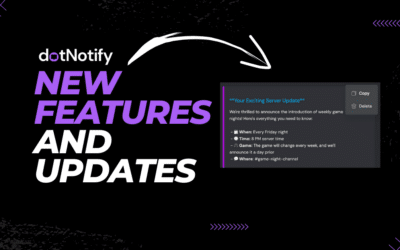How To Make A Server Reminder In Discord?
Page Contents:
If you are searching for help on how to make a server reminder in Discord, you have just landed in the right place.
In this post and server reminder guide, we’ll look at how to use reminder messages in Discord servers, explain how to set up both standard message and embed message reminders using dotNotify, and share five tips for getting the most out of your reminders.
What Can You Use Server Reminders For In Discord?
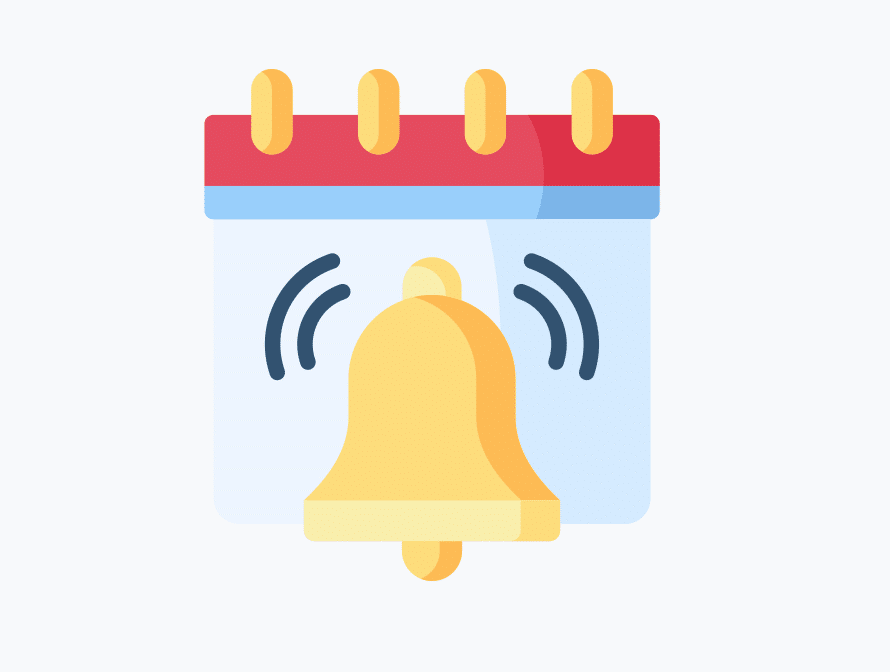
Reminders can serve several purposes in a Discord server, such as:
Event reminders:

To encourage participation, notify members about upcoming events, meetings, or game sessions. No one will know they are taking place without reminding your community about upcoming events.
Deadline reminders:
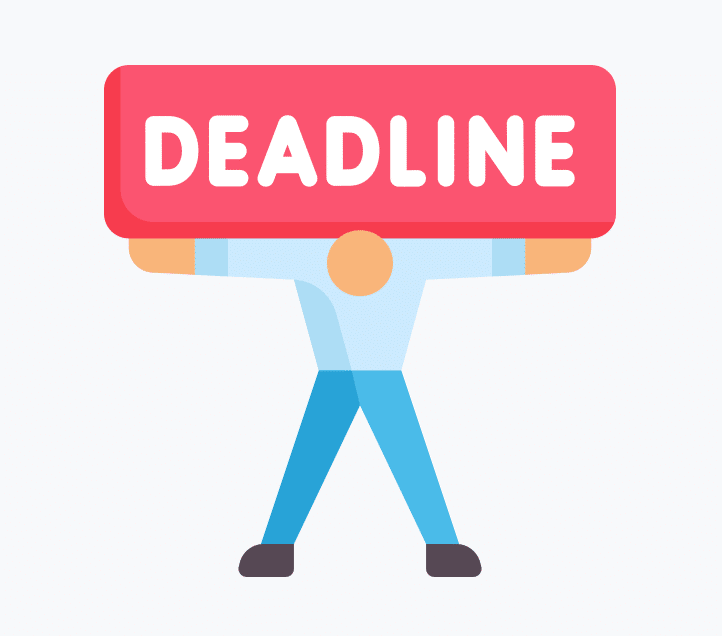
To encourage participation, notify members about upcoming events, meetings, or game sessions. No one will know they are taking place without reminding your community about upcoming events.
Announcement reminders:

Resurface important announcements or updates that members may have missed.
Make the most out of every announcement you make on your server.
Daily or weekly reminders:
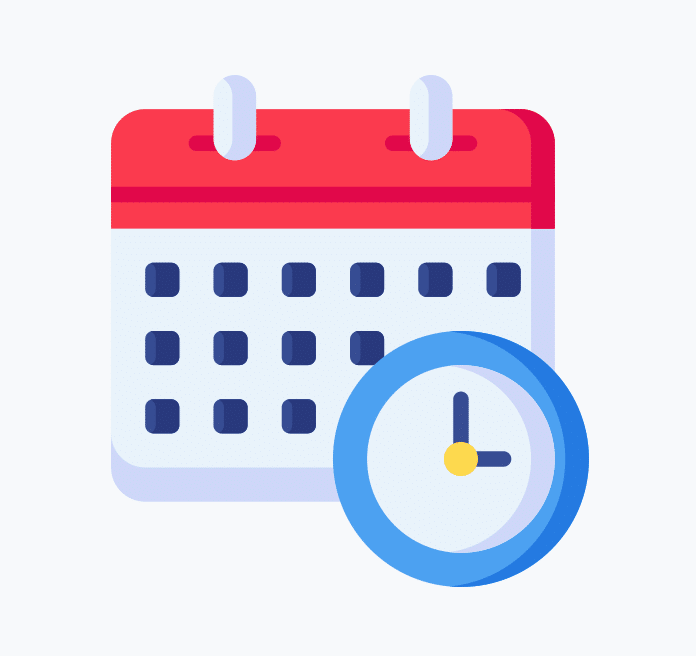
Share daily or weekly tips, quotes, or challenges to keep your community engaged.
If automated, regular reminders do all of the work for you so you can focus on learning how to grow your Discord server.
Reminders can serve many purposes, and by landing on this page, you may already have your use case ready to go. How can you make a server reminder in Discord?
The answer is dotNotify!
We created dotNotify for this very purpose. Scheduling and creating announcements and reminders within your Discord server. With dotNotify, you can also create both standard and embed-style messages, giving you lots of options.
Here’s how to set them up in dotNotify in seconds:
First, sign up for an account if you haven’t already done so. You can try dotNotify completely free.
Now to the essential steps.
Step 1:
Decide whether you want to create just a standard text server reminder or an embed-style reminder. Both offer different types of messages.
Choose the “Create” or “Embed” option inside the dashboard.
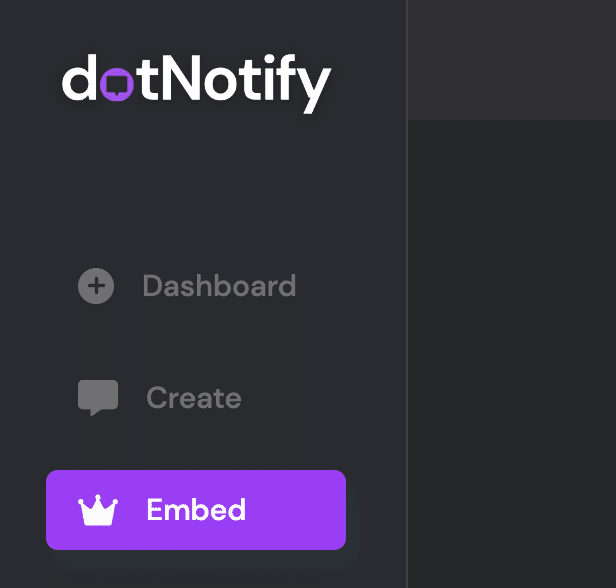
Step 2:
Fill out the fields with your server reminder message. Embed messages have more field options to choose from, whereas a standard message just needs your main text content.
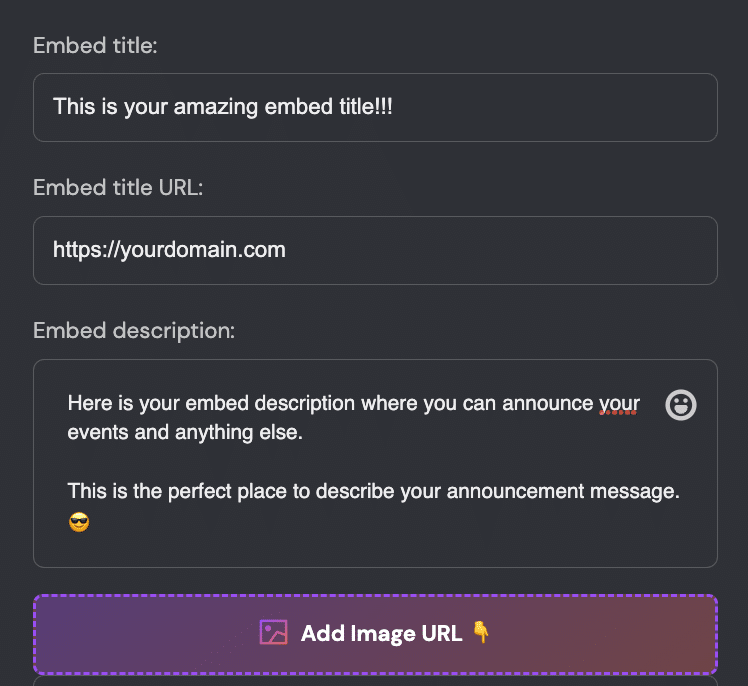
Step 3:
Think about using emojis and other formatting options. Within dotNotify, you can format your message ready for Discord.
Formatting makes your reminders more readable, and using things like emojis makes them super eye-catching too.
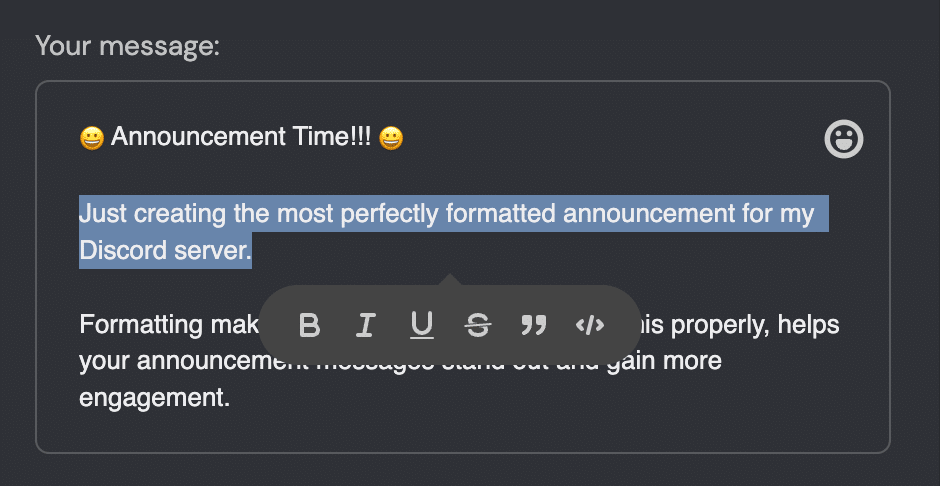
Step 4:
Choose the date and time you want your reminder to start. And the channel you want the reminder message to be delivered to.
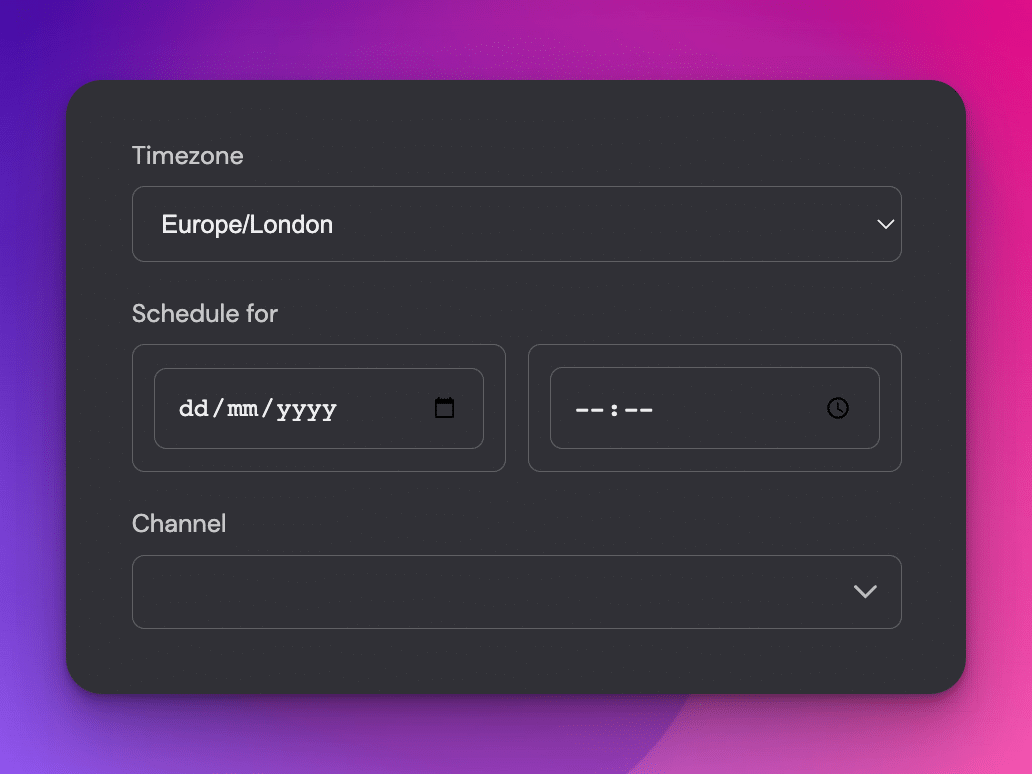
Step 5:
Check the recurring message checkbox and choose your reminder frequency and when you would like the reminder to end.
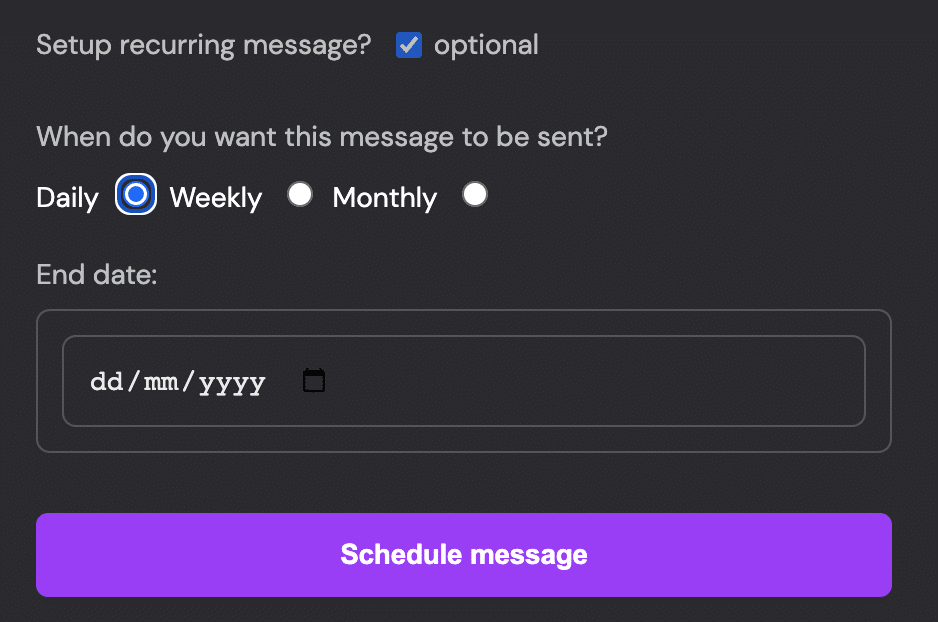
That’s it. As simple as that, you now have a reminder message ready to be sent to your server at the specified time, date and frequency you chose.
Your server reminder messages will then be available on your dotNotify dashboard, where you can pause or delete them when you no longer need them.
5 Tips For Making Better Server Reminders For Discord
Tip 1: Use Multiple Reminders With Different Formatting
Experiment with different formats, such as standard messages, embeds, or a combination of both, to find the most effective way to convey your reminder.
Tip 2: Utilize Specific Channels For Reminders
Create dedicated channels for different types of reminders to keep your server organized and allow members to mute or subscribe to specific channels based on their interests.
Tip 3: Schedule Reminders For Different Time Zones
To ensure your reminders reach members in various time zones, schedule multiple reminders at different times throughout the day.
Tip 4: Encourage Engagement With Reminders
Invite members to react, comment, or share feedback on your reminders to ensure your community members see and acknowledge them.
Tip 5: Monitor And Adjust Your Reminders
Track the effectiveness of your reminders by monitoring member engagement, and adjust the timing, frequency, or content of your reminders as needed.
One big mistake many make when sending out server reminders and announcements in Discord is that they don’t test.
You only know what your community will respond to the best if you actually test different things.
How To Make A Server Reminder In Discord – A Summary!
Setting up server reminders in Discord using dotNotify can significantly improve communication and engagement within your community.
By understanding the various use cases for reminders, leveraging both standard and embed message reminders and following the tips shared in this article, you can ensure your reminders are impactful and beneficial for your server members.
Try out dotNotify reminder bot today and experience a world of incredible reminders and announcements in your Discord server.