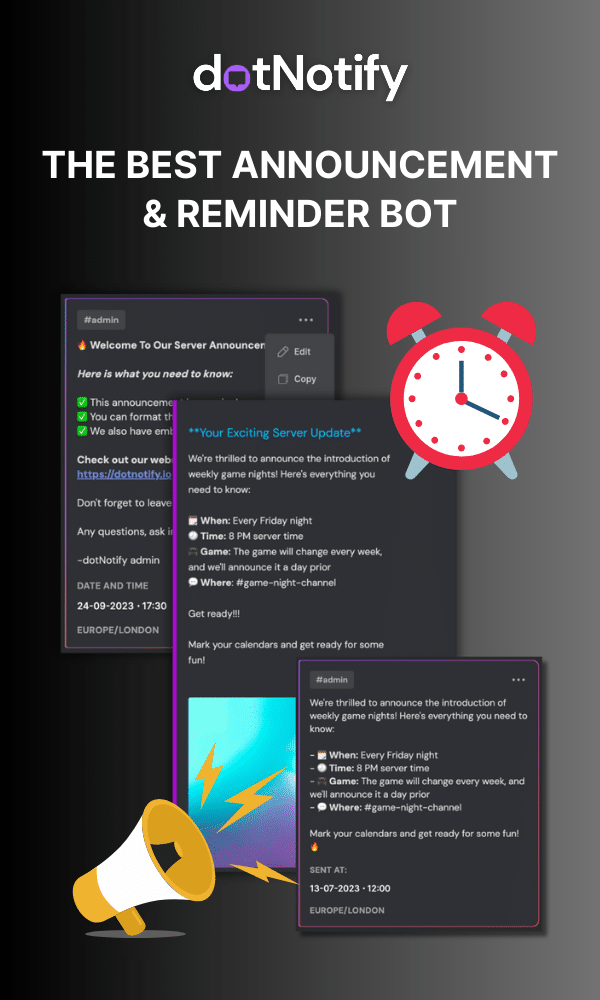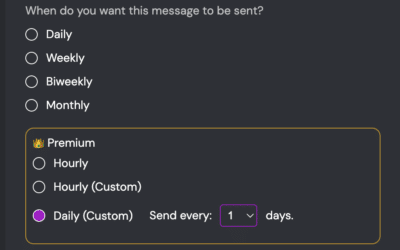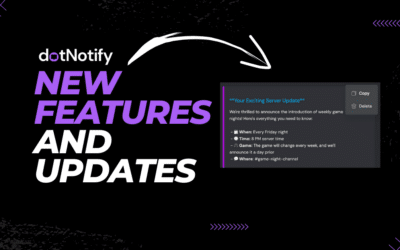How To Make A Reminder Bot in Discord
Page Contents:
Discord has become an indispensable platform for communication and collaboration. Keeping track of important events, deadlines, or tasks in a bustling server can be challenging.
That’s where Discord reminder bots come in. In this guide, I’ll show you how to make a reminder bot on Discord using dotNotify and share five tips for creating even more powerful reminders.
dotNotify is a reminder discord bot with one essential element. It’s powered by a simple-to-use, intuitive dashboard that lets you easily create reminders and recurring messages in Discord for any date, time, timezone and use case.
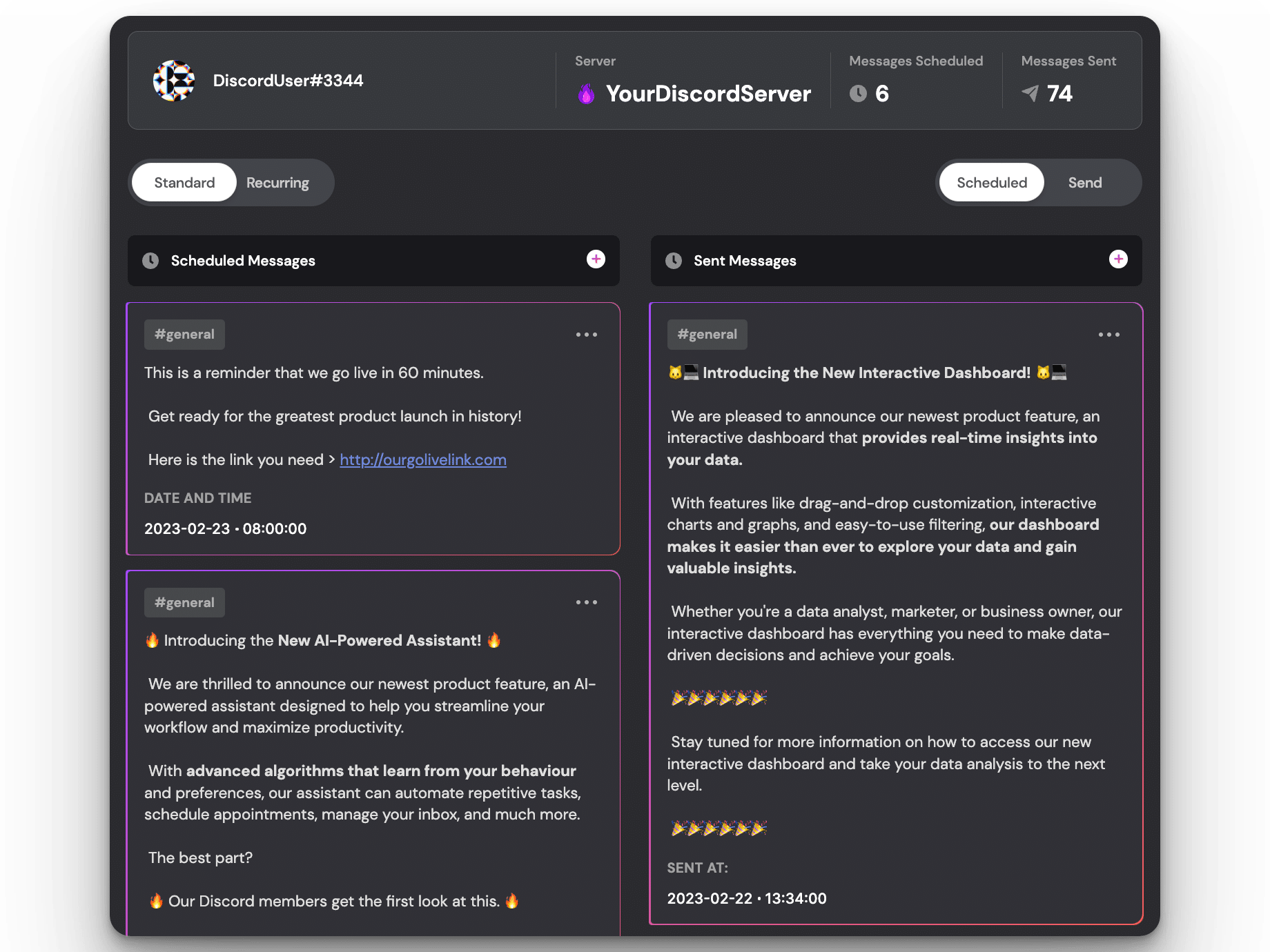
You can manage reminders by frequency and pause/restart them as and when needed.
Firstly, let’s look at how to set this up with dotNotify in minutes, and then I’ll go over some tips for creating more powerful reminders inside your server.
You will need a dotNotify account. If you are new to dotNotify, don’t worry, you can try it for free and set up a dotNotify account and connect your server HERE. Once you have done this, you can create your first reminder in 5 steps.
Step 1:
After creating an account, navigate to the create message area of the app.
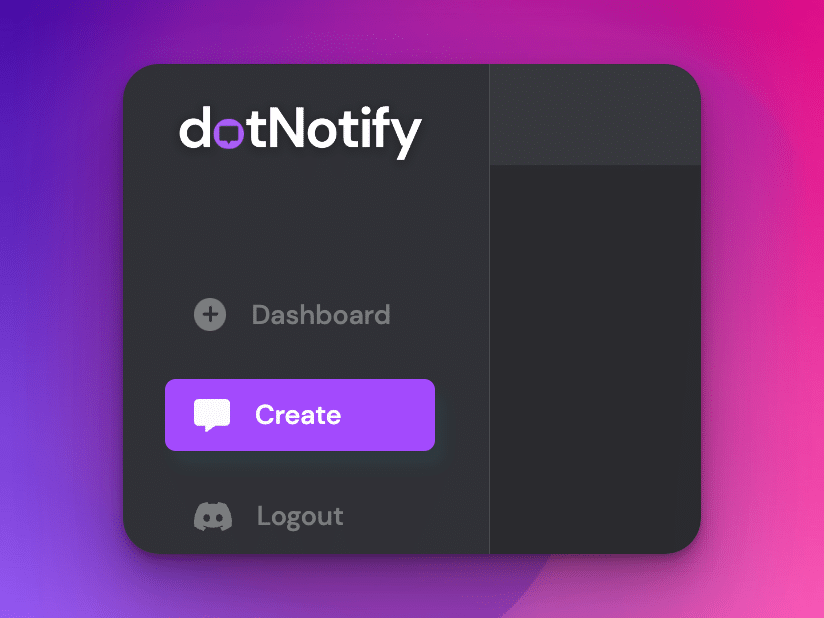
Step 2:
Type out your message (format how you like), and schedule the first send date and time.
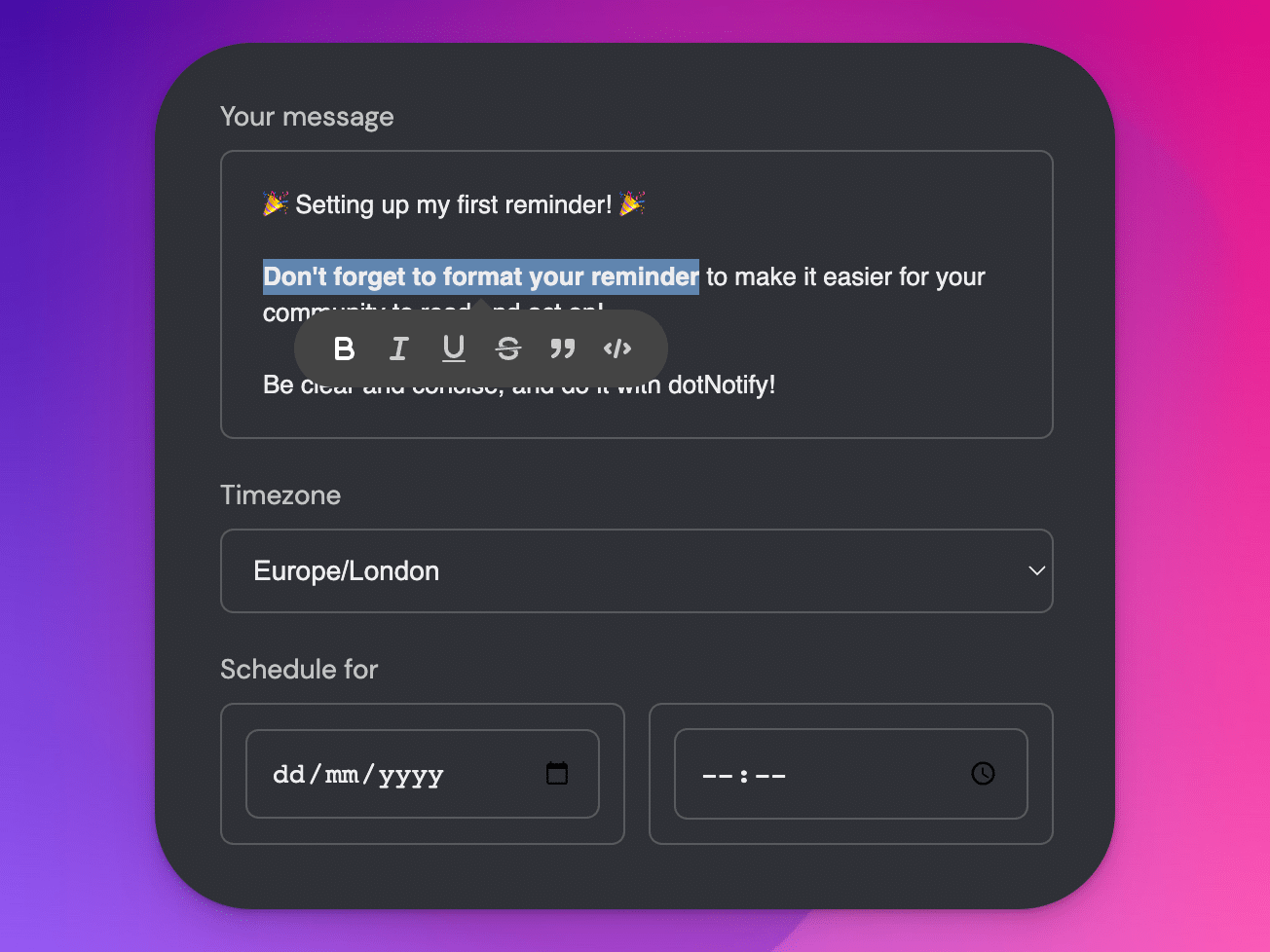
Step 3:
You can then choose to have the bot deliver your reminder in any channel on your server.
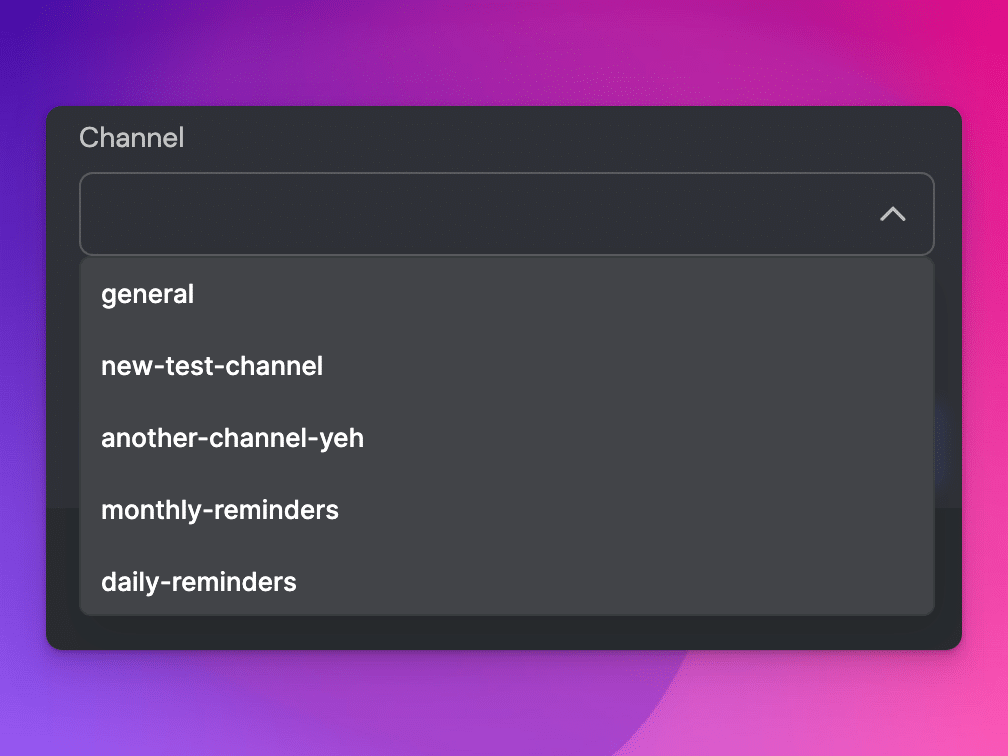
Step 4:
Then select the recurring message option, which will drop down a few more settings, such as the frequency of your reminder and end date.
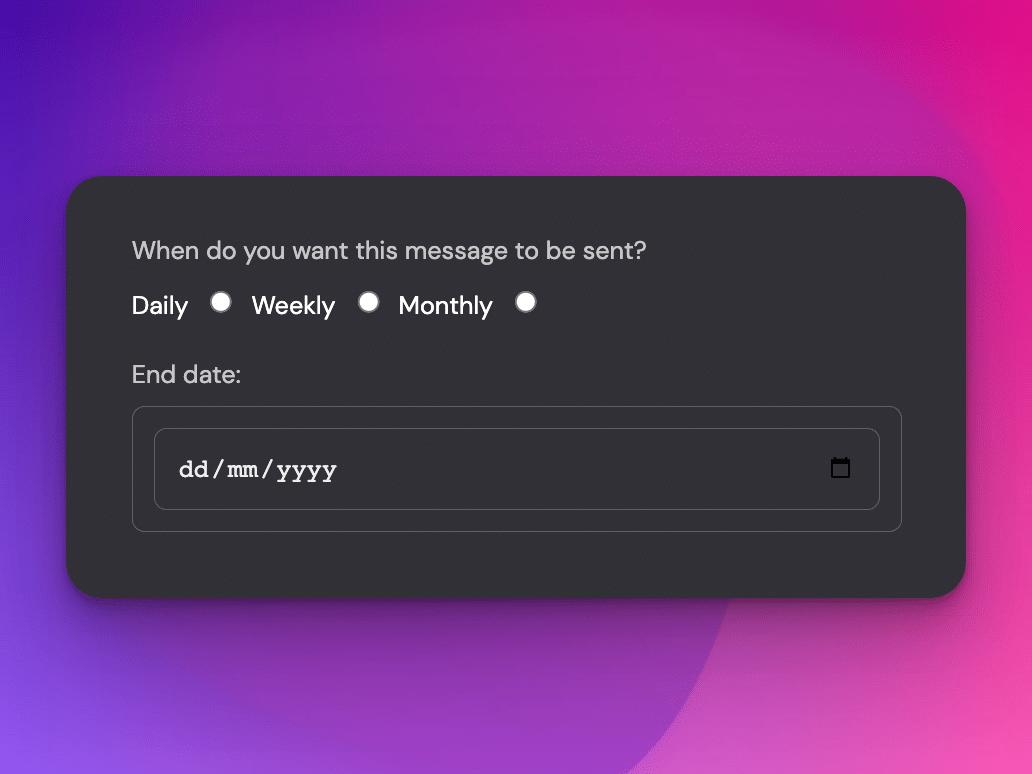
Step 5:
Then hit “Schedule” and navigate back to the dashboard, where you can now see your reminder is live.
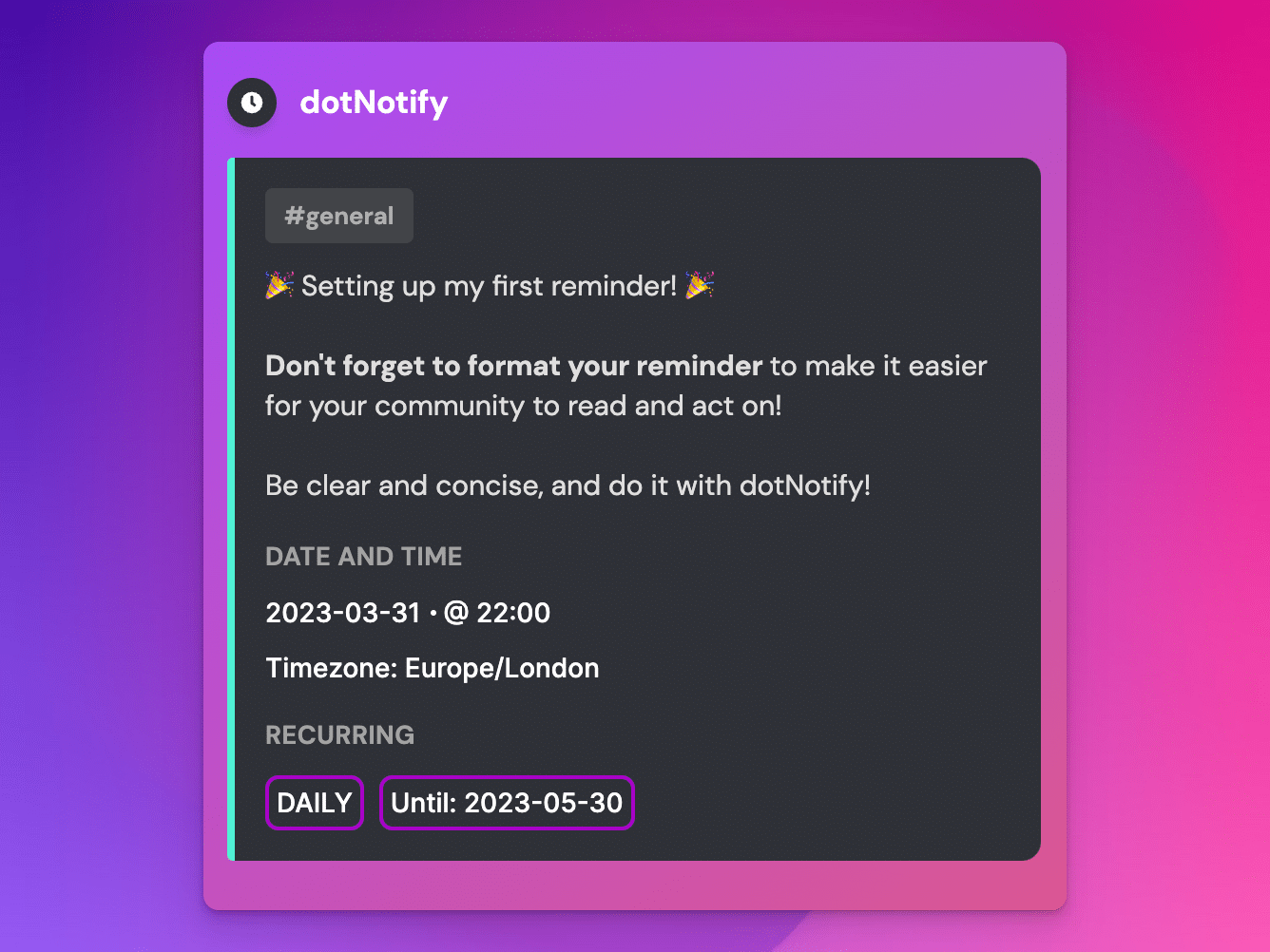
That’s how easy it is. You can now create more reminders or manage your reminders on the main dashboard.
You don’t have to figure out the technical stuff when figuring out how to make a reminder bot on Discord. With dotNotify, you just set them up in minutes and let the bot do the rest.
5 Tips for Better Reminders On Discord!
Be specific and clear: Ensure that your reminders provide all the necessary details to help your community members understand what the reminder is about and what actions they need to take. Clear and concise reminders are more effective at prompting action and avoiding confusion.
Add visual elements such as emojis: Use dotNotify’s built-in “discord-ready” editor to create visually engaging reminders. Eye-catching reminders are more likely to grab your community’s attention.
Time your reminders effectively: Schedule your reminders at optimal times when your community members are likely to be online and active, especially for reminders that aren’t “time specific”. This increases the chances of your reminders being seen and acted upon.
Use mentions wisely: Employ role-based mentions or direct mentions to target specific members or groups within your server. This helps ensure that the right people receive the reminders and can act on them promptly. However, use mentions sparingly to avoid spamming or irritating your community members.
Encourage feedback and interaction: Invite your community members to provide feedback on the reminders or share their thoughts. This fosters a sense of collaboration and helps you fine-tune your reminders to serve your community’s needs better.
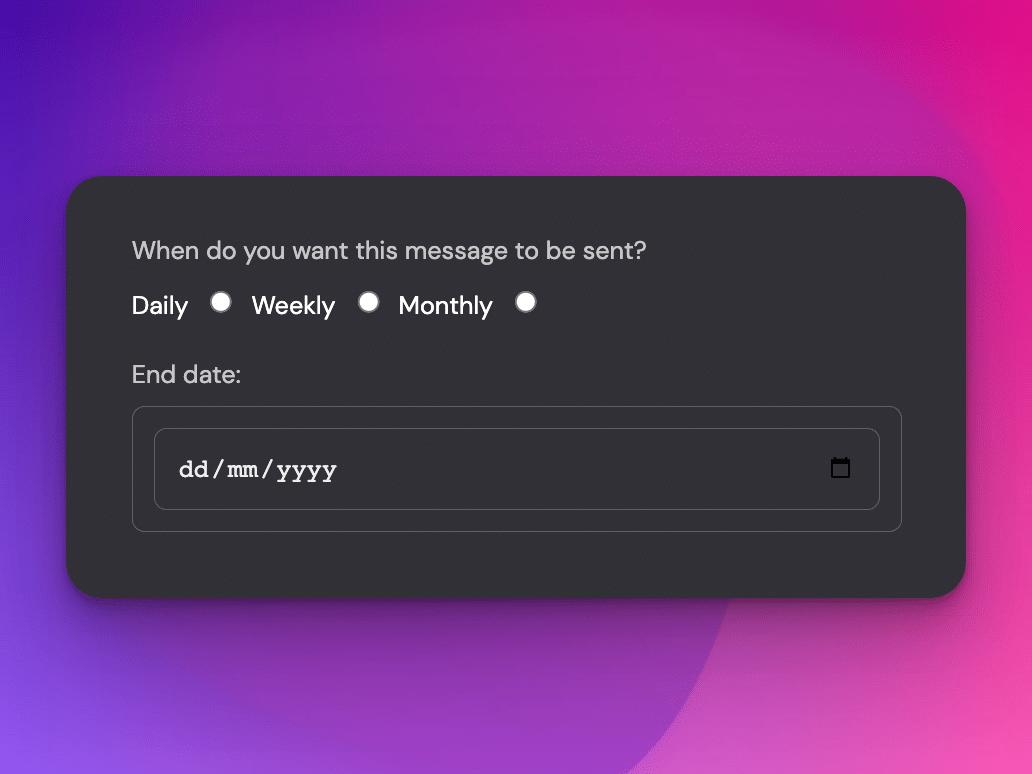
Using dotNotify to create a reminder bot in Discord is an efficient and user-friendly way to ensure your community stays informed and engaged.
By implementing the tips provided in this guide, you can create powerful reminders that cater to your server’s specific requirements and preferences.
Ready to get started? Sign up for a free account now with dotNotify and schedule your first reminder in minutes.