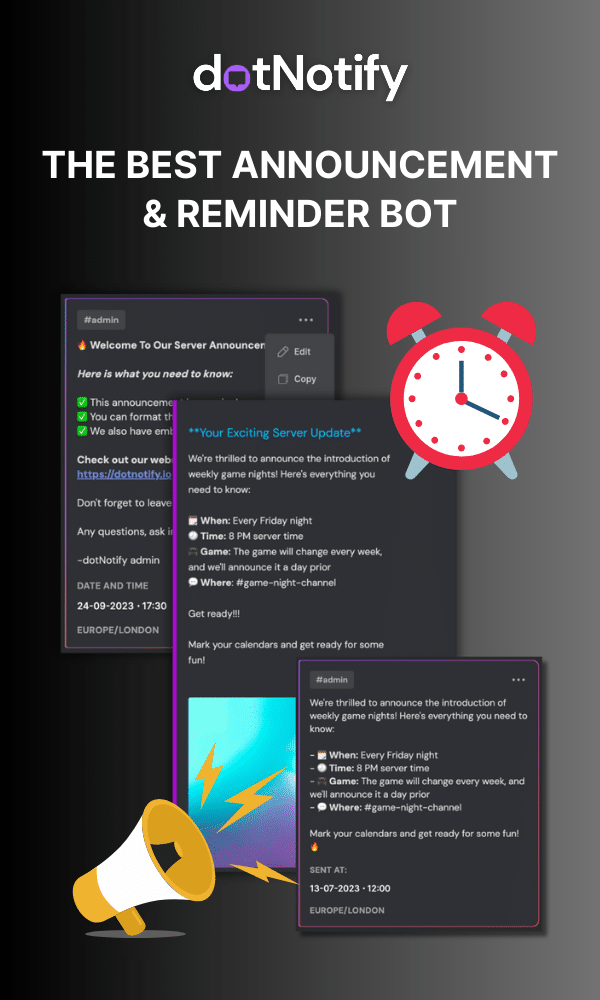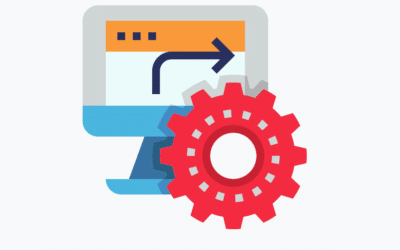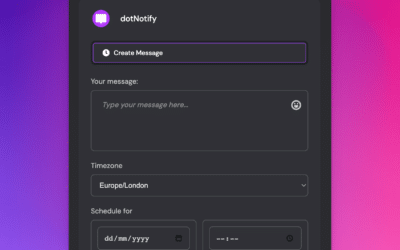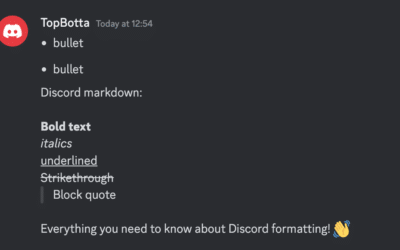How To Grow Your Discord Server
Page Contents:
Discord servers are unique spaces where people come together over shared interests in the vast universe of online communities.
Whether it’s gaming, programming, or art, there’s a Discord server for almost every topic under the sun. However, growing your server quickly can be daunting, especially when starting from scratch.
This comprehensive guide will provide actionable steps to fast-track your Discord server’s growth.
How to Grow Your Discord Server – 7 Steps
Step 1: Set Clear Goals and Plan Your Server Layout

The first step to fast-track your Discord server’s growth is to understand what your server is about clearly. What is the purpose of your server? Who is your target audience? Knowing the answers to these questions will help you plan your server layout effectively.
Your server should be structured so that it’s easy for new members to navigate.
Create specific channels for different topics to keep conversations organized. A well-structured server helps retain new members by providing a seamless user experience.
Be sure to use specific announcement channels only for events and other important announcements. Keep the chat to select channels. Think about standalone support channels, too, if you intend to provide support to your community on Discord.
This will matter and help keep your server organised and more inviting for users to engage with each other.
Step 2: Create Engaging Content

Quality content is the lifeblood of any thriving online community.
Encourage meaningful conversations and interactions within your server. Share interesting articles, host Q&A sessions, or create weekly discussion threads around relevant topics.
Engaging content keeps your community active and attracts new members. There is nothing worse than joining and Discord server only to see a wasteland of engagement. This part of growing a Discord server is the hard part.
But you must work hard to keep the conversation flowing with engaging content.
Step 3: Leverage Discord Bots
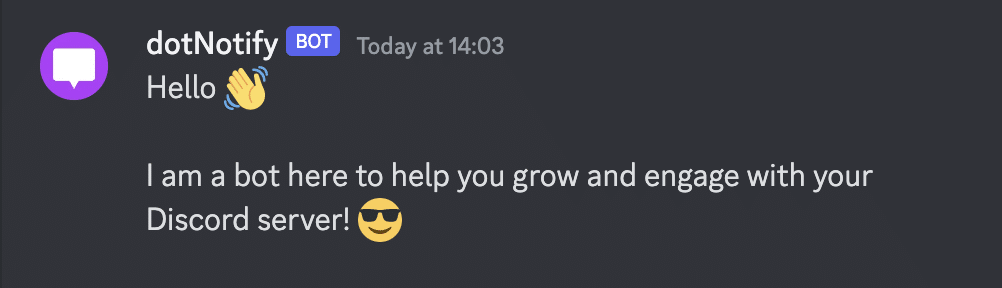
Discord bots can be incredibly useful in managing your server and enhancing user experience.
Reminder and announcement bots like dotNotify can help schedule messages, send event reminders, and keep communication consistent. Other bots can reward active members, play music, or provide fun games to keep your community engaged.
Bots are key for any Discord server owner. Not only do they automate the hard and boring stuff, but they free up your time so you can focus on creating engaging content and ideas.
Step 4: Host Server Events

Events are a great way to boost server activity and engagement. Organize game nights, movie streams, or contests that align with the interests of your server members. Promote these events well in advance and consider using bots to send reminders.
If you have a local Discord community, consider running “in person” meetups. Combining the digital world and the physical world can be a very powerful thing.
Step 5: Encourage Member Participation

There are bots like MEE6 that allow you to gamify engagement. You can run a live leaderboard of the most engaged community members. Reward those for getting involved and watch your Discord server grow fast.
Step 6: Network and Partner with Other Servers
Networking is a powerful tool for growing your Discord server. Reach out to other server owners and propose partnerships or server exchanges. This could involve hosting joint events, sharing each other’s server links, or cross-promoting content.
Step 7: Promote Your Server

Promote your server on various platforms such as social media, forums, or Discord server directories. Remember to highlight what makes your server unique and why people should join. Remember, every platform has its own rules about promotion, so ensure you respect these guidelines.
There are many sites where you can list your Discord server.
How To Grow Your Discord Server
The Bottom Line!
When learning how to grow a Discord server quickly, it requires strategic planning, consistent effort, and a focus on community engagement.
The 7 steps above are only a starting point. The hard part is doing the work on all of the different steps. Being consistent on just a few of the points above will help you go a long way in growing your Discord server.
You can fast-track your Discord server’s growth by creating engaging content, leveraging Discord bots, hosting server events, and actively promoting your server.
While this guide provides a blueprint, remember that each Discord server is unique, and what works for one might not work for another.
Experiment with different strategies, learn from your experiences, and, most importantly, have fun building your online community.