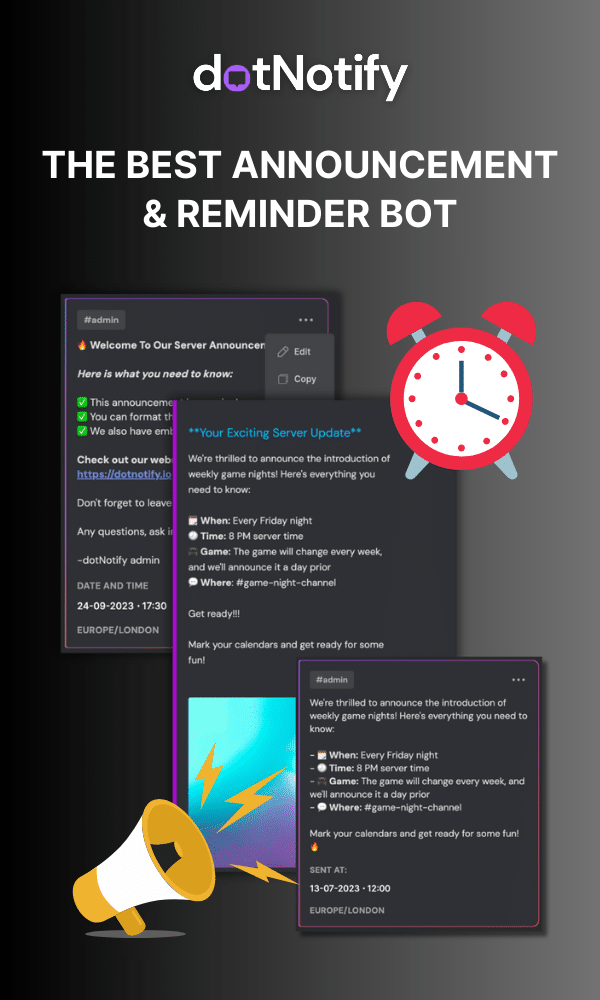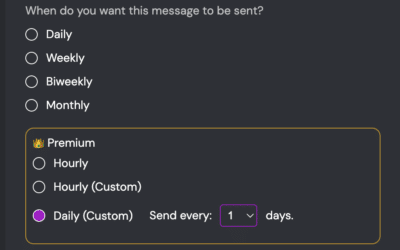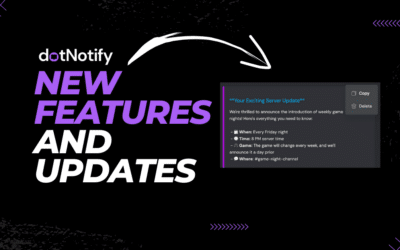How To Create A Discord Embed?
Page Contents:
Discord embed messages are a powerful way to present information in an organized, visually appealing format.
In this post and step-by-step guide, we’ll explain what Discord embed messages are, their potential uses, and how to create a Discord embed using dotNotify’s embed builder.
Alongside creating the embed, we’ll also show you how to schedule and set up repeat embed messages too.
What is a Discord embed message?
And what can you use them for?
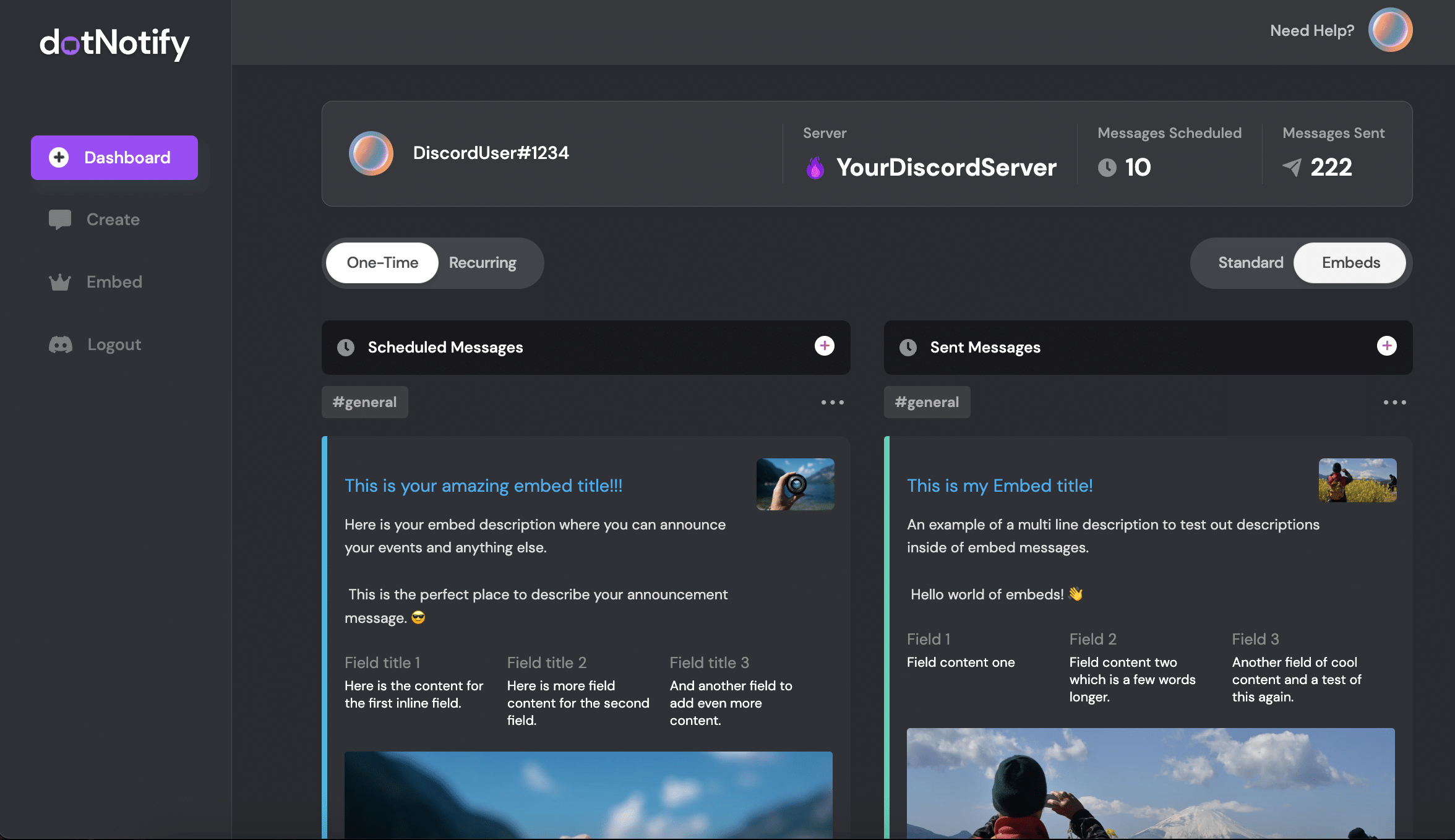
A Discord embed message is a rich content message format that allows you to create a message within your Discord server with more structure and visual appeal than a standard text message.
Embeds can include images, links, and various fields that display content in a neat, organized layout. You can also include clickable buttons as well as part of your embed message, which can help with getting more clicks to your events and offers.
You can use Discord to embed messages for various purposes, such as:
- Announcements: Share important updates or news with your community in an eye-catching format.
- Event promotions: Promote upcoming events with images, links, and detailed descriptions.
- Information sharing: Present helpful resources or tutorials in an organized, easy-to-read layout.
- Showcasing content: Highlight user-generated content, such as artwork or fan creations.
- And much more.
If you want to create a more visually appealing announcement or message within your server, then learning how to create a Discord embed is exactly what you need to do.
How to create a Discord embed
A step-by-step guide!
Firstly, you will need an account with dotNotify. You can sign up for a free account HERE if you do not already have one. Just connect your Discord account and choose a server to connect the dotNotify Discord bot.
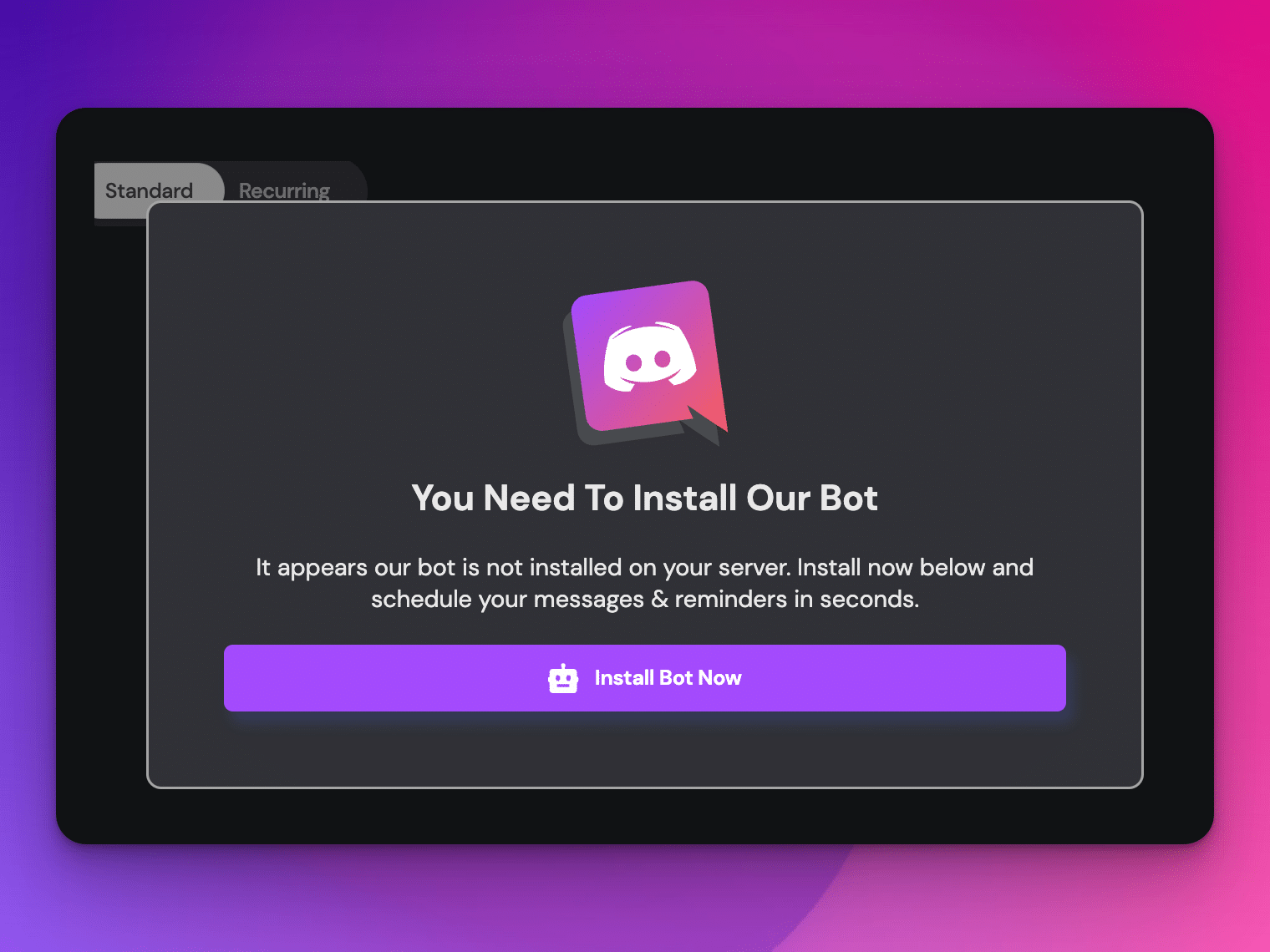
Once logged into the dashboard, go to the “Embed” section in the sidebar.
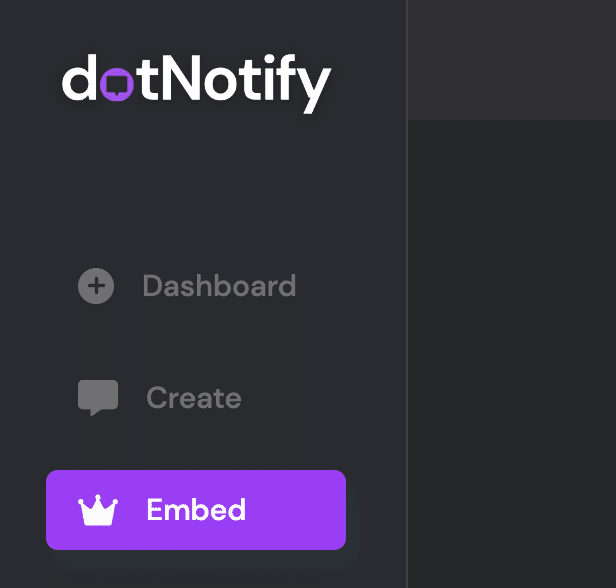
Here you will see a simple embed builder. Firstly, you can choose a color for your embed by clicking on the color picker. The best part about the embed builder is you can see what it looks like as you create it.
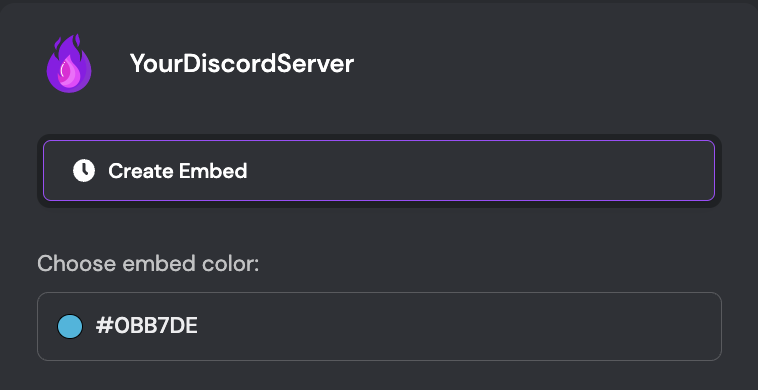
Then you can choose to add any other element to the embed. This includes thumbnails, titles, content, images and more. All of the fields are optional, giving you complete freedom.
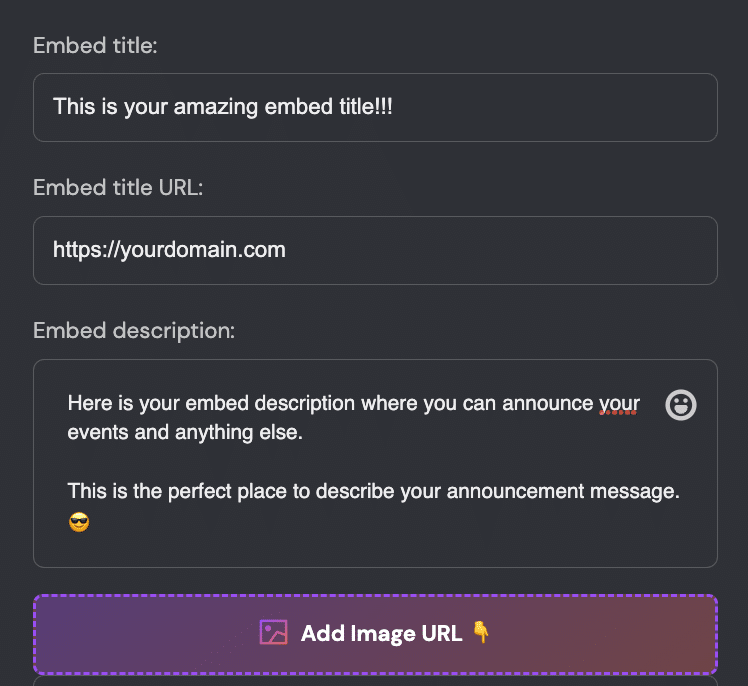
You can then add fields to your embed and clickable buttons that would appear at the foot of your embed if you add them.
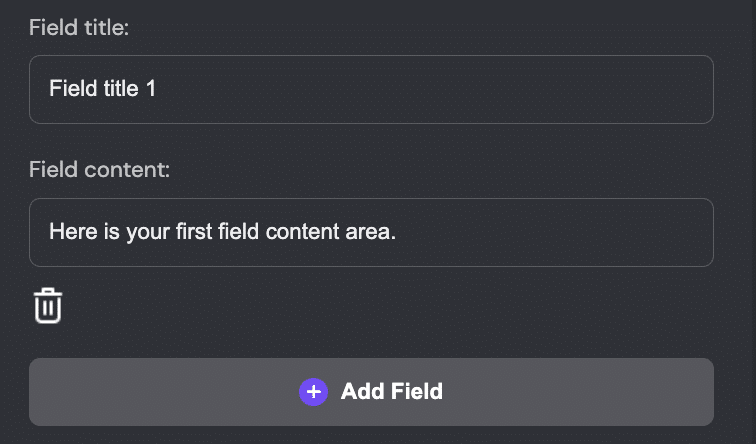
Once you’re satisfied with your embed, you can choose the date, time, timezone and channel you would like your new embed message to be sent.
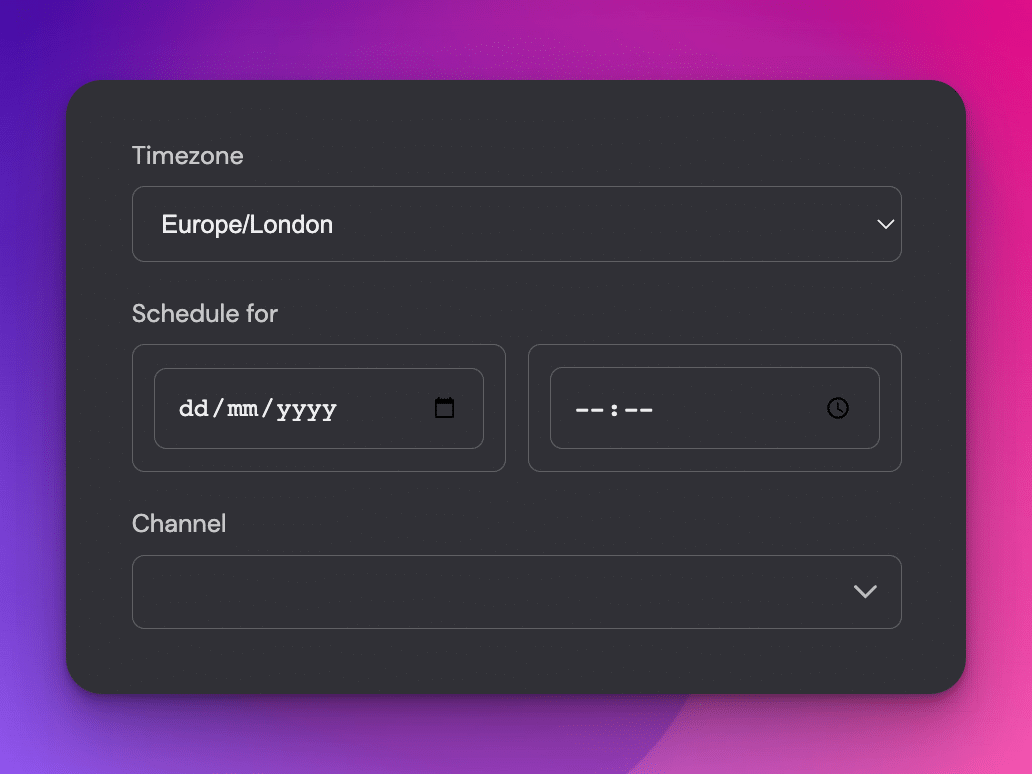
That’s it. Your newly created embed message will appear on your dashboard, where you can manage it if needed. And the dotNotify bot will go to work and send it to your server at the set date and time.

Want to set up a repeat or reminder Discord embed message?
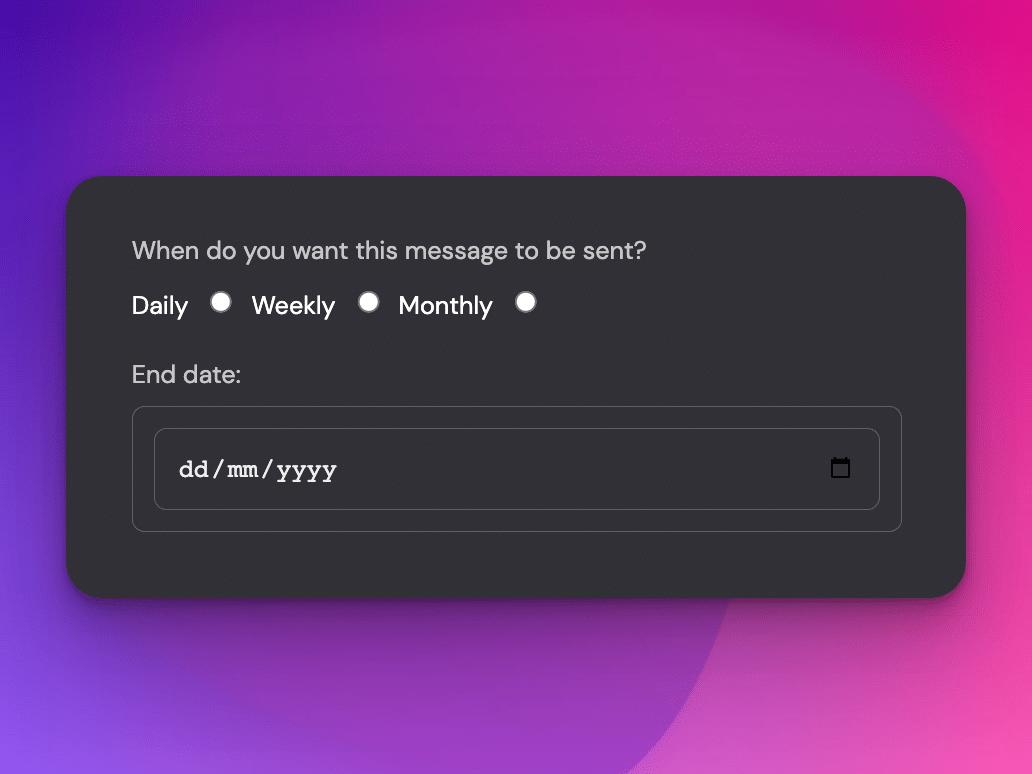
When creating your embed message using the dotNotify embed builder, you will see an optional “Repeat Message” option at the bottom. Clicking this will allow you to set up a daily, weekly or monthly message with a set end date.
How To Create A Discord Embed Message Easily!
Discord embed messages are an effective way to share information in an organized and visually appealing format.
With dotNotify’s embed builder, you can easily create and schedule embed messages and set up repeating messages to keep your community engaged and informed.
Try creating your own embed messages today to enhance communication and presentation on your Discord server with a free dotNotify account.