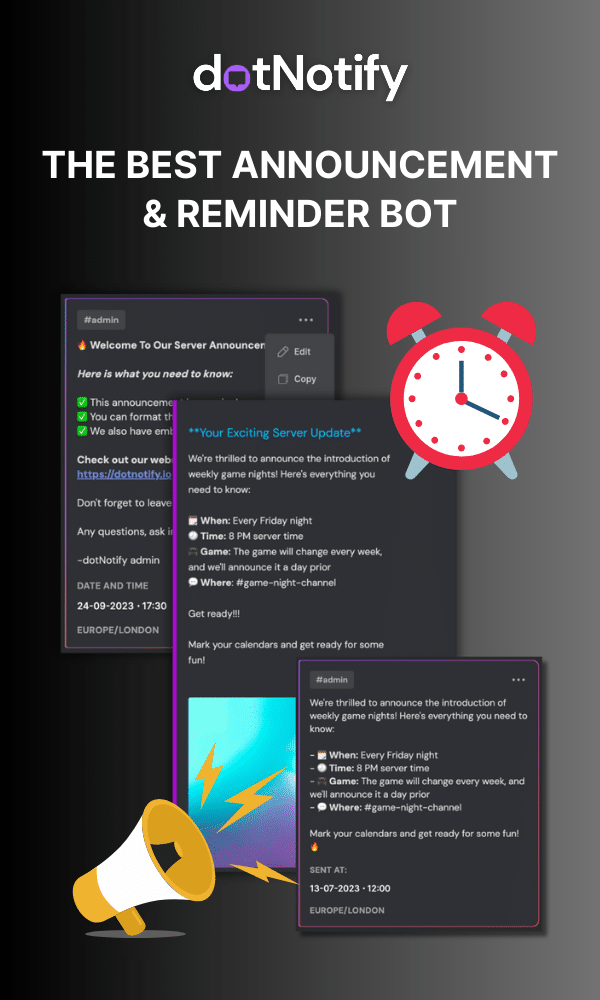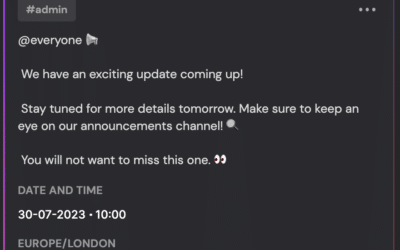Improve Your Discord Server Events With A Reminder Bot
Page Contents:
Discord can be one of the best places to organize and run events for your local or global community. The capabilities of a Discord server open up many options for creating, managing and delivering events across your community.
If you want to run better Discord events or figure out how to get more out of running events within your Discord community, you have landed in the right place.
Managing events on your Discord server can be a challenging task. Ensuring all members are well-informed and engaged in the event, challenge or activity you are planning requires time and effort.
Thankfully, a reminder bot for Discord can simplify the process and help you enhance your server’s event management.
In this post, we’ll discuss the challenges of managing events and how dotNotify, a powerful Discord reminder bot, can help you overcome these challenges, along with tips for successful event planning.
Challenges of Managing Discord Events Within Your Server & Community:
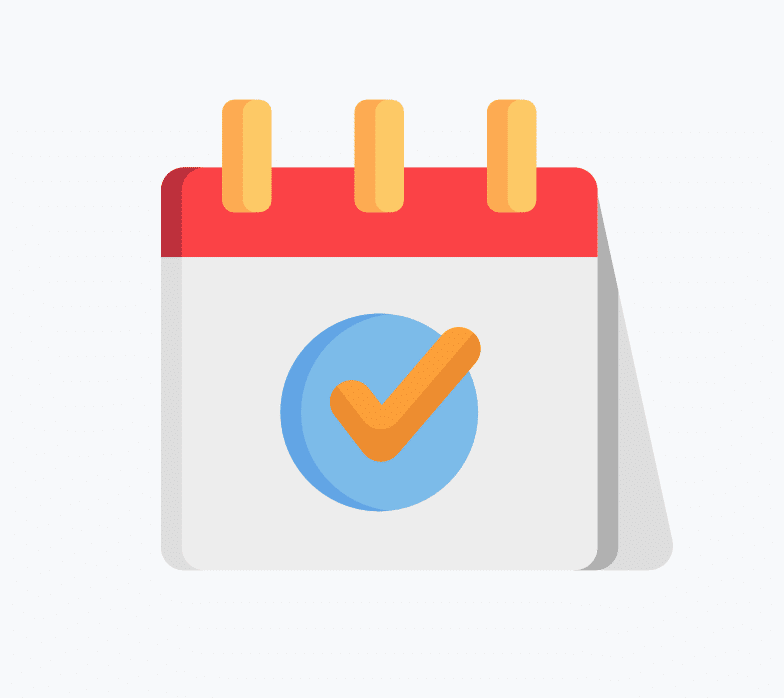
When it comes to managing events on Discord, server owners and moderators face several challenges, such as:
- Informing all members about the event, including date, time, and other details. Obviously, if you don’t do this part well, no one turns up for the actual event.
- Keeping track of RSVPs and ensuring members remember to attend the event. Being able to send reminders to those that haven’t RSVP’d, whilst being able to send different reminders to those that have RSVP’d can be a gamechanger when it comes to engagement and show up rates for your Discord events.
- Adjusting event timings for different time zones to accommodate international members. Testing multiple Discord events at different times can help you understand which time is best for your community.
- Sending reminders for various event stages, including registration, pre-event activities, and post-event discussions. This helps with attendance rates pf course.
- Maintaining engagement during the event and encouraging interaction between participants. Live Q and As can help with this.
dotNotify’s Event Reminder Bot Features:
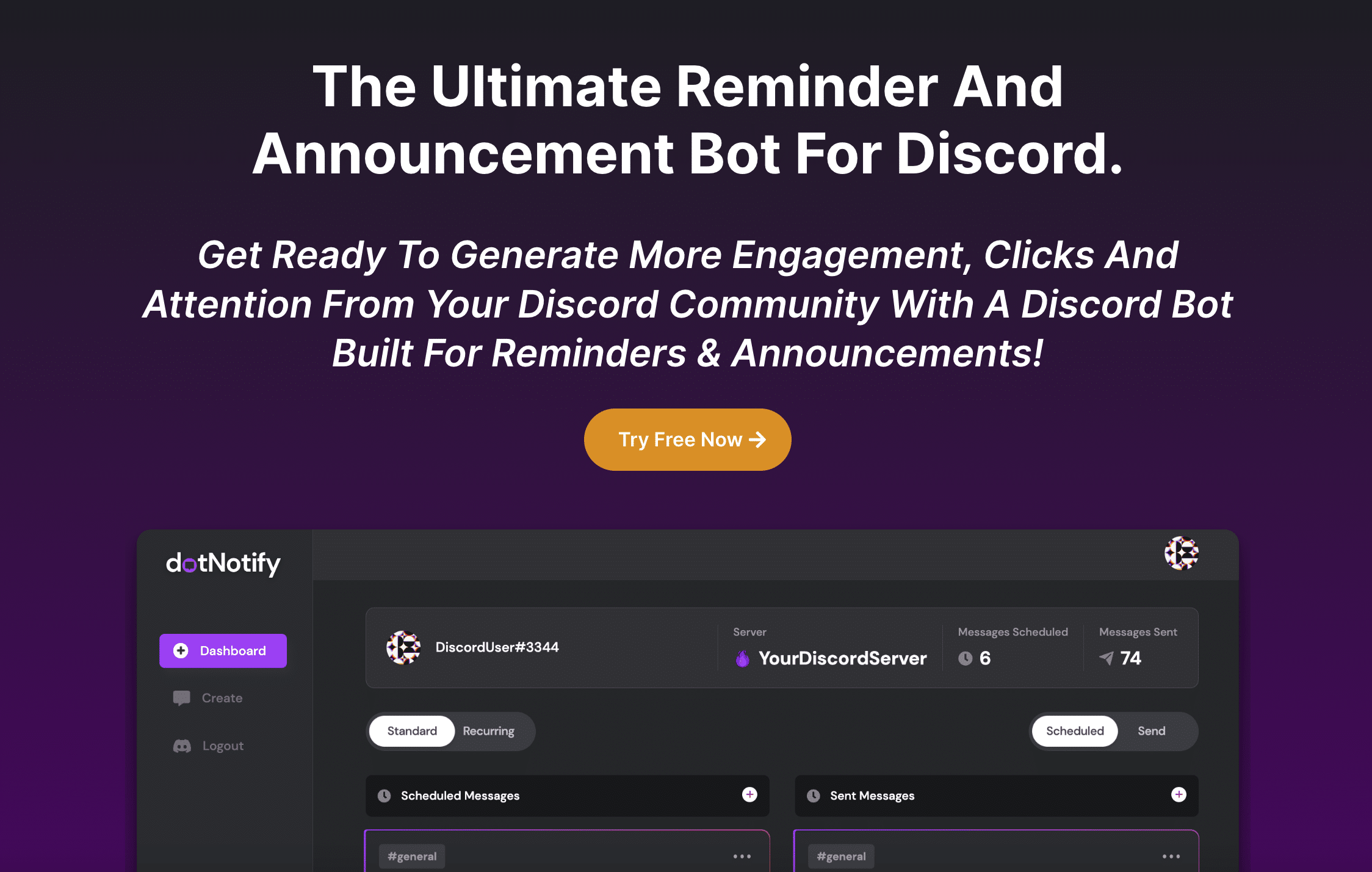
dotNotify is a reminder bot for Discord designed to help server owners and moderators manage events more efficiently.
With its scheduling features, dotNotify can help remove some of the more taxing tasks when it comes to communicating upcoming and past event information within your Discord server.
Easy scheduling:
With dotNotify’s intuitive dashboard, you can quickly set up event reminders, including date, time, and description. You can also customize the reminder frequency to suit your server’s needs.
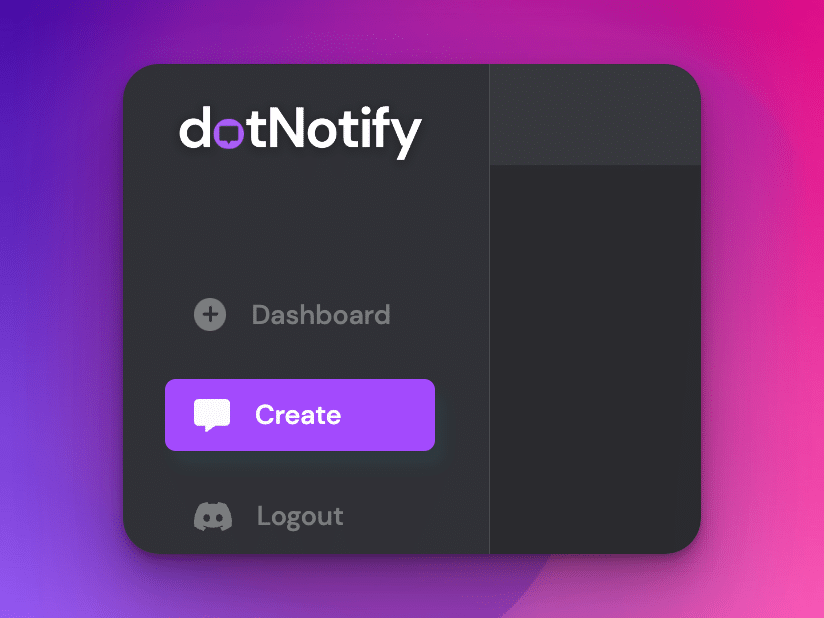
Time zone support:
dotNotify allows you to schedule event reminders based on the local time zone of your members, ensuring that international participants are well-informed and can attend the event at a convenient time.
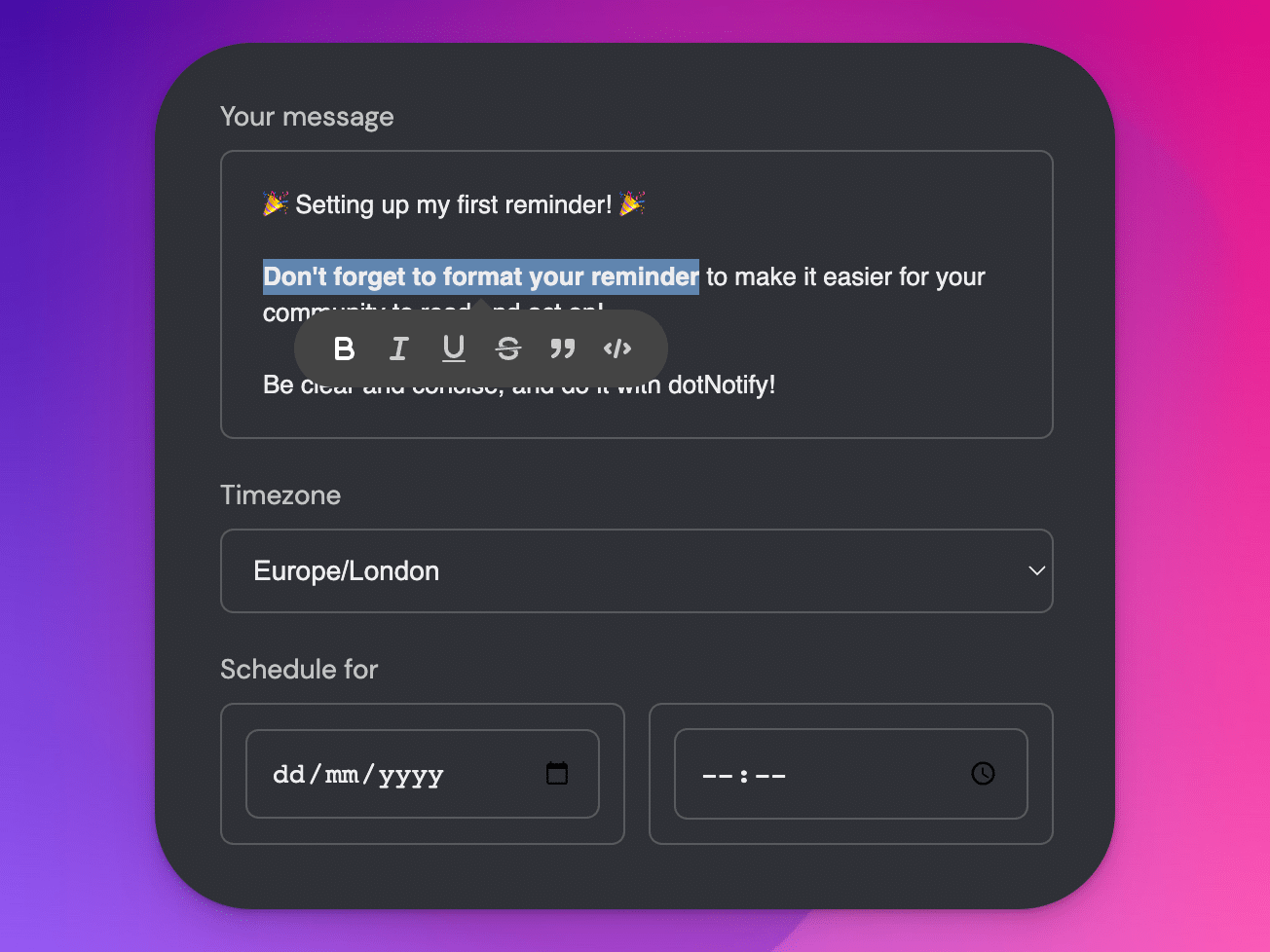
Customizable messages:
Create eye-catching event reminders using Discord-ready formatting and emojis, ensuring that your messages stand out and grab your members’ attention.
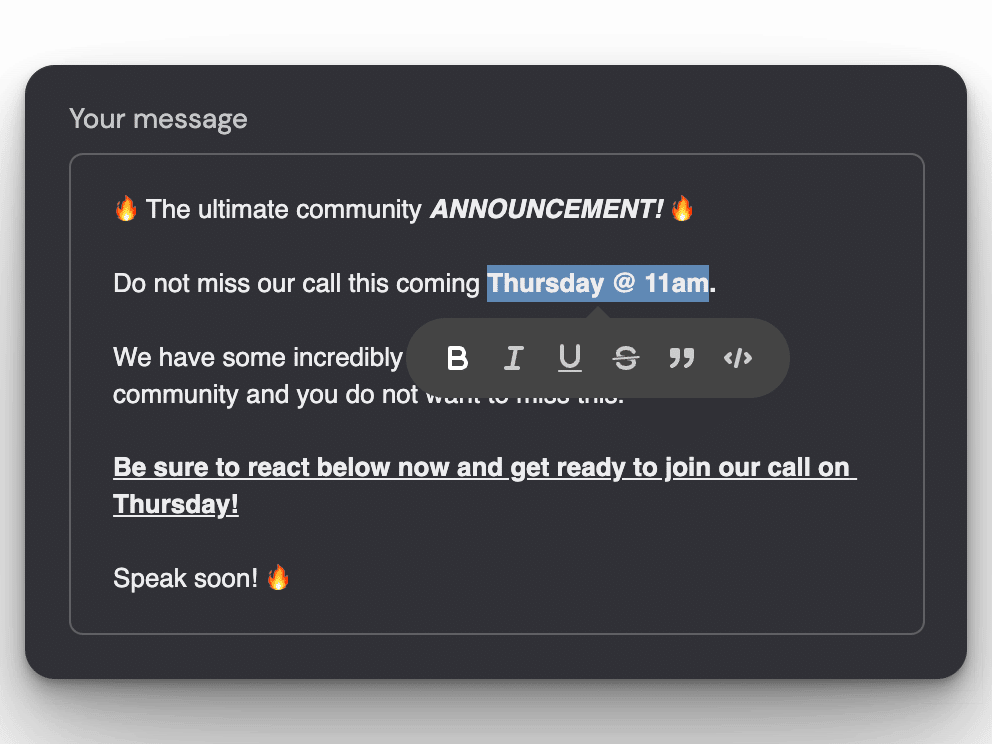
Channel-focused messaging:
With dotNotify you can schedule messages and reminders about your server events to hit any channel, meaning you can build out fully-fledged Discord marketing campaigns.
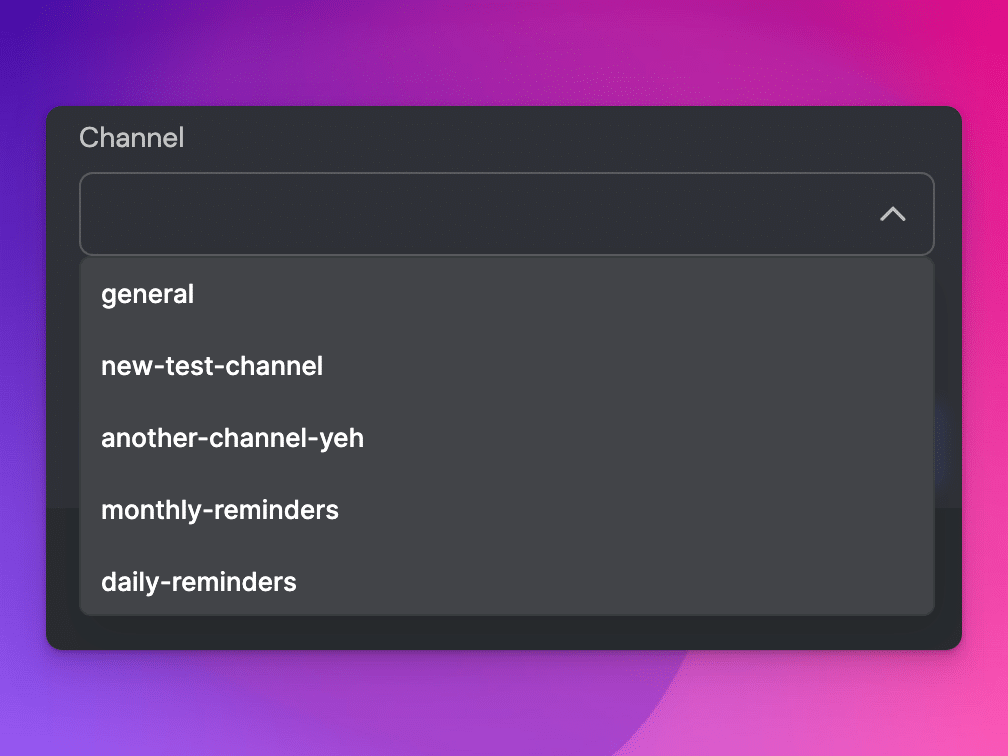
Automated follow-ups:
Set up automated follow-up reminders to keep participants engaged before, during, and after the event, including countdowns, event updates, and post-event discussions.
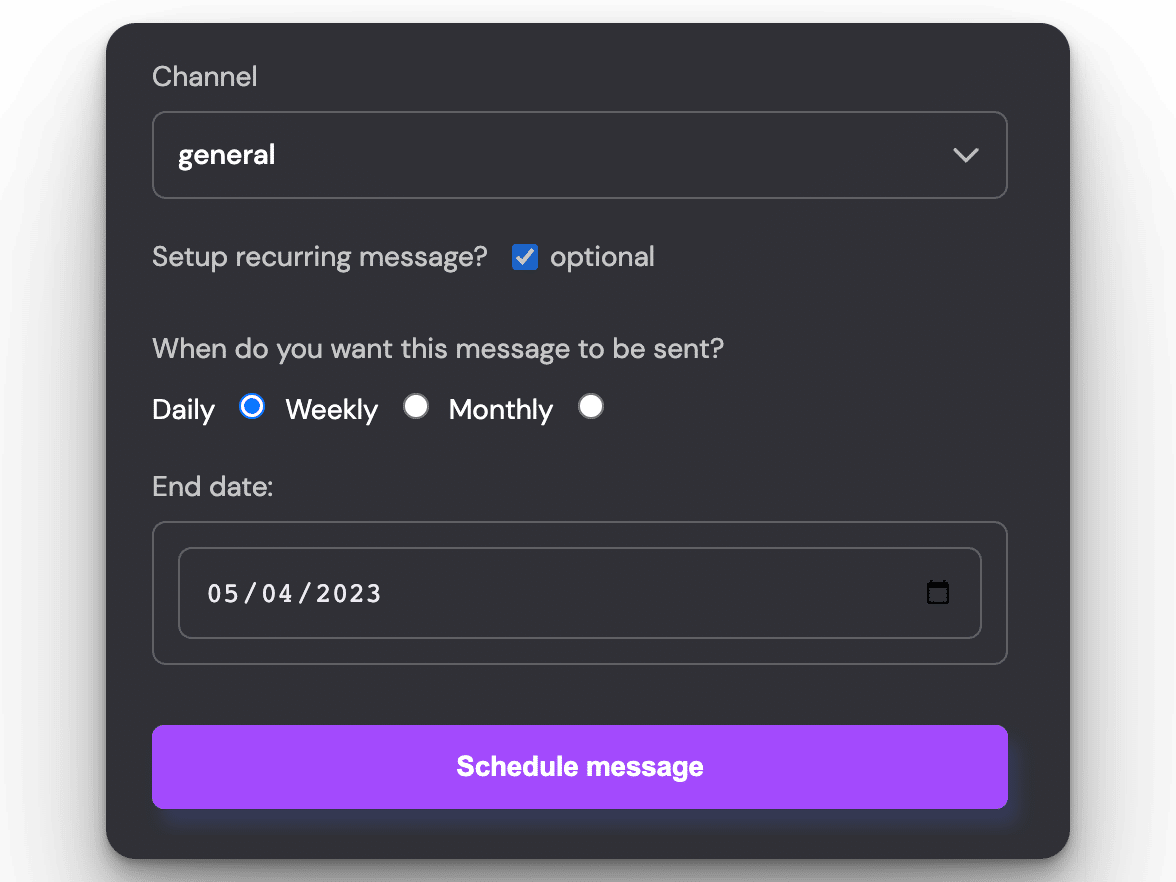
Tips for Successful Discord Event Planning:
With dotNotify’s event reminder features, you can focus on planning a successful event for your Discord server. Here are some tips to ensure your event is a hit:
Plan ahead:
Give yourself and your members enough time to prepare for the event. Schedule reminders to ensure everyone knows the event details and can plan accordingly.
Be inclusive:
Consider your server’s members’ diverse interests and availability when planning events. Offer a variety of challenges/activities and accommodate different time zones whenever possible.
Encourage interaction:
Use your events to spark conversations and interactions within your Discord server. Events should promote engagement.
Utilize live calls, streams and webinars:
Make your event more engaging by delivering them via live calls, streams or webinars. This can help create a dynamic experience for your participants.
Gather post Discord events feedback:
After the event, ask your members for feedback and suggestions for improvement. This can help you refine your event planning process and ensure that future events are even more successful.
Discord Server Events For The WIN!!!
Managing events on your Discord server can be challenging, especially when communicating events to your community. But with the help of a reminder bot like dotNotify, you can make things much more simple to do, and you can free yourself up to focus on the event itself.
With its powerful features, dotNotify can help you with the communication side of your events. Whilst our bot helps with that, you can focus on the most important thing, delivering the event itself.