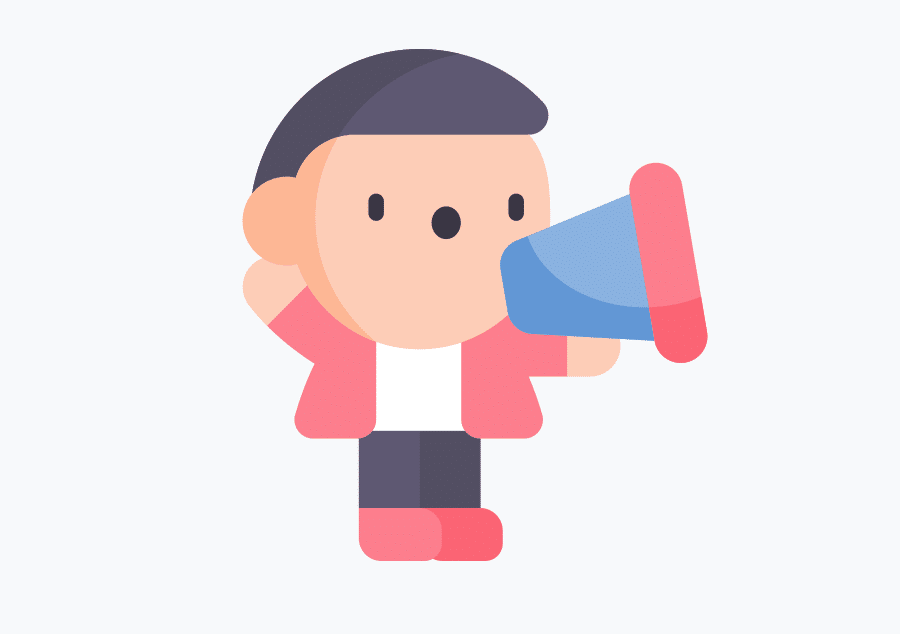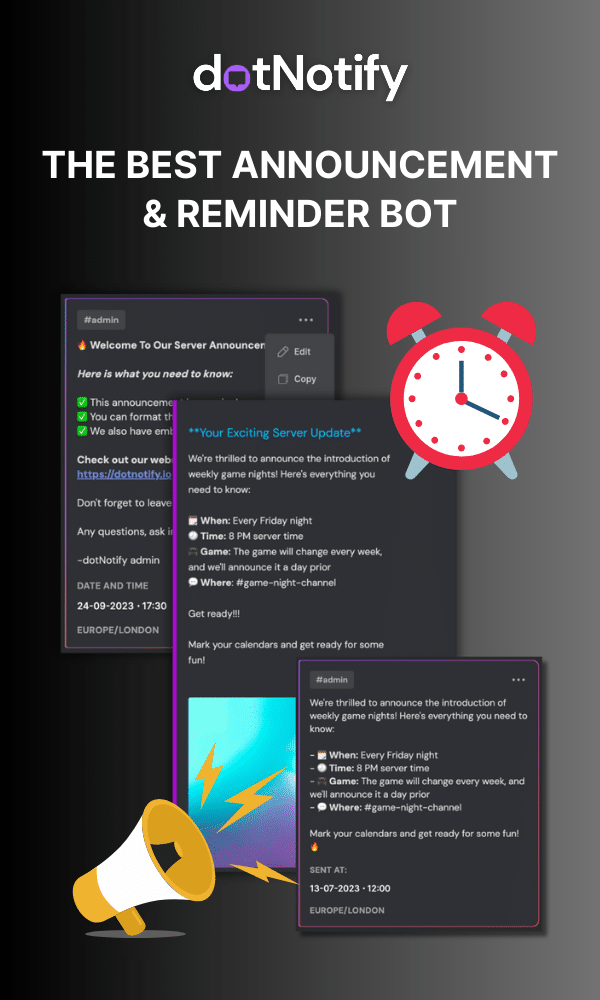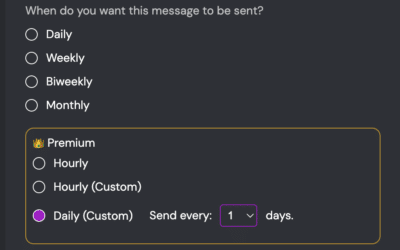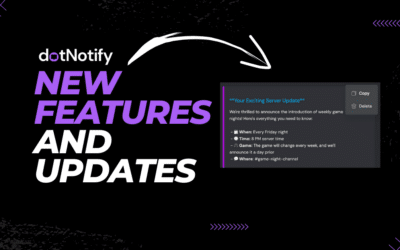How To Crush It With A Discord Announcement Bot!
Page Contents:
Announcements play a crucial role in keeping your Discord community informed and engaged. Leveraging a Discord announcement bot, like dotNotify, can significantly improve your results by simplifying the process and allowing for innovative strategies.
In this post, we’ll discuss the importance of announcements within your Discord server and the benefits of using an announcement bot instead of typing out announcements manually every time you have something to say.
We will also look at a “3 Part” announcement plan for your Discord server, and how using this plan can help you get more eyeballs, engagement and clicks on your server announcements.
Why Are Announcements Important for Your Discord Server?
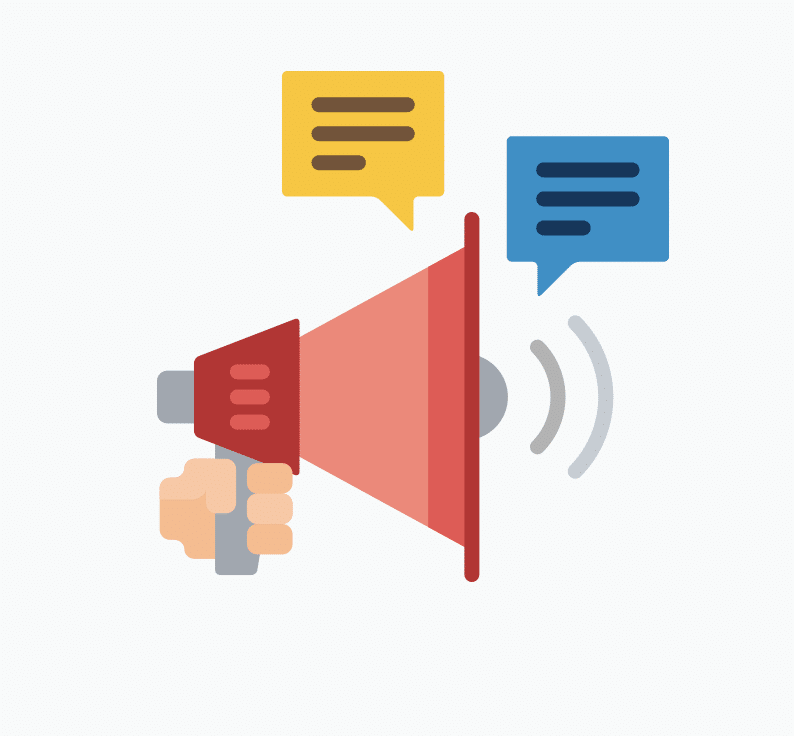
The likelihood is the first channel you set up on your Discord server, aside from “general”, was an “announcements” channel.
Announcements serve several purposes in a Discord server, including:
- Informing members about important updates, news, events, and changes related to your server or community.
- Encouraging engagement by promoting special activities, giveaways, competitions or discussions.
- They help to build a sense of community by celebrating member achievements, milestones, and special events.
- Providing clear expectations and guidelines for server behaviour and participation.
The other big thing that announcement channels have is the power for users to follow them outside of your server. They almost open up a feed from your server to the outside world if you set them up in this way.
With so many benefits of announcements on your server, making the most of them is the most important thing.
To do this, you need to be utilizing a Discord announcement bot, which is why you have initially landed on this page.
Why Using a Discord Announcement Bot Can Improve Your Results:
Introducing dotNotify
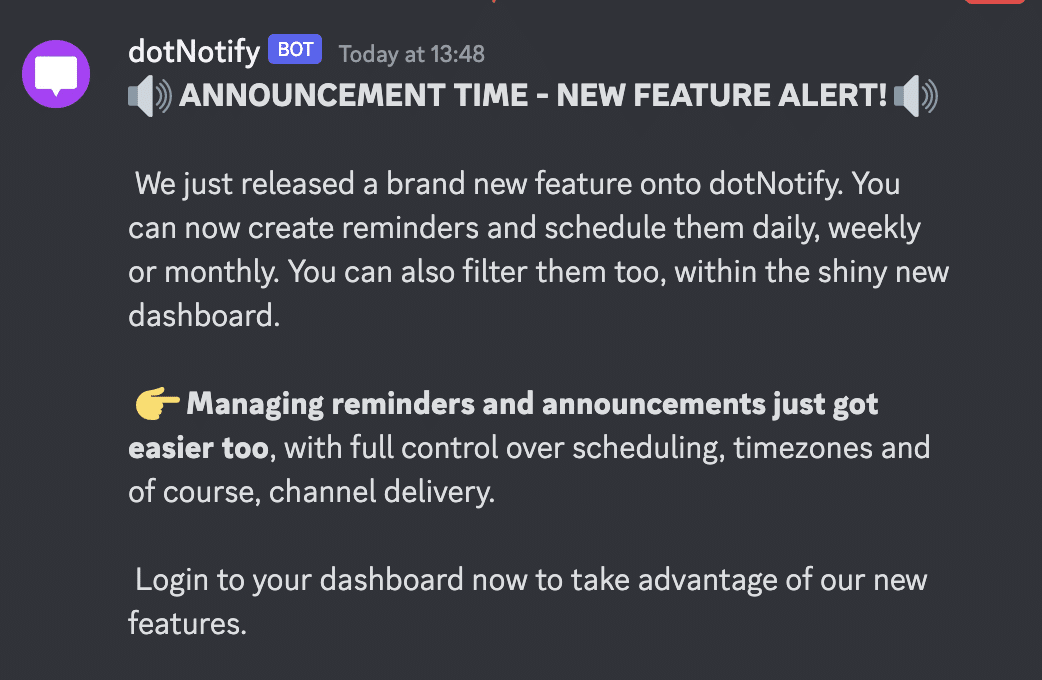
An announcement bot for Discord, like dotNotify, can help you manage and automate your server’s announcements, providing several advantages:
- Simplify the announcement process: With a user-friendly dashboard, you can easily create, schedule, and edit announcements without complex or confusing commands.
- Ensure consistency: An announcement bot enables you to maintain a consistent posting schedule, ensuring your community stays informed and engaged. Forget doing everything last minute; with a bot, you can schedule and plan in advance, which is always going to drive much better results.
- Advanced scheduling options: Schedule announcements at different times or set them to repeat, allowing you to reach a broader audience and account for various time zones. This is especially important if your community is a global community.
- Customization: Personalize announcements with formatting, images, emojis, and links to make them more engaging and visually appealing.
Whilst it makes sense to use a Discord announcement bot like dotNotify, the next question is, how can you get the most out of your server announcements?
Here is a 3 step plan to help you drive more juice out of everything you want to announce on your Discord server.
The 3-Part Announcement Plan To Improve Your Discord Server Announcements!

Maximize your announcement’s impact by using a 3-part plan, which involves rewriting the same announcement three times and leveraging a bot to deliver the messages across different time zones and channels.
Repurpose your announcement:
Instead of sending a single message, create multiple versions of your announcement with different wording, formatting, or visuals. This approach keeps your content fresh and appealing, making members more likely to engage with it.
Schedule messages for different time zones:
To reach members in various time zones, schedule your announcement to be sent at different times throughout the day. This ensures that your message is more likely to be seen by a larger portion of your community, increasing the chances of engagement.
By just sending one announcement, only some of your server members see it. For those not currently online, when they do get online and log in to Discord, they are met with announcements across all servers they are in.
By repeating announcements across multiple timezones, you up your chances of being seen via notifications whilst your users are online.
Leverage different channels:
Post your announcement in multiple channels or categories within your server, tailoring the message to suit the audience of each channel. This increases the visibility of your announcement and allows you to target specific groups within your community.
As an example, you might have your main announcement go live in the standard “Announcements” channel, and then you might follow up later in the day with a quick message to all online inside of the “General Chat” channel, prompting them to check out your main announcement.
Doing this small addition makes sure more people see your announcements.
It’s Time To Level Up Your Discord Server Announcements!
Creating an effective announcement campaign that drives engagement on your Discord server involves the following:
- Understanding the importance of announcements.
- Utilizing a Discord announcement bot like dotNotify.
- Implementing a 3-part announcement plan.
By embracing these tactics, you can ensure that your announcements reach a wider audience and foster a more engaged community.
If you have yet to try dotNotify, you can test drive it for free on your server right now. Just follow this LINK, and you can schedule your first announcement in seconds.