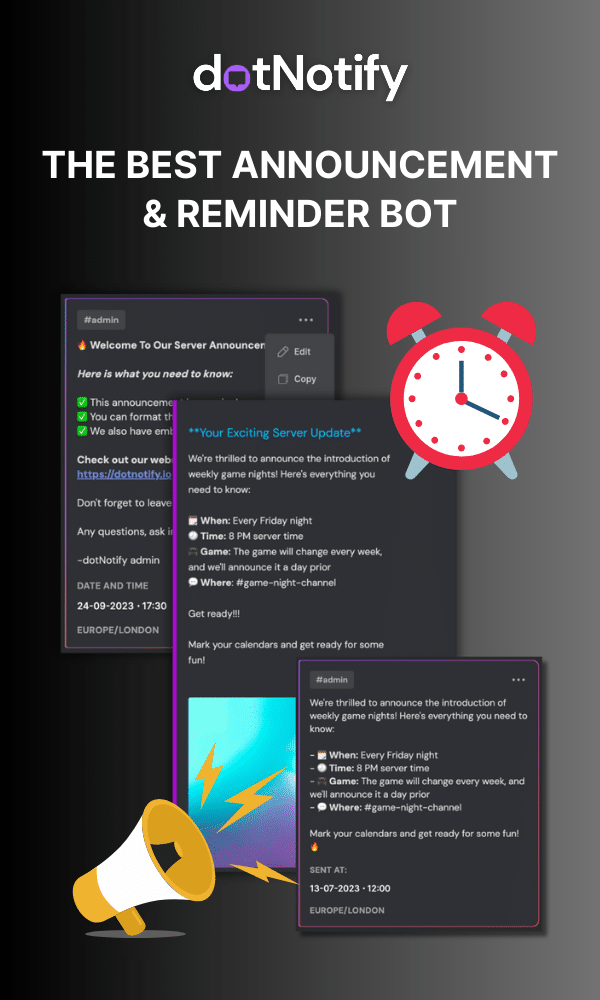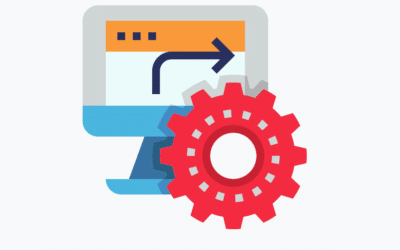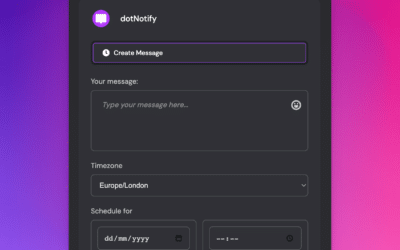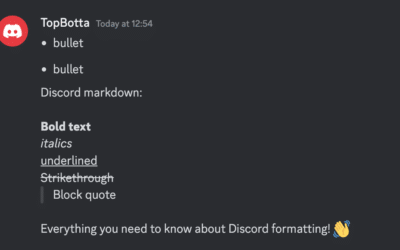How To Make Embeds In Discord
Page Contents:
Discord embeds have become increasingly popular for creating visually appealing and engaging messages within a server.
You can’t beat an embed-style message if you want to promote news, an event, or anything your community needs to know about.
These rich, interactive messages offer a unique way to share information, promote events, or make announcements that stand out from regular text messages.
In this blog post, we will explore what a Discord embed is briefly, their unique qualities and provide tips and tricks on how to make embeds in Discord.
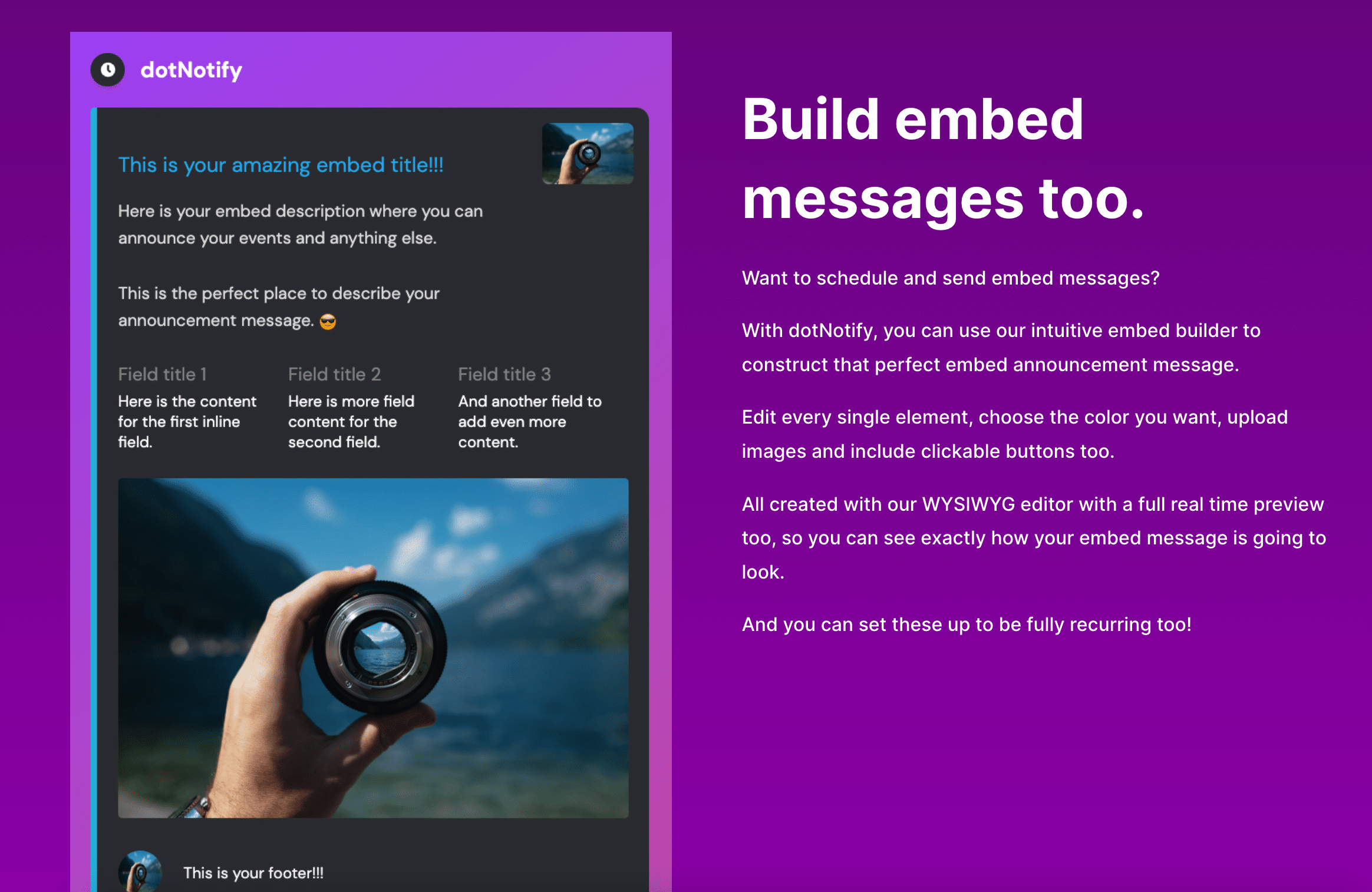
What Are “Discord Embed” Messages?
Discord embeds are messages that allow users to create visually engaging content that stands out from regular text messages.
These messages can include various elements such as titles, descriptions, images, links, and fields, allowing server owners and members to present information in a more organized and visually appealing manner.
Why Use Discord Embed Messages?
The customization and formatting options available with an embed style message make sense for promoting anything with very specific details.
An event, for example, is the perfect thing to use an embed message for. There is specific information as part of an event announcement that you absolutely want your community members to be aware of. The date and time of the event, for example.
Typing out a super long message in the standard text can be hard to read and sift through as a reader, meaning important information about an event, in this example, is lost or missed.
An embedded message gives you areas to put this information front and centre, making it easy for a reader or community member to understand the important details.
6 Tips and Tricks for Crafting Effective Discord Embed Messages
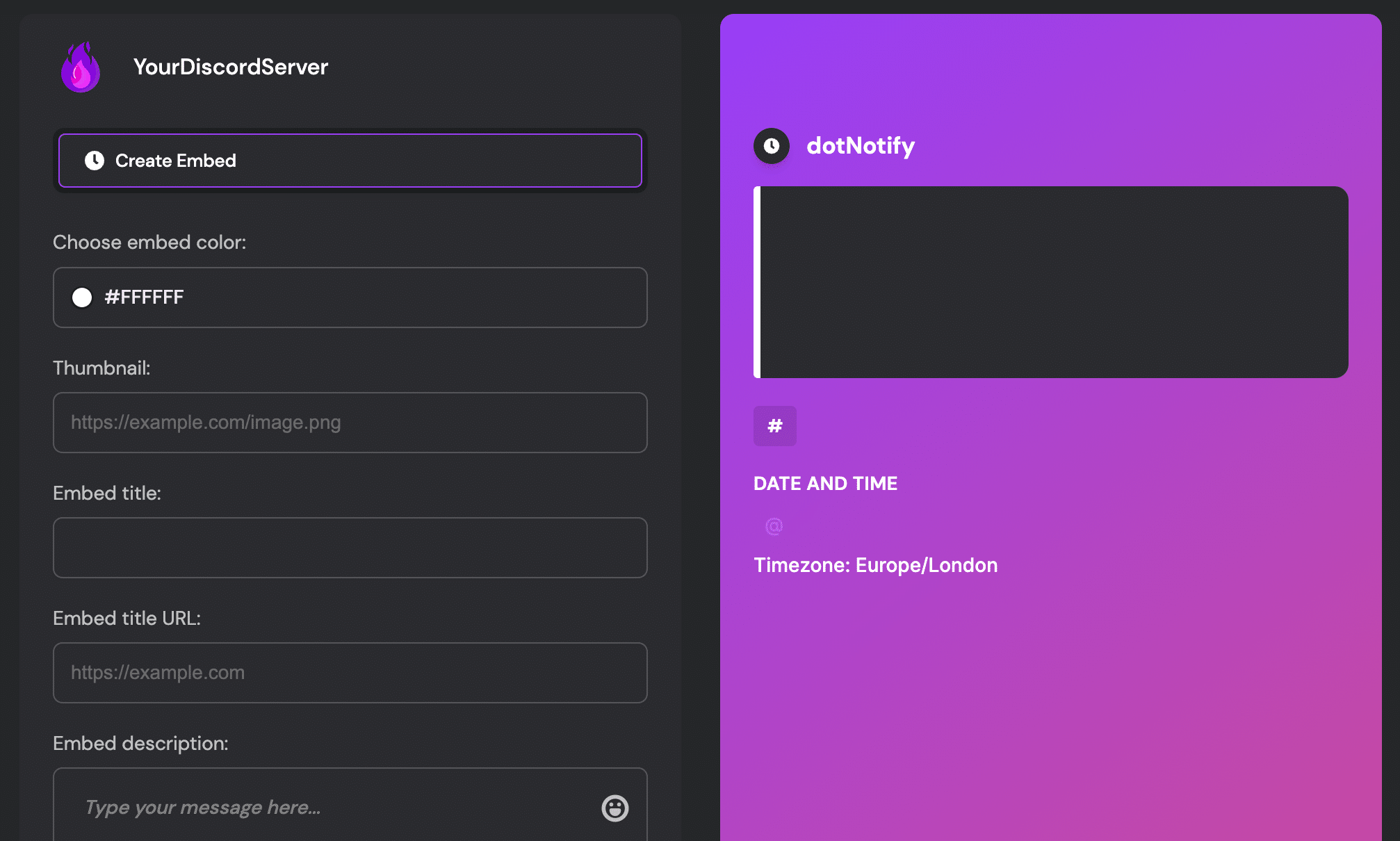
1. Formatting your Embeds
When you want to learn how to create an embed message in Discord, it’s essential to consider your message’s overall formatting and organization.
Proper formatting can make your embeds more readable and visually appealing. Use a clear and concise title, followed by a brief description that summarizes the content of the embed.
Utilize fields to break down information into smaller sections, making it easier for your members to understand and digest the information being presented.
2. Utilizing Embed Message Images

Images can be crucial in making your Discord embeds more engaging and visually appealing. You can include a thumbnail image, a larger image, or even an author’s avatar to personalize your embed message further.
When selecting images, ensure they are relevant to the content and appropriately sized to avoid distortion or stretching.
Additionally, consider using images with transparent backgrounds to integrate them into your embed design seamlessly.
3. Organizing Information with Embed Fields
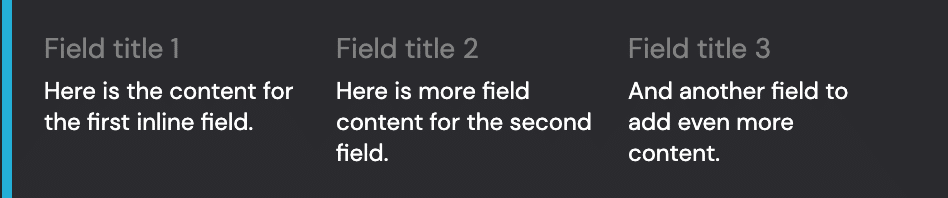
Fields are an essential component of Discord embeds, as they allow you to organize information into smaller, more digestible sections.
You can create up to 25 fields within a single embed message, providing plenty of space to present your content in a clear and organized manner.
Utilize inline fields to display information side by side or separate fields to break down complex information into more manageable chunks. Fields are perfect for specific information that you want your community to remember, such as dates and times for an event.
4. Creating a Call-to-Action
A call-to-action (CTA) is essential to any engaging message, encouraging your server members to take action or interact with your content.
Discord embeds offer various options to create an effective CTA, such as link buttons or reaction-based interactions.
Be sure to include a clear and concise CTA within your embed message, encouraging your server members to engage with your content and participate in any related activities or events.
5. Consistency and Branding
When crafting Discord embed messages, it’s essential to maintain consistency in design and branding throughout your server. Utilize a consistent color scheme and layout to create a cohesive look and feel for your server.
This will not only make your embeds more visually appealing but also help build a stronger brand identity for your community.
6. Previewing and Testing Your Discord Embed Message
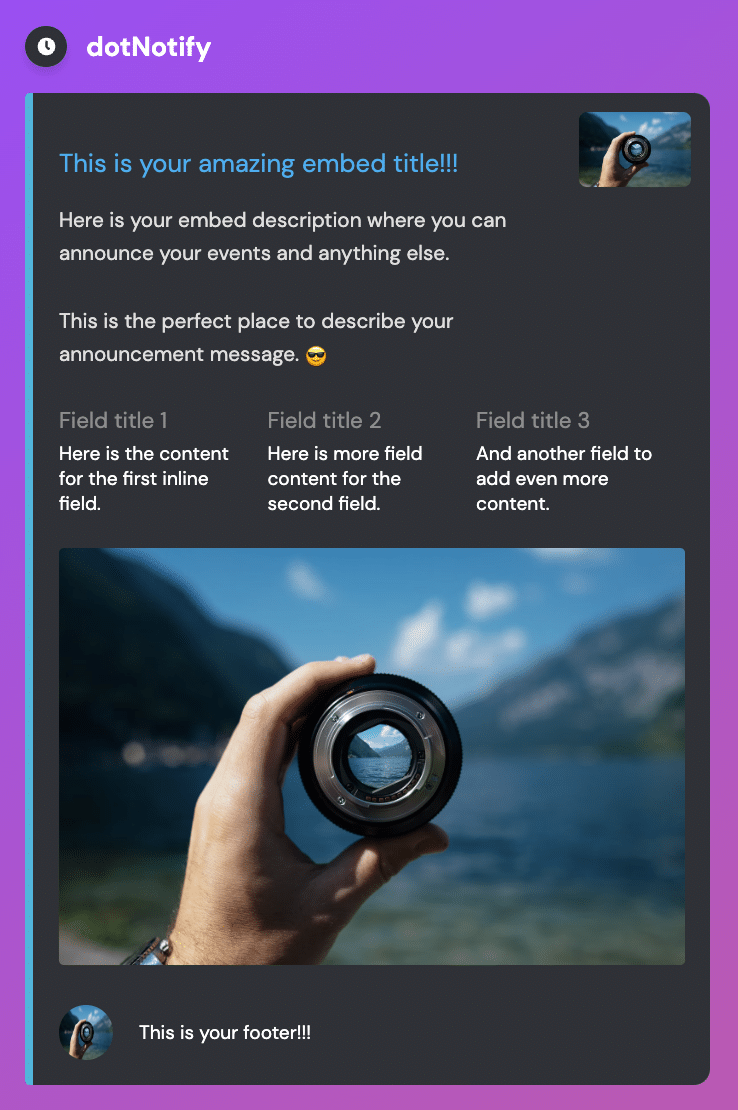
Before sending your embed messages, it’s essential to preview and test them to ensure they display correctly and function as intended.
Many tools and platforms allow you to create and preview Discord embeds, such as dotNotify.
By previewing and testing your embeds, you can catch any formatting issues or errors and make the necessary adjustments before sharing them with your server members.
How To Make Discord Embeds Effective For Your Server!
Discord embeds offer a unique and visually appealing way to structure announcements and community messages.
They are a staple message style within most if not all, popular Discord communities. There is a reason they are heavily used and popular for server owners globally.
If you want to get the most out of your server announcements or Discord events, then learning how to make embeds in Discord is essential, and using a bot to do this, like dotNotify can make it really easy and straightforward to achieve.