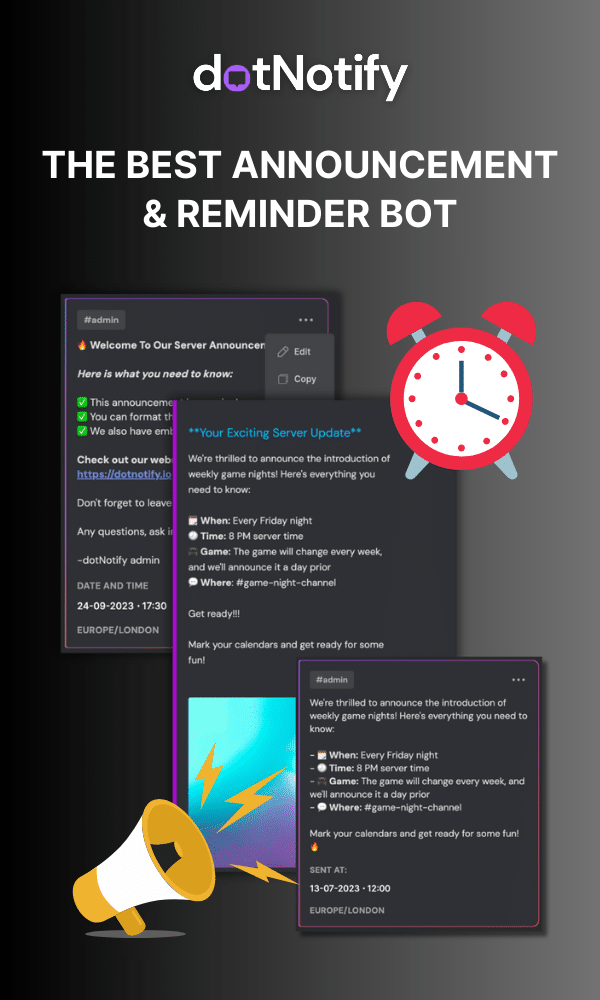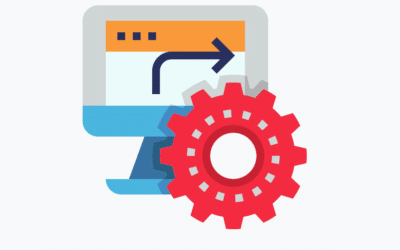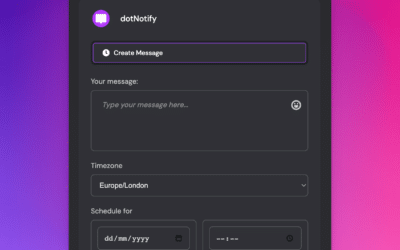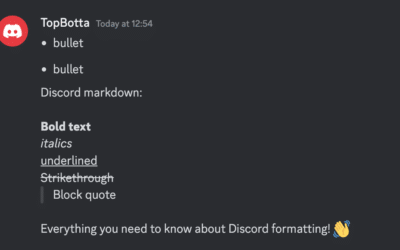Discord Announcement Channel Creation Tips & Tricks
Page Contents:
A Discord announcement channel is a dedicated space within your server to share important news, updates, and events with your community.
When creating a server, this is the first channel most Discord server and community creators actually set up alongside the general chat channel.
Having a designated channel for your server announcements can help keep your server organized and ensure that crucial information reaches your members effectively.
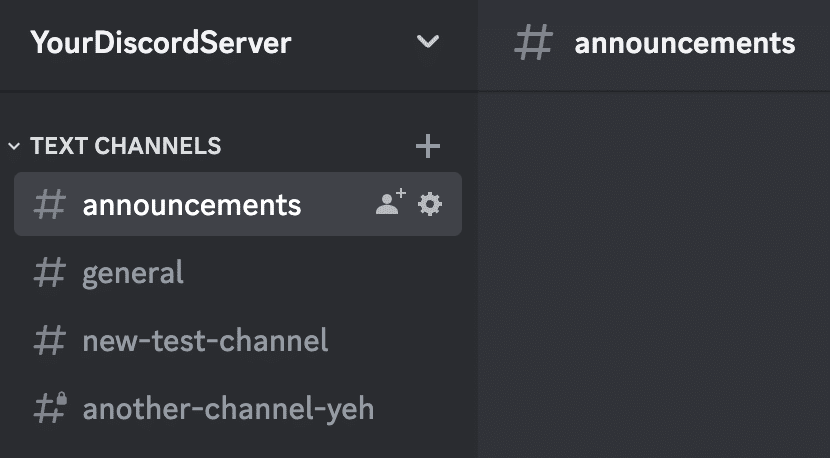
In this post, we will discuss what an announcement channel is, why pretty much all popular servers have one and provide five tips for creating and managing a successful announcement channel on your Discord server.
What is a Discord Announcement Channel?
A Discord announcement channel is a text channel created for sharing important information, news, or events related to your server or community.
These channels are typically set up with restricted permissions and role access, allowing only server admin or moderators to post messages. At the same time, other members can view the messages but not respond directly within the channel.
It’s important to set things up like this; otherwise, you will just end up having another chat channel, which defeats the purpose of a standalone announcements channel.
Why Have an Announcement Channel?
Having a separate channel for announcements can help maintain organization within your server and ensures that vital information is easily accessible to your members.
It also helps prevent important updates from getting lost in the general chat or other channels where members engage in casual conversations.
The more members you have, the harder it is to keep up with all the goings on within your server, especially as most members aren’t online 24/7. So, an announcement channel makes it easier for your server members to catch up on anything missed when they have been offline.
With Discord announcement channels and their purpose explained, let’s now dig into our top 5 tips when creating an announcement channel for your Discord server.
5 Tips When Creating A Discord Announcement Channel

Tip 1: Set Up Proper Permissions
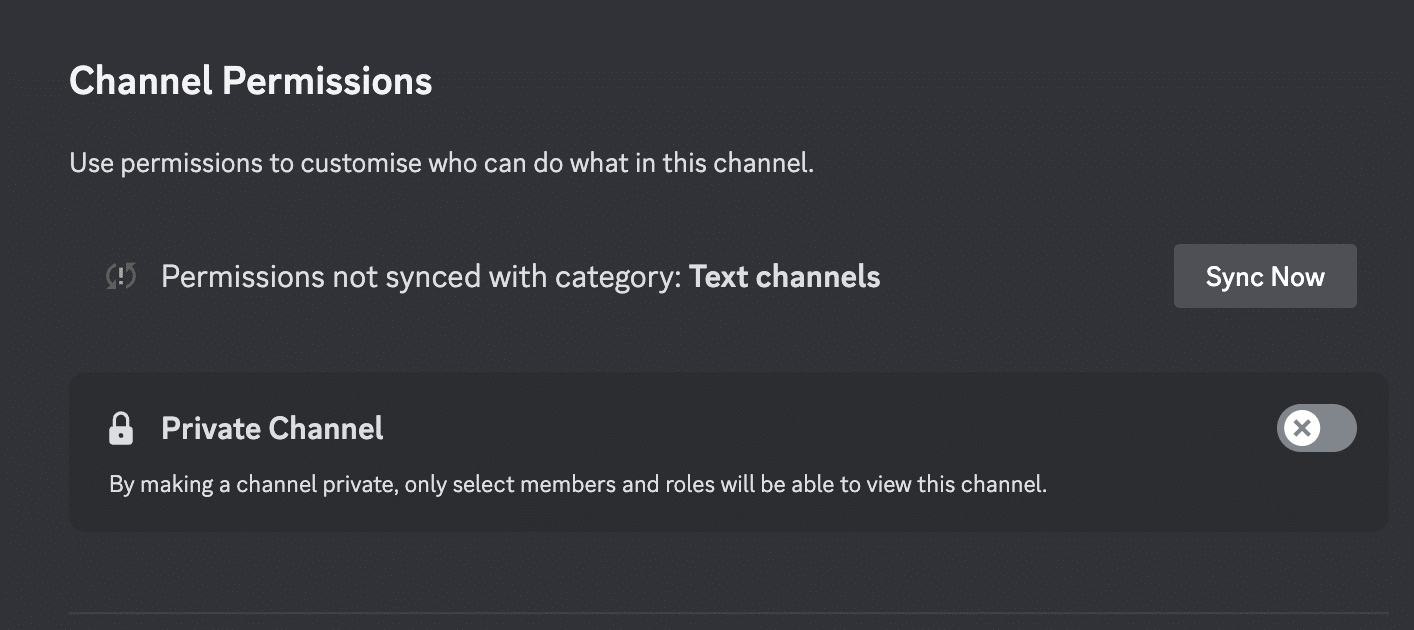
When learning how to make an announcement channel on Discord, setting up the correct permissions is crucial to prevent it from becoming a general chat.
Limit posting permissions to admin, or moderators, ensuring that only authorized roles can create and post in the channel.
Let other members view and read the messages but restrict their ability to send messages or add reactions within the channel.
Tip 2: Use Engaging Formatting and Visuals Within Your Announcements
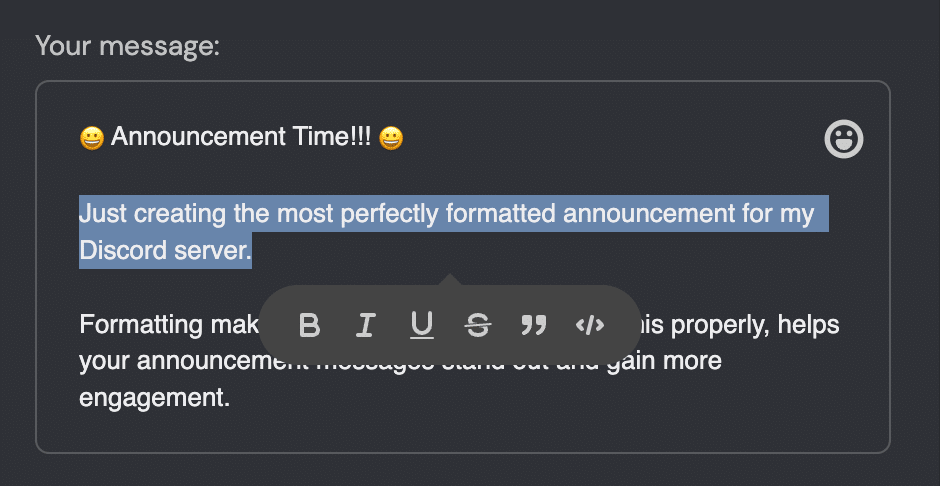
Use engaging formatting and visuals to increase your announcements’ visibility and impact.
Discord allows markdown formatting. This makes it super easy to create well-formatted messages.
Utilize bold, italics, or underlining to emphasize key points, and consider using embeds to create a more visually appealing layout. You may need a Discord embed generator to achieve this.
Embeds messages will allow you to include images, GIFs, and other elements to better organize and format your announcement messages.
Tip 3: Keep Your Announcements Clear and Concise

Ensure that your announcements are easy to understand and to the point. Avoid lengthy messages that may cause your members to lose interest.
Nobody likes to stare at a wall of text on the screen, so keep this in mind when formatting too.
Instead, provide the necessary information clearly and concisely, and if needed, direct members to additional resources or channels for further details.
Tip 4: Consider Multiple Announcement Channels for Different Topics
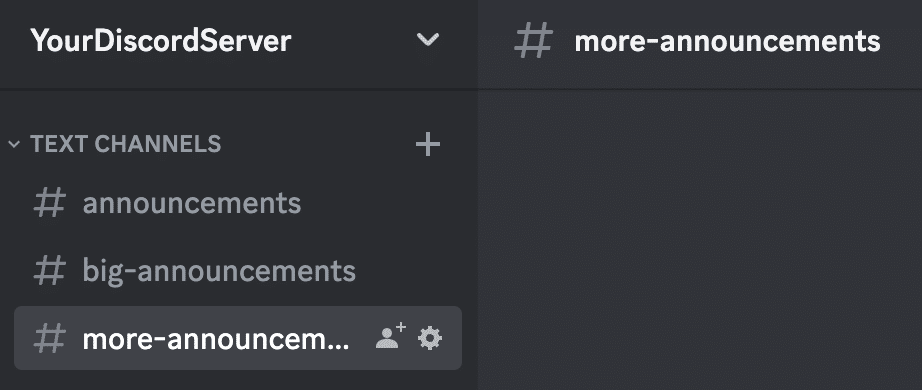
Depending on the size and scope of your community, consider creating multiple announcement channels for different topics or categories.
For example, you might have separate channels for server updates, events, and community achievements. This approach can help members quickly find and access the information they’re interested in and keep your server organized.
Tip 5: Encourage Interaction Outside the Announcement Channel
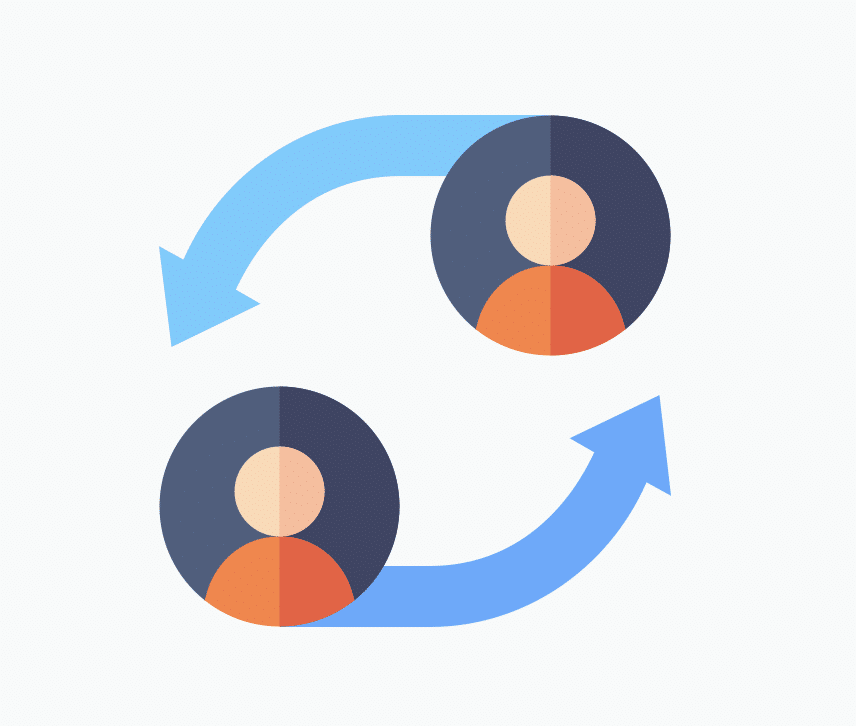
While the announcement channel itself should be restricted to maintain its purpose, it’s essential to encourage interaction and discussion around the announcements.
Create a separate channel or utilize existing channels for members to ask questions, share feedback, or discuss the announcements.
This approach promotes engagement and ensures that your members feel involved in your community’s developments.
Creating Your Discord Announcement Channel
Creating a successful Discord announcement channel involves the following:
- Setting up proper permissions.
- Utilizing engaging formatting and visuals. (consider embed messages)
- Keeping messages clear and concise.
- Considering multiple channels for different topics.
- Encourage interaction outside the announcement channel.
By following these tips, you can ensure that your announcement channel remains an effective communication tool for your community and contributes to your server’s overall success and engagement.