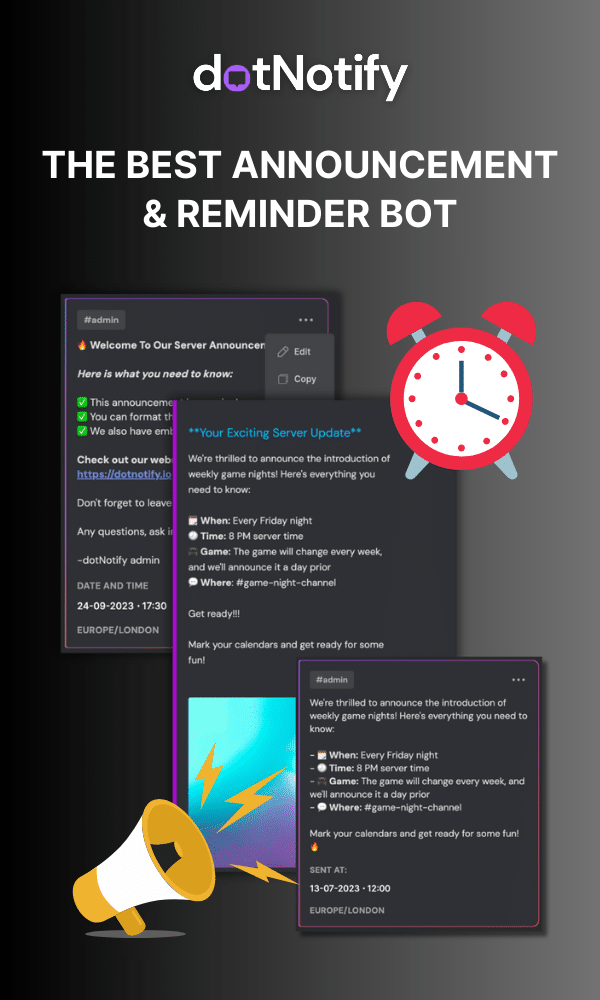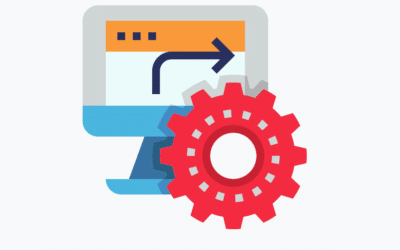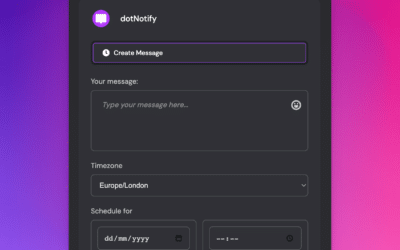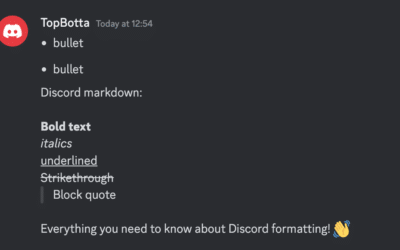How To Create A Discord Announcement Campaign!
Page Contents:
Announcements play a crucial role in keeping your Discord community informed and engaged. This part is obvious, but are you actually getting all you can from your announcement strategy?
These don’t have to be just “1 message”. In fact, announcements need to be thought of as “campaigns”.
Crafting an effective announcement campaign requires understanding the benefits of making announcements, designing visually appealing and well-formatted messages, and leveraging multi-message strategies to reach your audience.
In this post, we’ll guide you through these essential aspects of creating an announcement campaign that boosts engagement on your Discord server.
By following the steps below, you can drive more engagement, clicks, leads, sales or whatever else you are trying to achieve with your Discord server announcements.
Why Make Announcements in Your Discord Server?
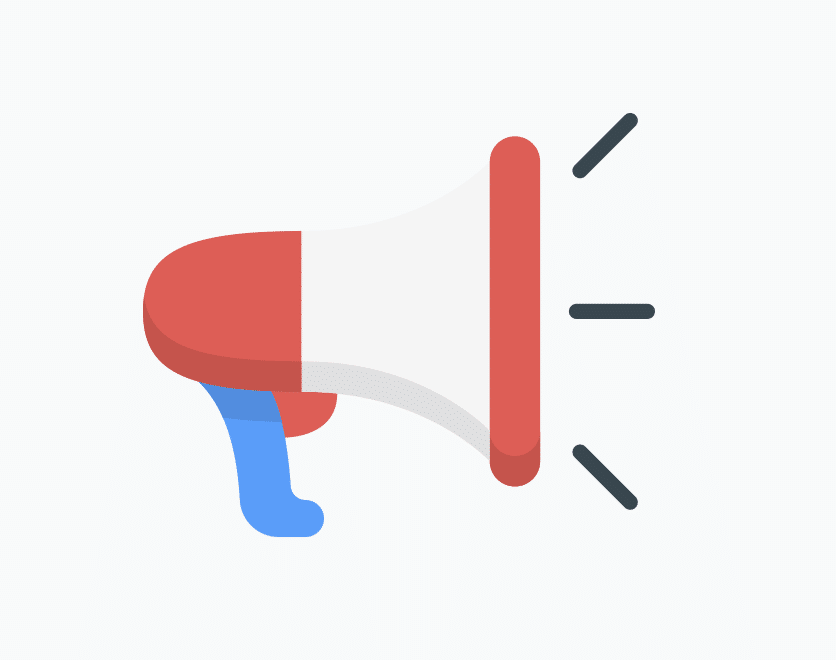
Announcements serve several purposes in a Discord server, including:
- Informing members about important updates, news, events, and changes related to your server or community.
- Encouraging engagement by promoting special activities, giveaways, or discussions.
- Building a sense of community by celebrating member achievements, milestones, and special occasions.
- Providing clear expectations and guidelines for server behavior and participation.
There are so many reasons to announce stuff regularly inside your community.
At this stage, I assume you are already using announcement messages inside of your server. If not, you should start, and the following section on “formatting” will help you with the creation aspect of it.
Formatting and Announcement Design Within Discord:
The Importance of Aesthetics
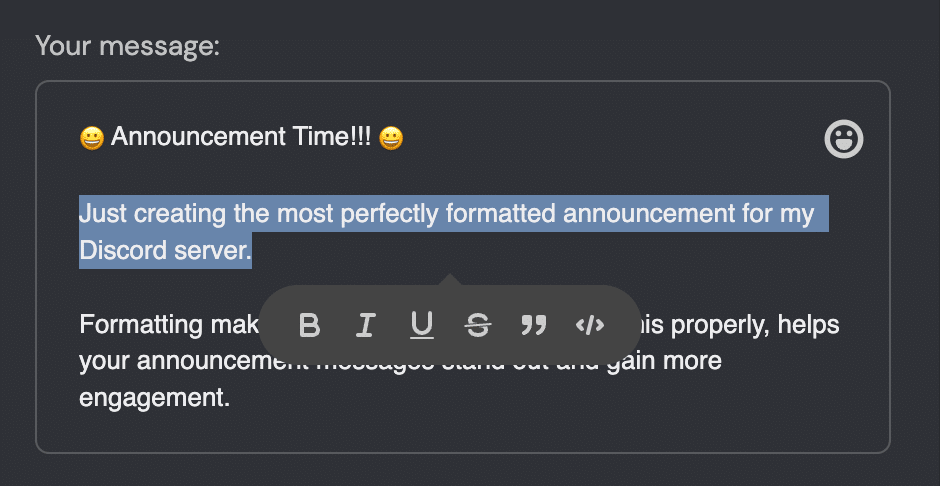
A well-designed announcement catches the attention of your members and encourages them to read and engage with the content. Follow these tips for effective formatting and design:
Use bold, italics, or underlining to emphasize key points or important information. Utilize code blocks, quotes, or bullet points to break up large chunks of text and improve readability.
Incorporate emojis, custom reactions, or GIFs to add visual interest and convey emotions.
Use embedded images or links to provide additional context and information and keep your message concise and clear, avoiding excessive text or distractions.
Multi-Message Announcements:
A Strategy for Boosting Engagement
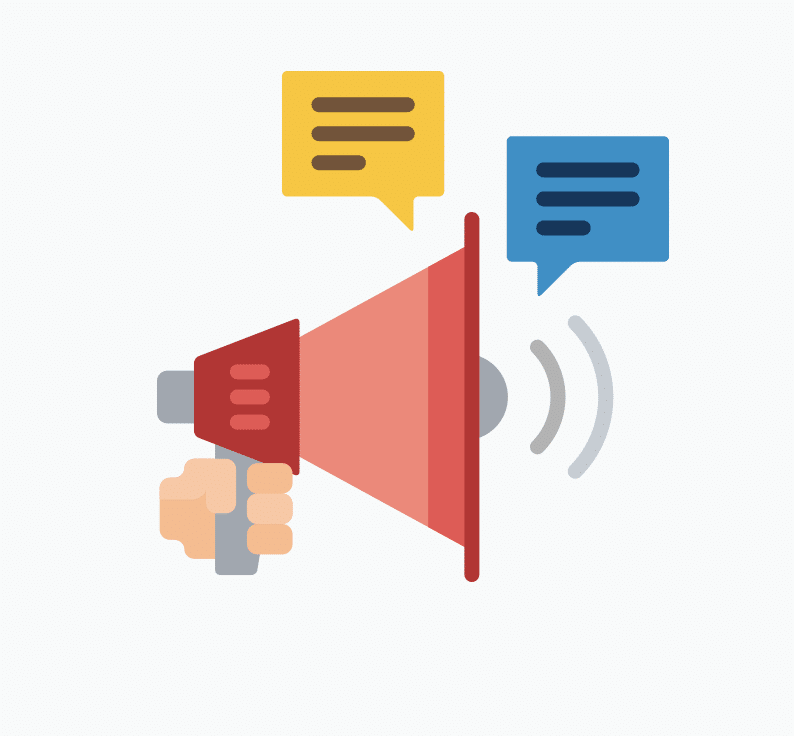
This is the big one. Many Discord server owners make the mistake of reactively announcing things and just doing this once. One message and then move on. But there is so much more you can do, if you think of this as a “campaign”.
Multi-message announcements are a powerful way to increase engagement by delivering the same information in different ways and across various time zones. Not everyone is in the same timezone as you, and not everyone is online simultaneously.
This strategy helps ensure that your announcement reaches a broader audience and resonates with more members.
Here’s how to implement multi-message announcements:
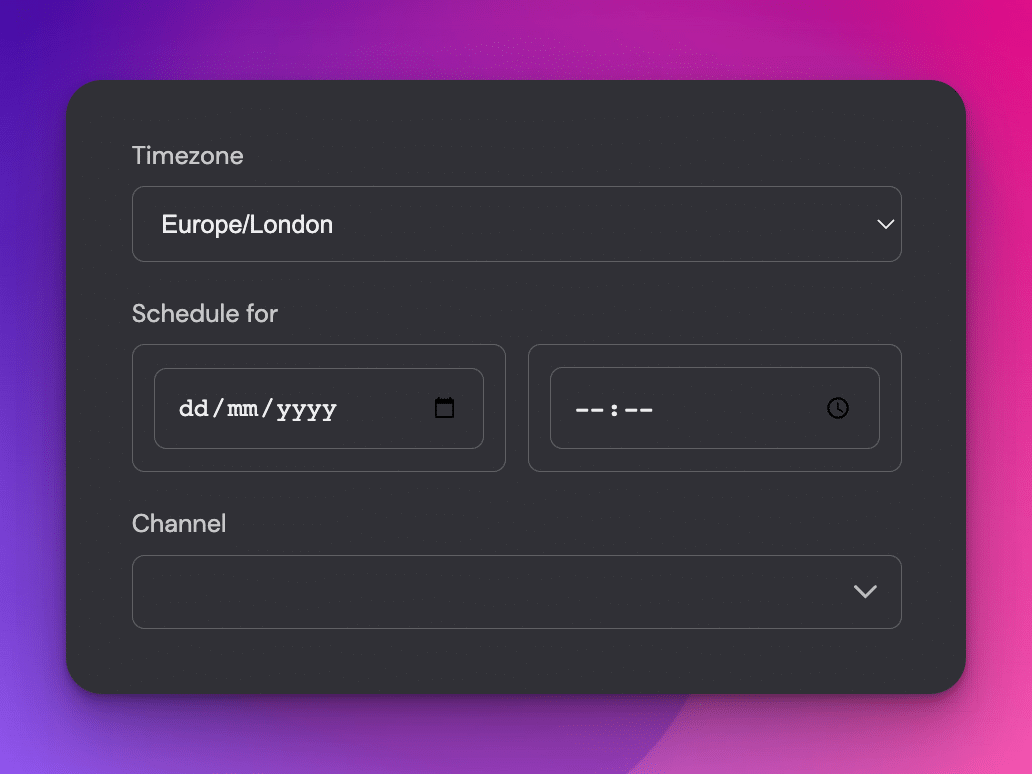
Repurpose your announcement: Instead of sending a single message, create multiple versions of your announcement with different wording, formatting, or visuals. This approach keeps your content fresh and appealing, making members more likely to engage with it.
Schedule messages for different time zones: To reach members in various time zones, schedule your announcement to be sent at different times throughout the day.
This ensures that your message is more likely to be seen by a larger portion of your community, increasing the chances of engagement.
Leverage different channels: Post your announcement in multiple channels or categories within your server, tailoring the message to suit the audience of each channel.
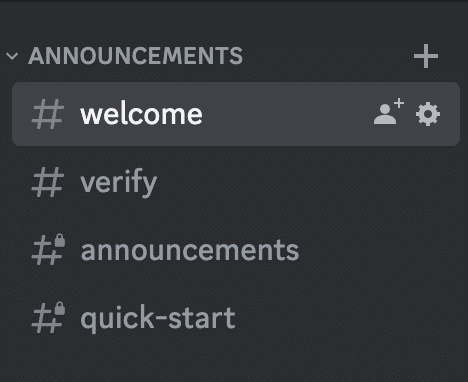
You have to do this strategically to avoid “spamming”. But with a main announcement being posted in your “announcements” channel, and then a follow-up in your general chat channel a few hours later is perfect.
This increases the visibility of your announcement and allows you to target specific groups within your community.
Encourage member interaction: Invite members to react, comment, or ask questions about the announcement. This promotes conversation and engagement, making your announcement more impactful.
Creating an announcement campaign to boost engagement in your Discord server involves understanding the importance of announcements, designing visually appealing messages, and leveraging multi-message strategies.
By implementing these tactics, you can ensure that your announcements reach a wider audience and foster a more engaged community. Remember, the key to a successful announcement campaign is creativity, adaptability, and a commitment to connecting with your community.
Using dotNotify To Handle All Of This For You!
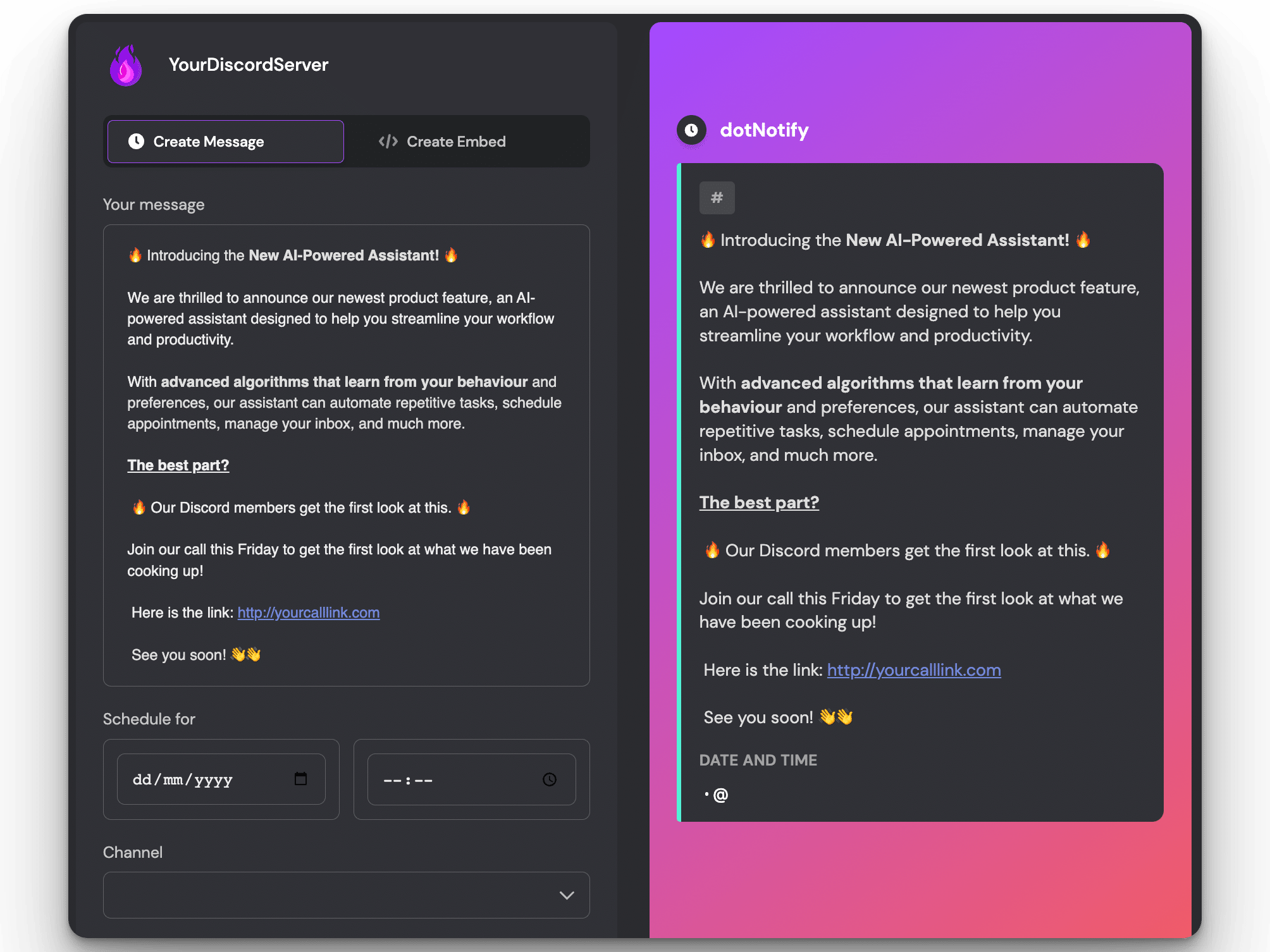
dotNotify is a Discord announcement bot that has been built for helping you with everything covered in this post.
From creating and formatting your announcements, to scheduling them to be sent at any time, across any timezone, and into any channel you decide.
You can setup full multi message announcement campaigns ahead of time, and dotNotify does all of the sending for you.
Try it out for yourself now for free HERE!