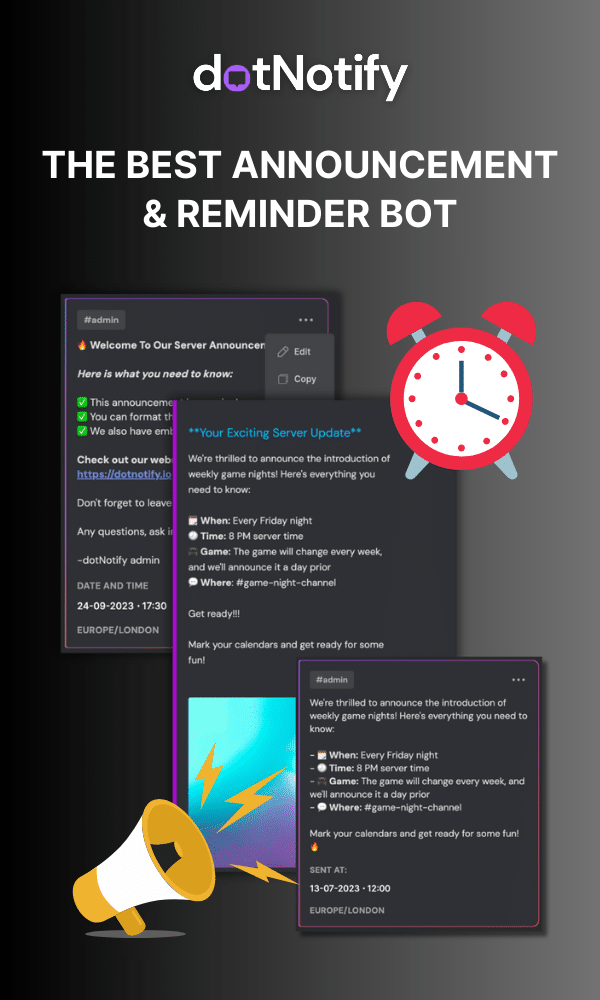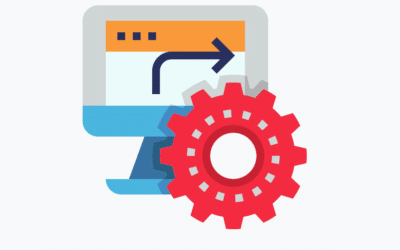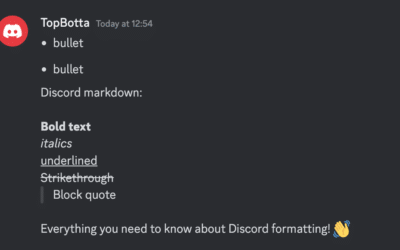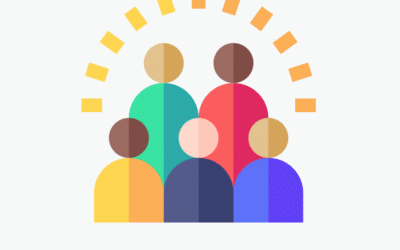Discord Timezone Messages Guide
Page Contents:
Most Discord servers are created for users to join from across the globe. Some servers are created for local communities, but most are created for anyone to join from anywhere.
This means that time zones become an issue, especially when creating Discord messages. This presents a unique challenge for server owners, particularly when it comes to ensuring that everyone receives important announcements or updates, no matter what time it is where they are.
How To Automatically Create Discord Messages Aimed At Different Timezones
Enter the world of Discord announcement bots. Announcement bots allow you to create and schedule your messages, ensuring that they’re delivered at the most convenient times for all your members, regardless of their time zone.
Remember, when it comes to creating and sending your announcements, if you always send them at the same time, you are cutting out many of your server members from actually seeing them.
Only some people are online simultaneously, especially within a global server, and not all have notifications turned on either.
So, the key is to use an announcement bot to help schedule your Discord messages across multiple timezones.
One such bot is dotNotify, a Discord bot designed to streamline the process of scheduling messages around the clock. It helps you ensure everyone in your server, no matter where they are located, is kept in the loop.
And you can schedule multiple announcements rather than just one to ensure they hit at the right times for everyone.
This, in turn, improves engagement and interaction with every announcement you make.
Let’s explore how dotNotify works step by step and how you can schedule Discord timezone focused messages easily:
Step 1: Adding dotNotify to Your Discord Server
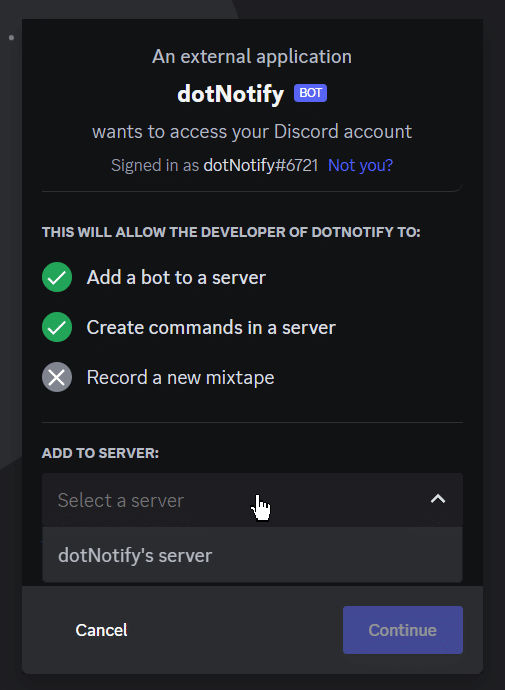
The first step is to add dotNotify to your Discord server. To do this, visit the dotNotify website and connect your server. It’s free, and in just a few minutes, you’ll be set and ready to schedule your first message.
Step 2: Accessing the dotNotify Dashboard
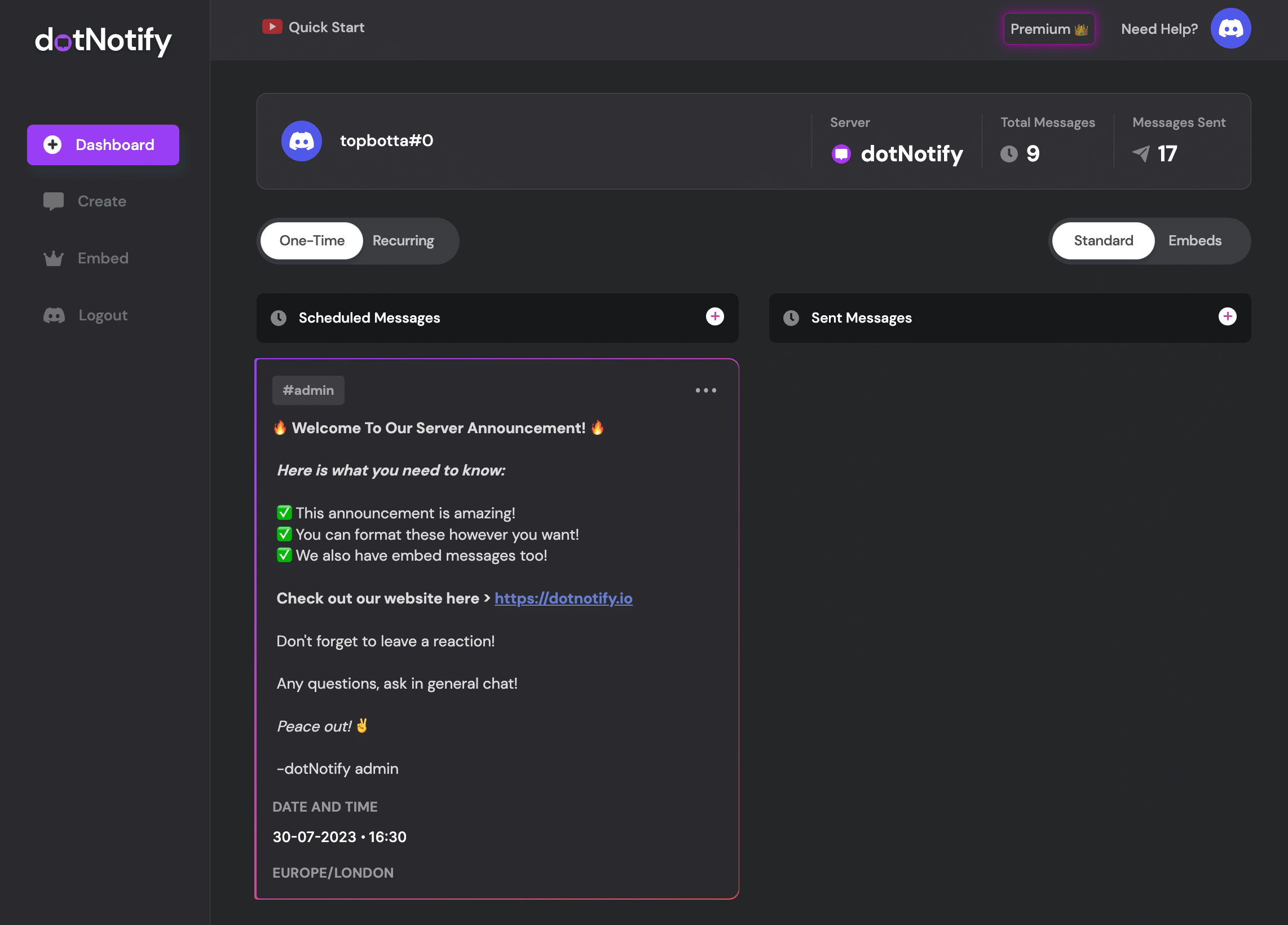
Once dotNotify has been added to your server, you’ll be able to access the dotNotify dashboard via the website. The dashboard is where you’ll manage all of your scheduled messages.
Once you have scheduled a message, you can edit, copy and delete them from your dashboard. Alongside standard one-time messages, dotNotify lets you create reminder/interval messages too. You can manage these on your dashboard too.
Step 3: Creating a New Discord Timezone Message
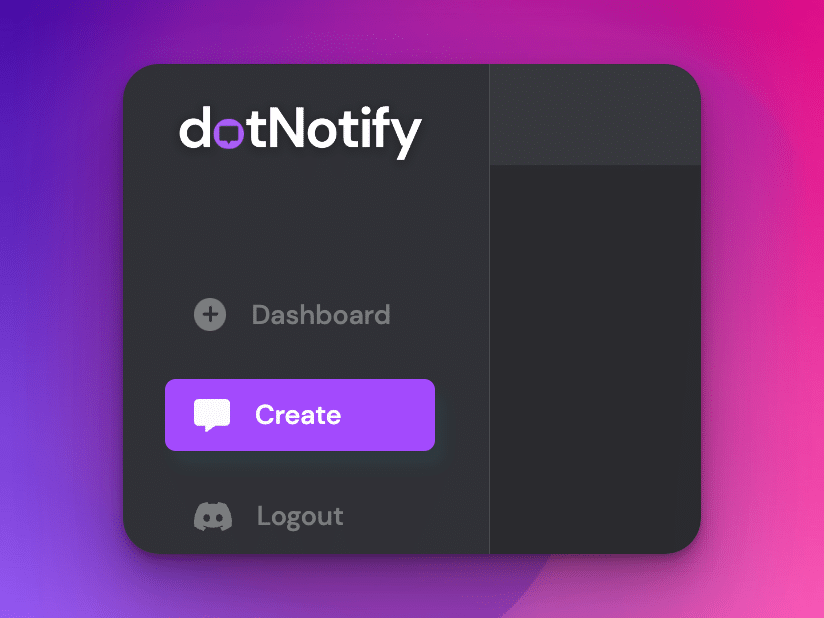
Alongside a standard text message, you can also create embed style messages too. For this example, we will just focus on creating a standard message.
Within the dotNotify dashboard, navigate to the ‘Create’ section. This will bring up the message creation builder, where you can write out your message and configure its settings.
Step 4: Configuring Your Message
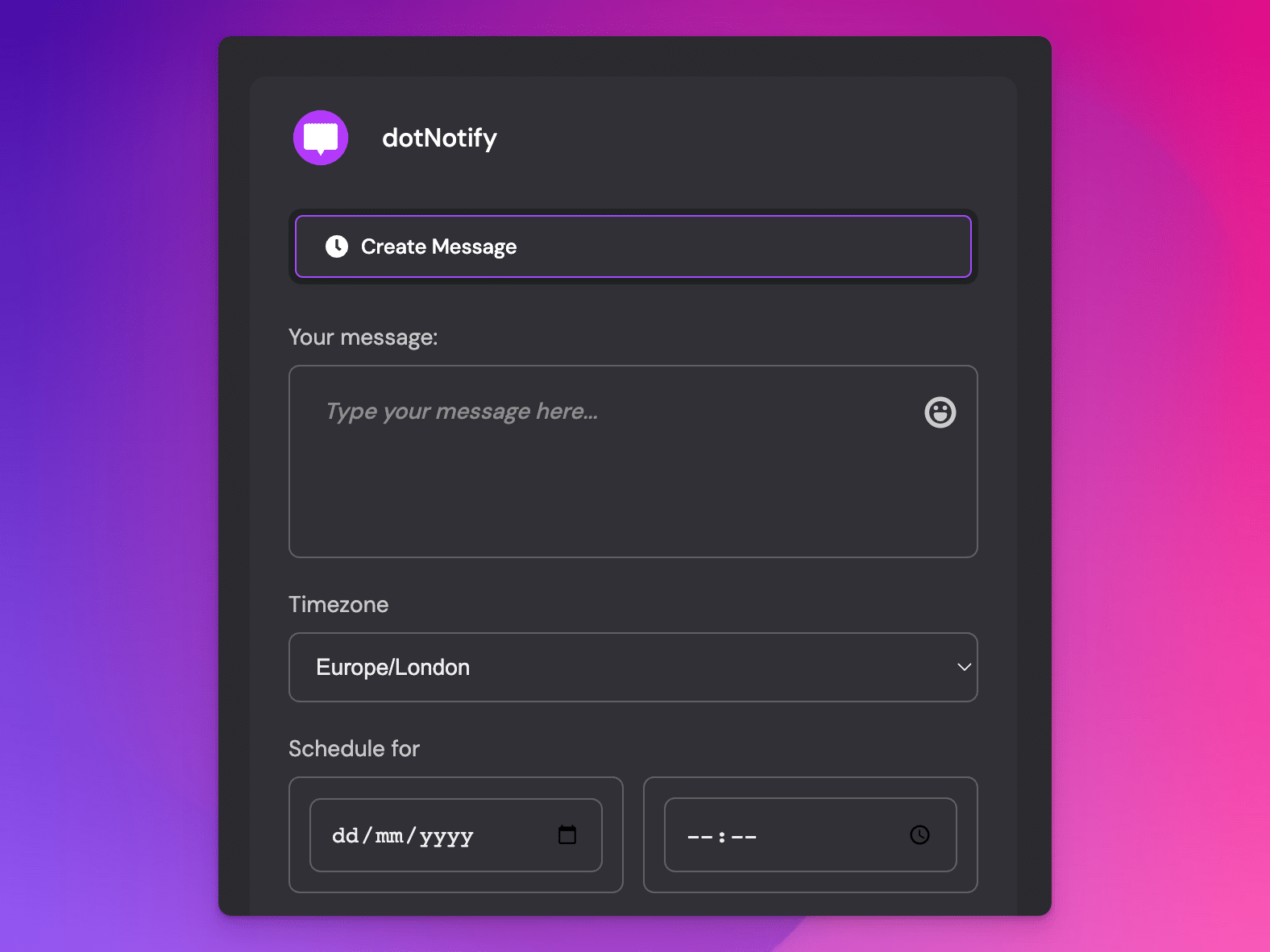
When creating your message, you’ll need to specify the content of your message, the channel where it will be posted, and the time & date when it should be sent out.
Here is where you can also set the timezone specifically too. You can choose to schedule a message in any timezone.
When considering what time to schedule your message, think about when it will be most convenient for the majority of your server members.
Consider scheduling multiple instances of the same message at different times to reach members in drastically different time zones. This is easy to do with dotNotify. Once you have created one message, you can copy it multiple times with one click.
Step 5: Saving and Scheduling Your Message
Once you’re happy with your message and its settings, all that’s left to do is to schedule the message.
Once scheduled, dotNotify will automatically send out your message at the scheduled time.
You can also manage it too on your dashboard.
Scheduling messages around the clock with a bot like dotNotify allows you to maintain consistent communication with your Discord server members, no matter their location or timezone.
This ensures your messages achieve maximum reach, enhancing engagement and participation within your community.
If you want to be able to create Discord timezone messages easily and quickly, dotNotify is the answer.
Learn more about dotNotify, the powerful Discord announcement bot, and connect your server for free today.