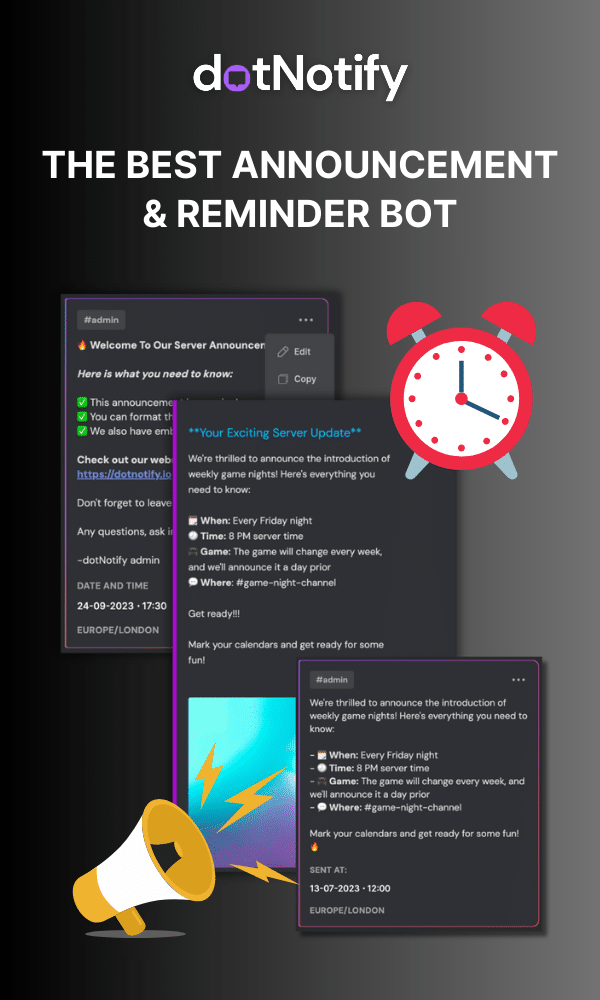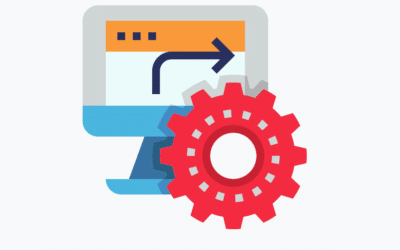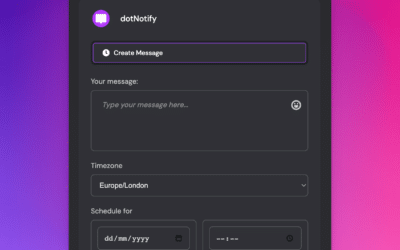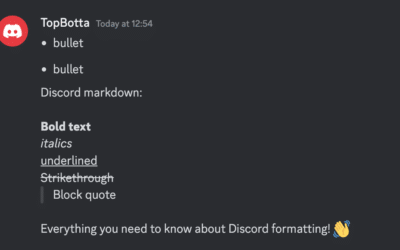Discord Embed Full Guide & Walkthrough!
Page Contents:
Discord embeds are a powerful and versatile feature that allows users to create visually appealing, rich-text messages in their Discord servers.
If you have been a part of any popular Discord server, you will have spotted a Discord embed, initially because they draw your attention with the use of a color bar on the left-hand side of the message.
The color bar is only one element to a Discord embed message, though, and they open up many customization options for any Discord server owner to take advantage of.
These messages can include various elements like images, links, and fields, enhancing the overall presentation and communication of information within a server.
If you want to learn how to create a Discord embed message for your server, we have a bot that can do that for you, and you can check out how that works on this post here.
In this post, we will explore what Discord embeds are, their components, and how to use them effectively.
What is a Discord Embed?
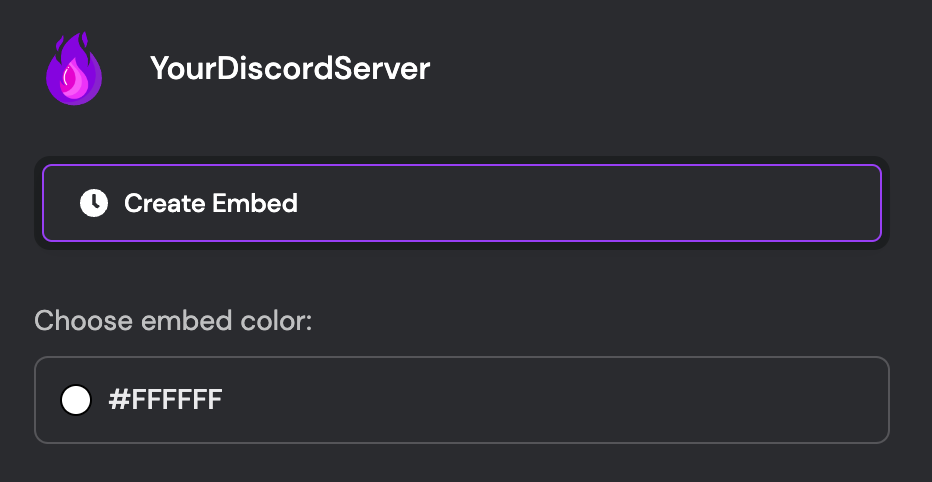
A Discord embed is a rich-text message that includes various content elements, such as images, links, and fields, displayed in a structured and visually appealing format. They also allow customization of a “color bar” too which can help with drawing attention to these messages inside of your Discord community.
Embeds are designed to enhance the user experience and provide more context and depth to the information shared within a message.
They are particularly useful for announcements, updates, or providing detailed information about events and resources.
Components of a Discord Embed
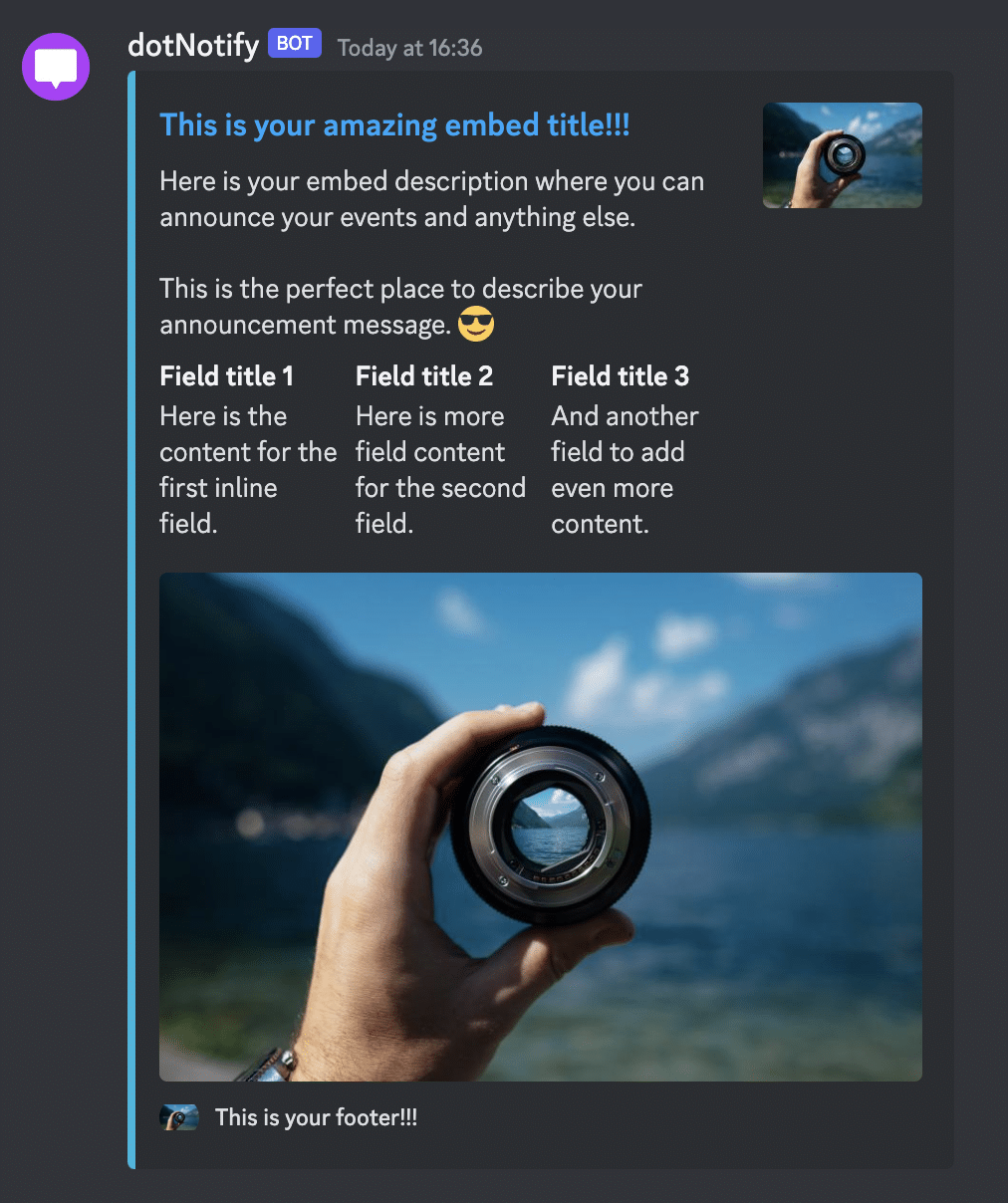
A Discord embed typically consists of several components that can be customized to create an engaging and informative message:
- Title: The main heading of the embed, usually displayed in a larger font and bold style. This can also double up as a link and a perfect place to add any external links you want to send people. This has a limit of 256 characters.
- Description: The primary text content of the embed provides more information about the title or topic. You get up to 4096 characters here which is the best place to add detail on whatever it is you are announcing.
- URL: An optional link that can be associated with the title as mentioned above, redirecting users to a relevant web page when clicked.
- Thumbnail: A small image displayed on right hand side of the embed, often used for logos or icons.
- Image: A larger image displayed below the text content, often used to provide visual context or additional information.
- Fields: Customizable sections within the embed, each consisting of a title and text value, which can be used to display information in a structured format. This is a great area for adding specific details such as dates, times, or anything else that is specific.
- Footer: A small section at the bottom of the embed, typically used for timestamps or additional notes. This can also include an image too which is naturally used for logos mainly.
The best part about Discord embed messages is that all the components above are optional. So, you can use whatever works best for your message or announcement.
Using Images in Your Discord Embed

Images are crucial in making your Discord embed visually appealing and engaging. To make the most out of images in your embed, consider the following tips:
- Use high-quality images: Ensure that the images you use are clear and high resolution to maintain the overall quality of the embed.
- Host them first: Most discord embed generators will require a URL for the image. A service like imgur would work.
- Optimize image size: Resize your images to fit the embed’s dimensions, as huge images may cause display issues.
- Use relevant images: Choose images that are relevant to the content of your embed and provide additional context or information. Many even use this space to produce images with text to capture those scrollers within your Discord server.
Making the Most of Embed Fields
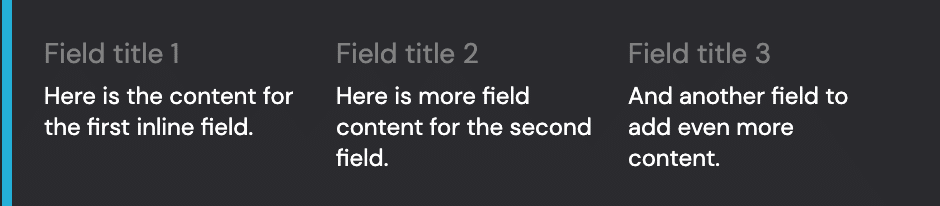
Fields are a valuable component of Discord embeds, allowing you to present information in a structured and organized manner.
To make the most of fields, consider these tips:
- Use fields for categorization: Utilize fields to categorize and separate different pieces of information within your embed, making it easier for users to digest the content.
- Keep field titles concise: Use short, descriptive titles for your fields to give users a clear understanding of the information contained within.
- Be mindful of field limitations: Discord embeds have a maximum limit of 25 fields, so plan your content accordingly to avoid exceeding this limit. The more you put into your embed message, the more confusing and overwhelming it will be. Having a max of 3 fields is usually recommended unless you have a need for more.
- Use inline fields: Enable the inline option for fields to display them side-by-side, optimizing the use of space within your embed.
Leveraging Link Buttons in Your Discord Embed
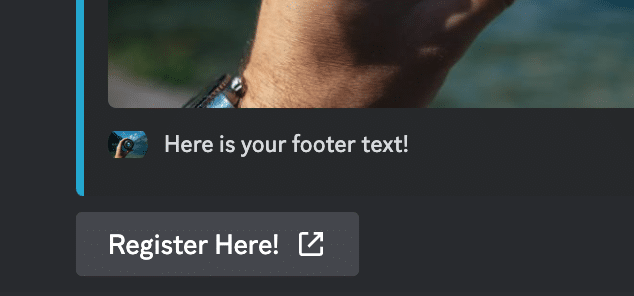
Link buttons are a recent addition to Discord embeds, allowing users to add interactive buttons with hyperlinks to their messages. These buttons appear at the bottom of your embed, and are great for creating “call to action” links for your content.
Here are some tips and use cases for link buttons:
- Direct users to external resources: Use link buttons to guide users to relevant websites, articles, or resources related to your embed’s content.
- Enhance engagement: Encourage user interaction by using link buttons to direct them to polls, surveys, or other interactive content.
- Simplify navigation: Utilize link buttons to help users easily navigate between different channels or resources within your Discord server.
- Promote events or activities: Add link buttons to your embeds to guide users to sign-up pages or event information, encouraging participation and engagement within your community.
- Keep button text clear and concise: Ensure that your link button text is short and descriptive, providing users with a clear understanding of where the link will take them.
Discord Embed Generator – How To Create Them?
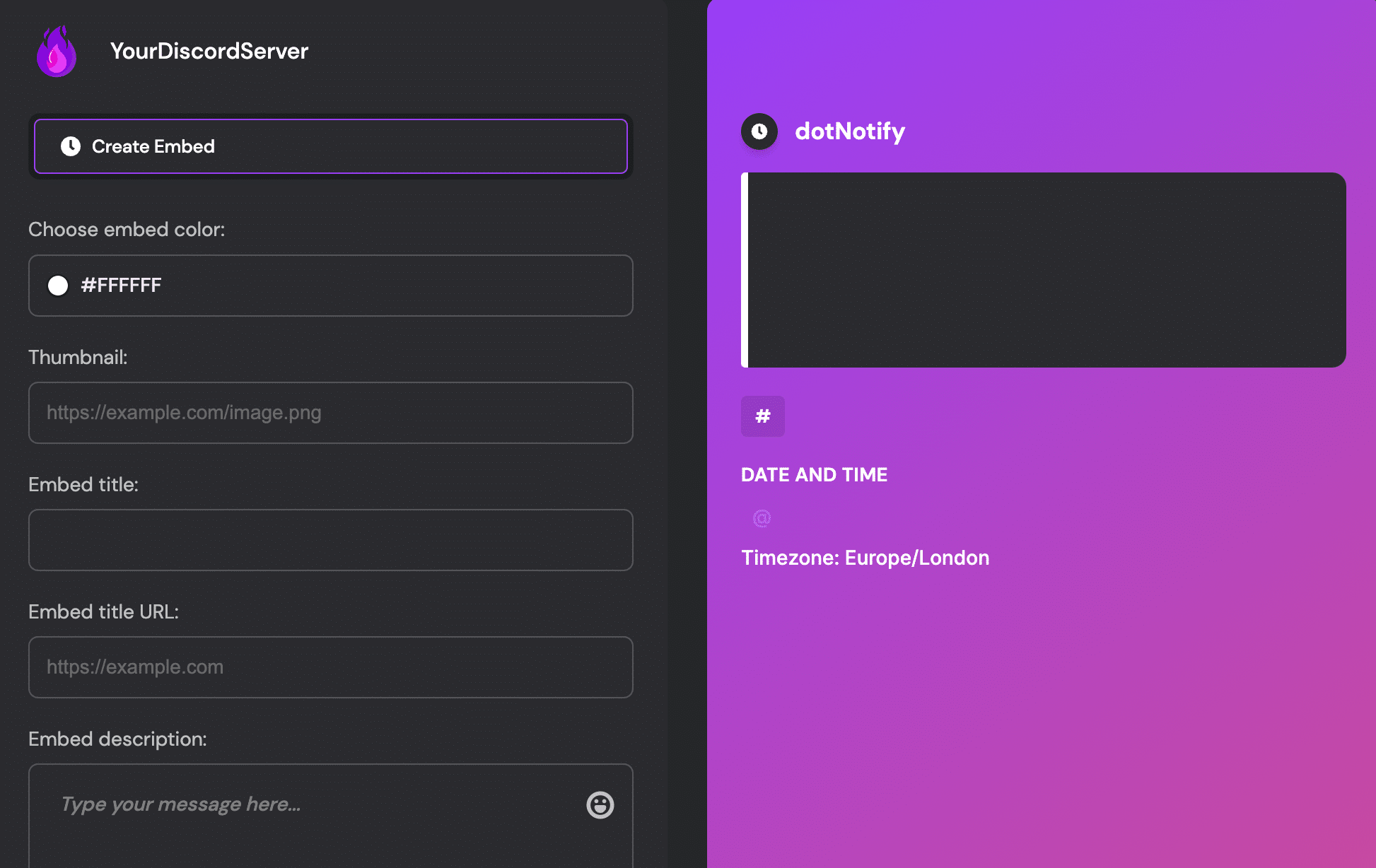
Many online services will allow you to create Discord embed messages for your server. Some are more complex than others to use.
If you are looking for a Discord embed generator, consider using dotNotify, which has a very simple editor and is great for managing multiple embeds.
You can also create recurring and reminder-style messages too.
Discord Embed Messages For The Win!
Discord embeds are a powerful tool for enhancing the communication and presentation of information within your server.
By understanding the components of a Discord embed and utilizing elements like images, fields, and link buttons effectively, you can create visually appealing and engaging messages that improve user experience and interaction.
Remember to keep your content clear, concise, and relevant, ensuring that your embeds are informative and valuable to your server’s community.