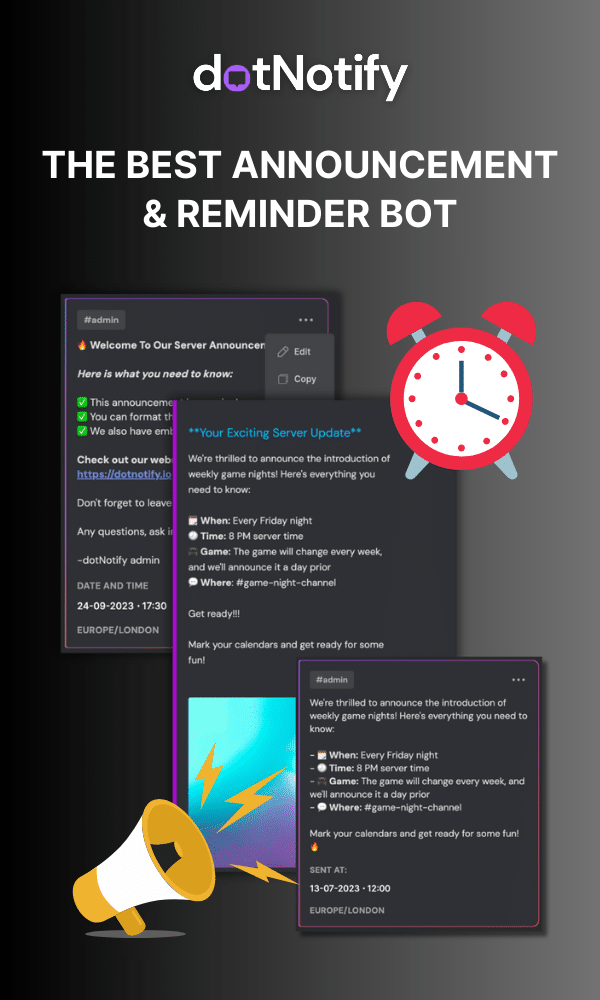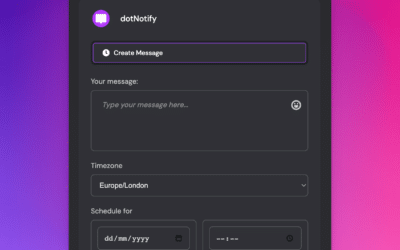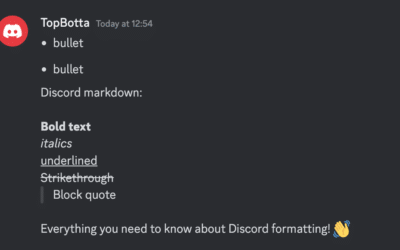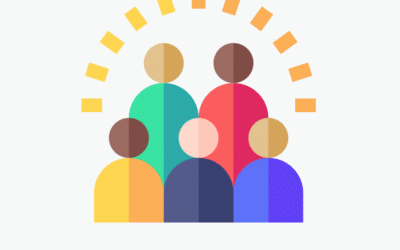Automated Discord Messages – A Guide To Creating Them!
Page Contents:
Automation has become a critical tool in managing and growing online communities. Owners of communities know how important automating different repetitive tasks can be, especially as your community grows.
Discord servers, home to millions of vibrant communities around the globe, are no exception to this, and as a Discord server owner, automating Discord messages, in particular, can free up your time and improve your community on Discord.
Automated Discord Messages – How & Why You Should Be Automating Your Server Messages
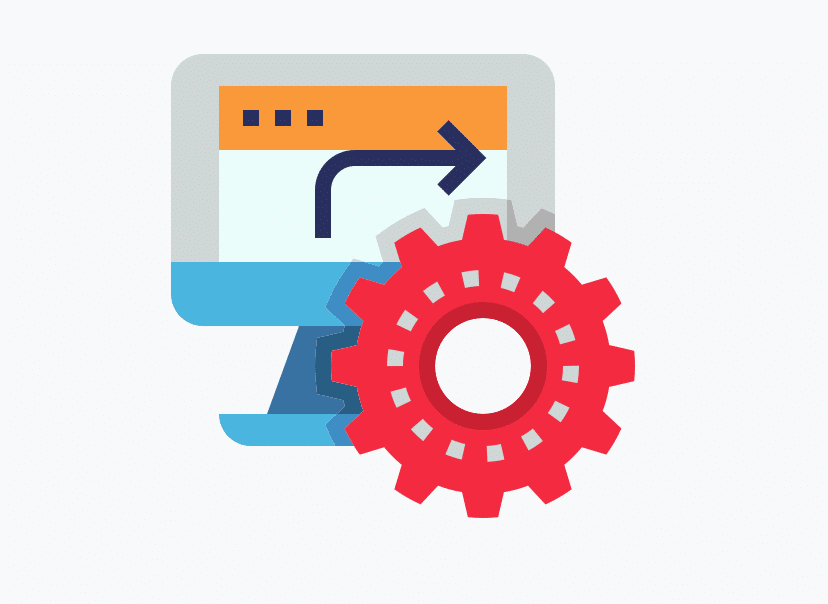
Automating your Discord messages can yield significant benefits, from streamlining server administration to enhancing member engagement.
In this blog post, we will discuss the importance of automated messages, various use cases for them, and how you can leverage the power of the dotNotify bot to automate your Discord messages quickly and easily.
Why Automated Discord Messages Are Important
The role of a Discord server owner, administrator or moderator is demanding. With a community to manage, content to create, and user questions to address, the workload can quickly become overwhelming.
Not to mention growing your community too.
That’s where automated messages can help you with all of this.
Automating Discord messages frees up valuable time, allowing you to focus on more strategic tasks.
Consistency is another crucial aspect when it comes to automating your Discord announcements and messages. With it, you can deliver important messages, reminders, or announcements at the right time, every time, no matter your schedule or timezone.
You can also schedule in advance, allowing you more time to craft better announcements and create multiple announcements to drive more engagement and interaction on your server.
Use Cases for Automated Discord Messages
- Welcome Messages: This is a new member’s first impression of your server. Automated welcome messages can provide vital information such as server rules, channels, and roles. Many use these to prompt verification too.
- Announcements: You can automate major announcements to ensure they’re sent out at peak times, improving visibility. Automating this also gives you the ability to create multiple announcement messages too.
- Reminders: For recurring events or deadlines, automated reminders can be a lifesaver. These are great if you want to remind your community of something, like the closing or opening of a market in a stock market server or routine and workout “check-ins” in a fitness server.
- Scheduled Activities: If your server hosts regular activities like game nights or Q&A sessions, automation can ensure everyone is notified in time. Setting up multiple announcement messages ahead of your events is very powerful, as well as reminders if game nights or events happen regularly at the same time each week.
Automating Discord messages requires a Discord message scheduling bot. Now, you can learn how to code a custom bot for your server specifically, or you can use a trusted bot like dotNotify, that many other server owners already use to schedule automated Discord messages.
Whilst dotNotify can’t schedule automated welcome messages for individual server members that join, it can do all the other things mentioned above, including scheduling announcements and reminders.
How to Automate Discord Messages with dotNotify For Your Server
Step 1:
Visit the dotNotify website and add the bot to your Discord server by following the onscreen prompts.
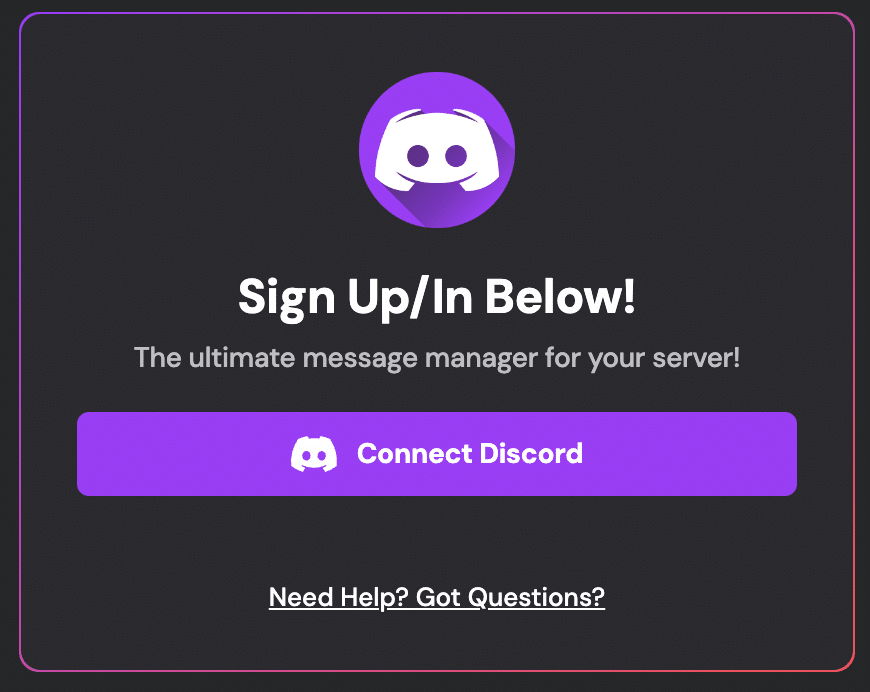
Step 2:
Access the dotNotify dashboard, where you’ll create and manage all your automated messages.
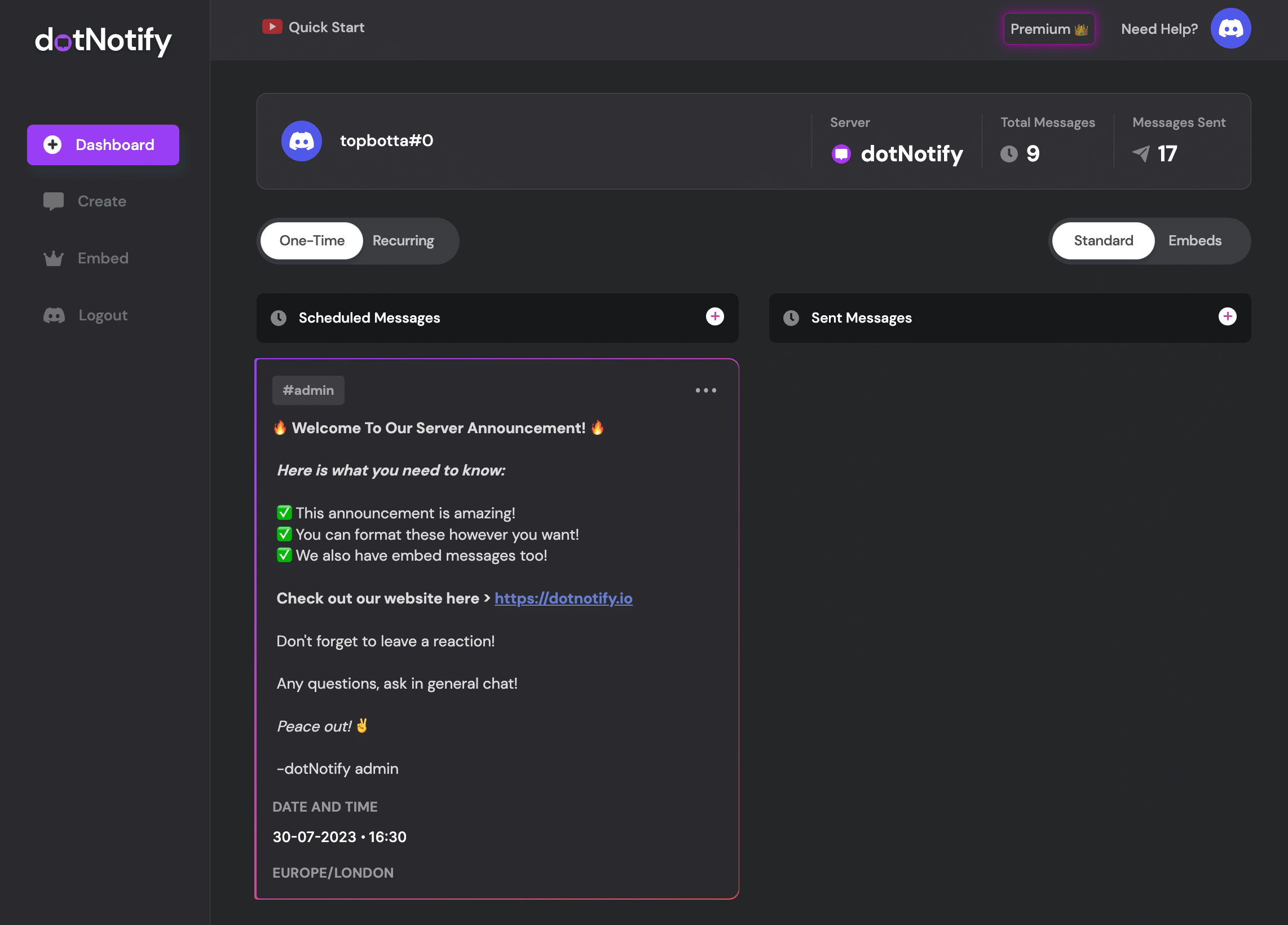
Step 3:
Navigate to the ‘Messages’ section by clicking on ‘Create’.
Write out your message and configure its settings, including the channel it will be posted in and the date and time you want it to send.
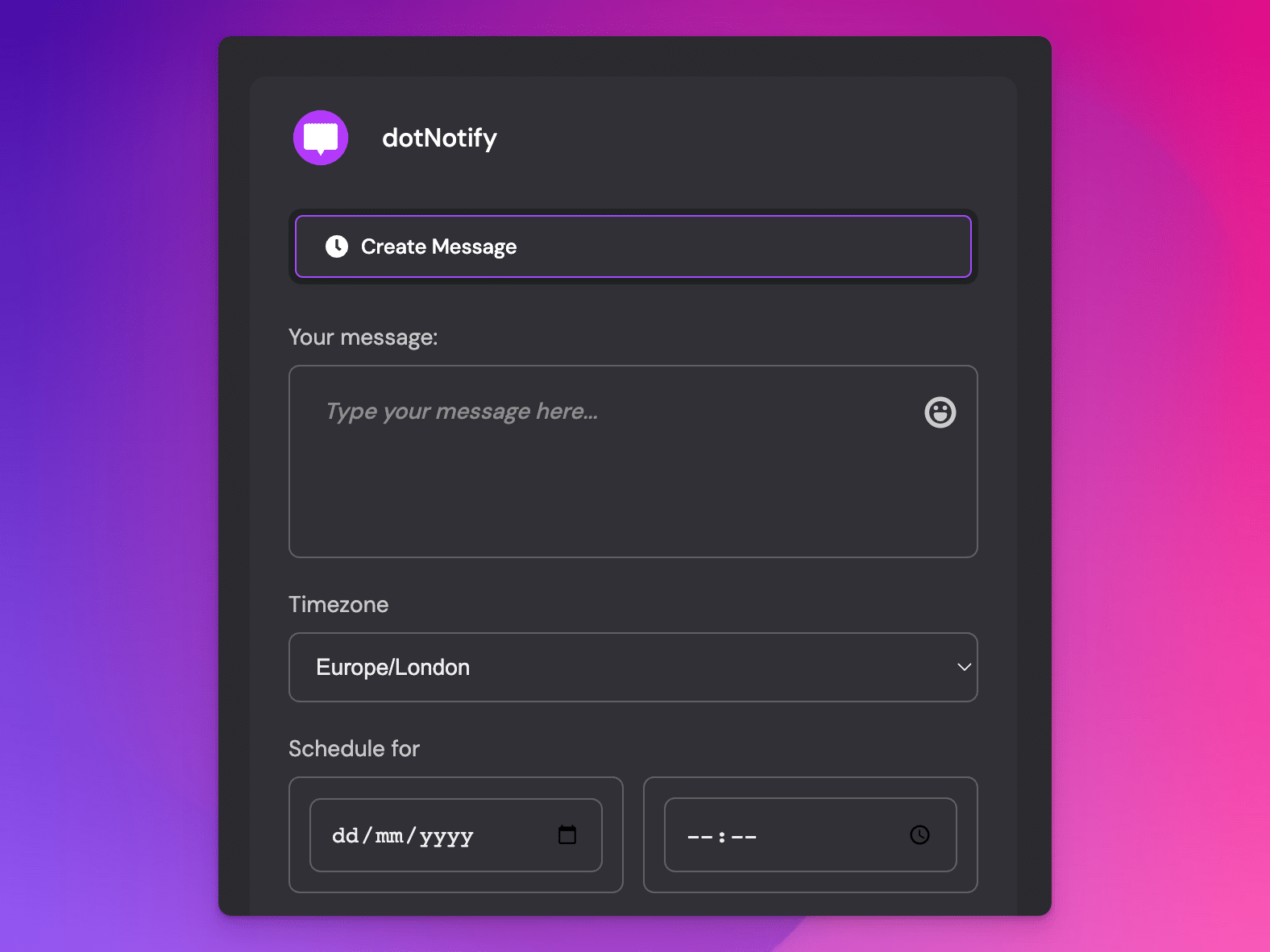
Step 4:
dotNotify allows you to create both text and embed messages, providing versatility in your communication.
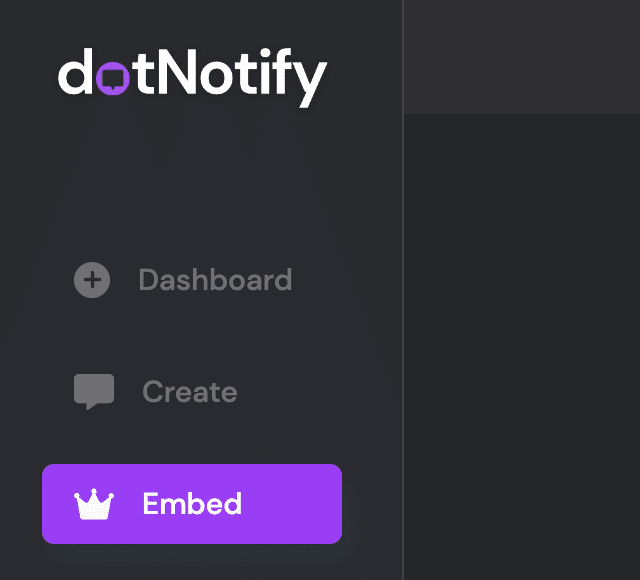
Step 5:
After setting up your message, save it. dotNotify will automatically post the message on your server according to the time and date you have scheduled for.
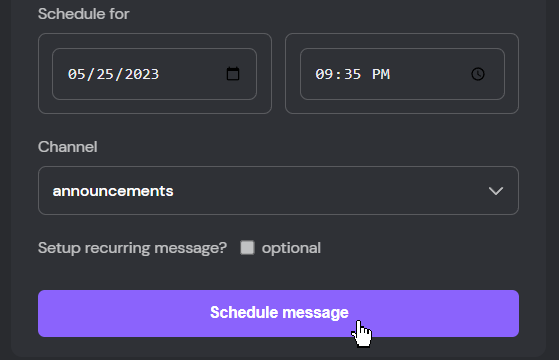
You can also edit, copy and delete messages on the fly on the dotNotify dashboard as you create more. You can also schedule reminder/interval-style messages too.
Automated Discord messages, when executed correctly, can be a game-changer for server administration and user engagement. By leveraging a tool like dotNotify, you can bring a new level of efficiency and effectiveness to your Discord server.
You can spend more time on the important stuff, including growing and interacting with your community.